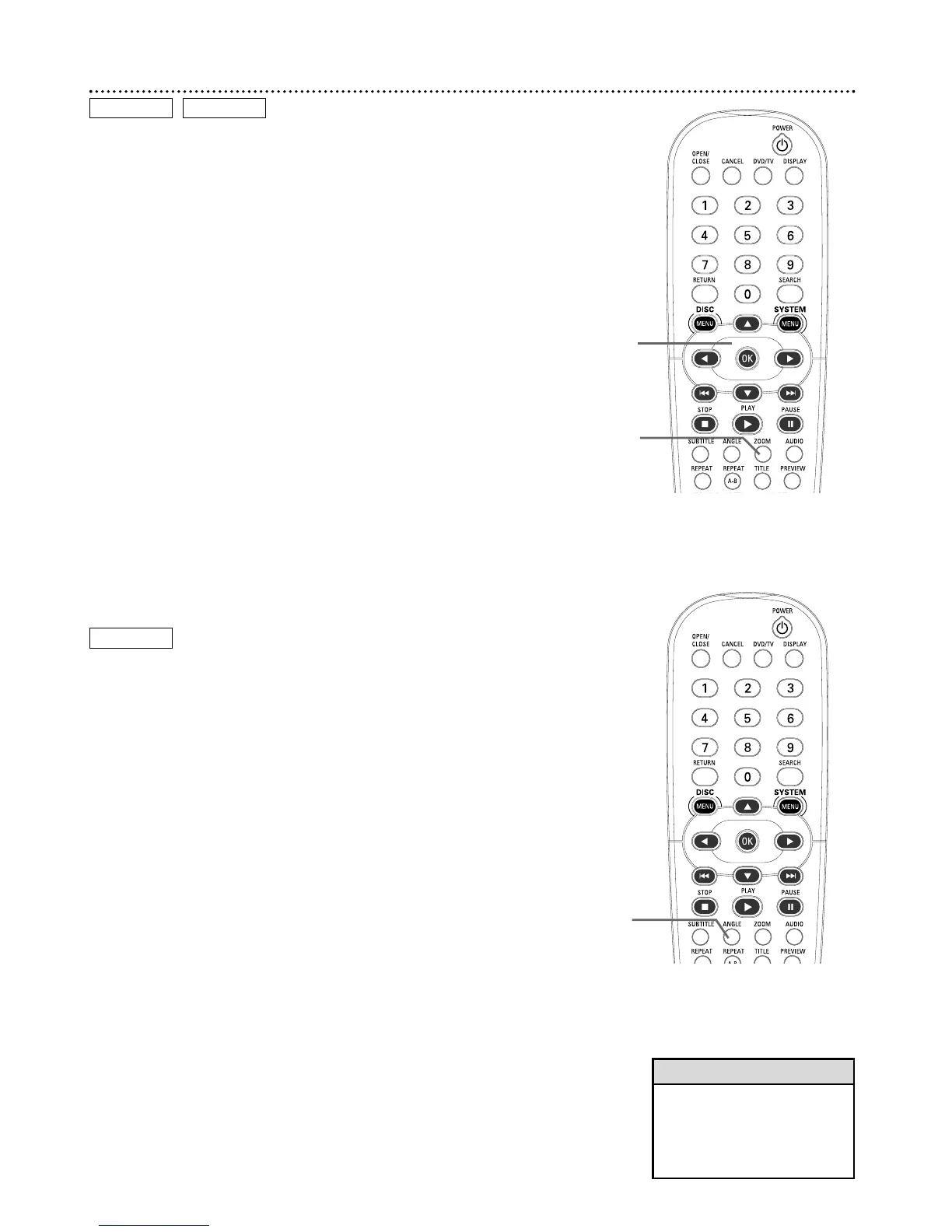Zoom/Reduce, Camera Angle 23
Zoom/Reduce
You can reduce or enlarge the video image during playback.
1
Press ZOOM repeatedly during Disc playback to make the
picture two, three, or four times larger. Or, keep pressing ZOOM to
reduce the picture to 1/2, 1/3, or 1/4 its normal size.
2
Press 341 2 to move around in the enlarged picture.
3
To return the picture to regular size, press ZOOM until the
picture returns to its normal size.
DVD
Camera Angle
Some DVDs include scenes recorded from different angles.To watch
segments from a different angle, follow these steps.The DVD must have
multiple angles available. Check the DVD Disc case or Disc menu for
details and availability.
1
During DVD playback, press the ANGLE button repeatedly
to select a different angle.
2
In a few seconds, playback changes to the selected angle. If multiple
angles are not available, may appear in the top left corner of the
TV screen when you press ANGLE.
DVD
VIDEO CD
1
1,3
• Zooming may not be possible
on all DVDs.
• Zooming is not available on
DVDs that have the PAL color
system. Details are on page 7.
Helpful Hints
2
