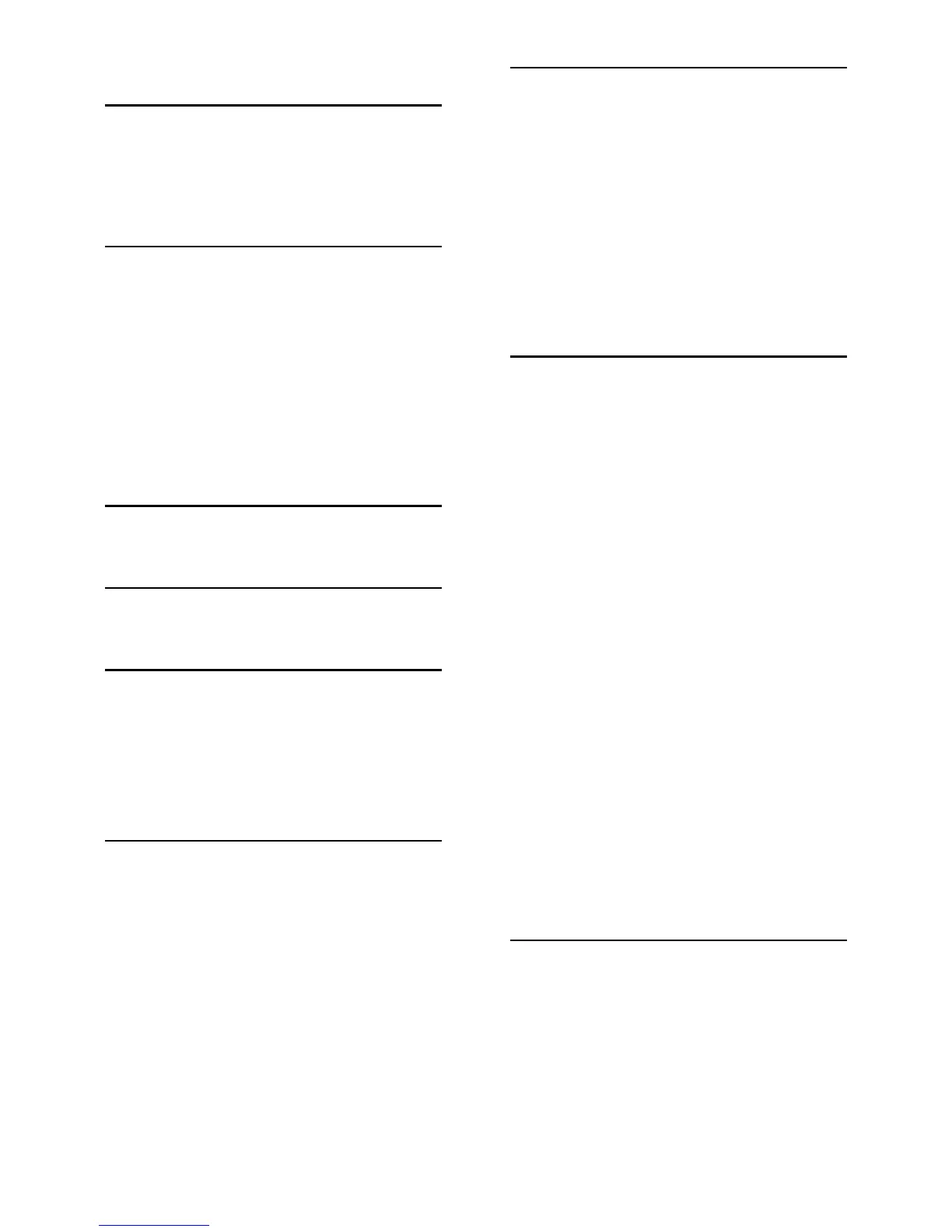EN 52
external hard disk 36
G
game console 33
games 18
games, two player 18
H
HbbTV 16
HDMI 30
HDMI ARC 30
hearing impaired 28
high-definition (HD), content 4
home mode 29
home theater system, connect 34
I
Interactive TV 16
L
location, home or shop 29
M
mode, home or shop 29
Multimedia Home Platform (MHP) 16
multimedia, play files 14
multimedia, supported formats 40
P
parental rating 20
PC, connect 36
PC, display resolutions 39
picture format 13
picture settings 27
picture settings, reset 28
Pixel Plus link 22
power 39
product support 10
R
rear controls 4
recorder, connect 32
recycle 8
reinstall 29
remote control 5
remove, connected device 38
rename channels 12
rename, connected device 38
S
safety 6
SCART 30
screen care 7
sensors 5
settings, audio format 27
settings, game 18
settings, picture 27
settings, sound 27
shop mode 29
sleeptimer 19
smart settings 12
Smart TV 4
Smart TV, applications 16
Smart TV, browse 15
sound settings, reset 28
standby 11
sustainability 8
switch TV on, off 11
T
teletext 2.5 19
teletext, digital text 19
teletext, dual screen 18
teletext, enlarge 18
teletext, language 19
teletext, search 19
