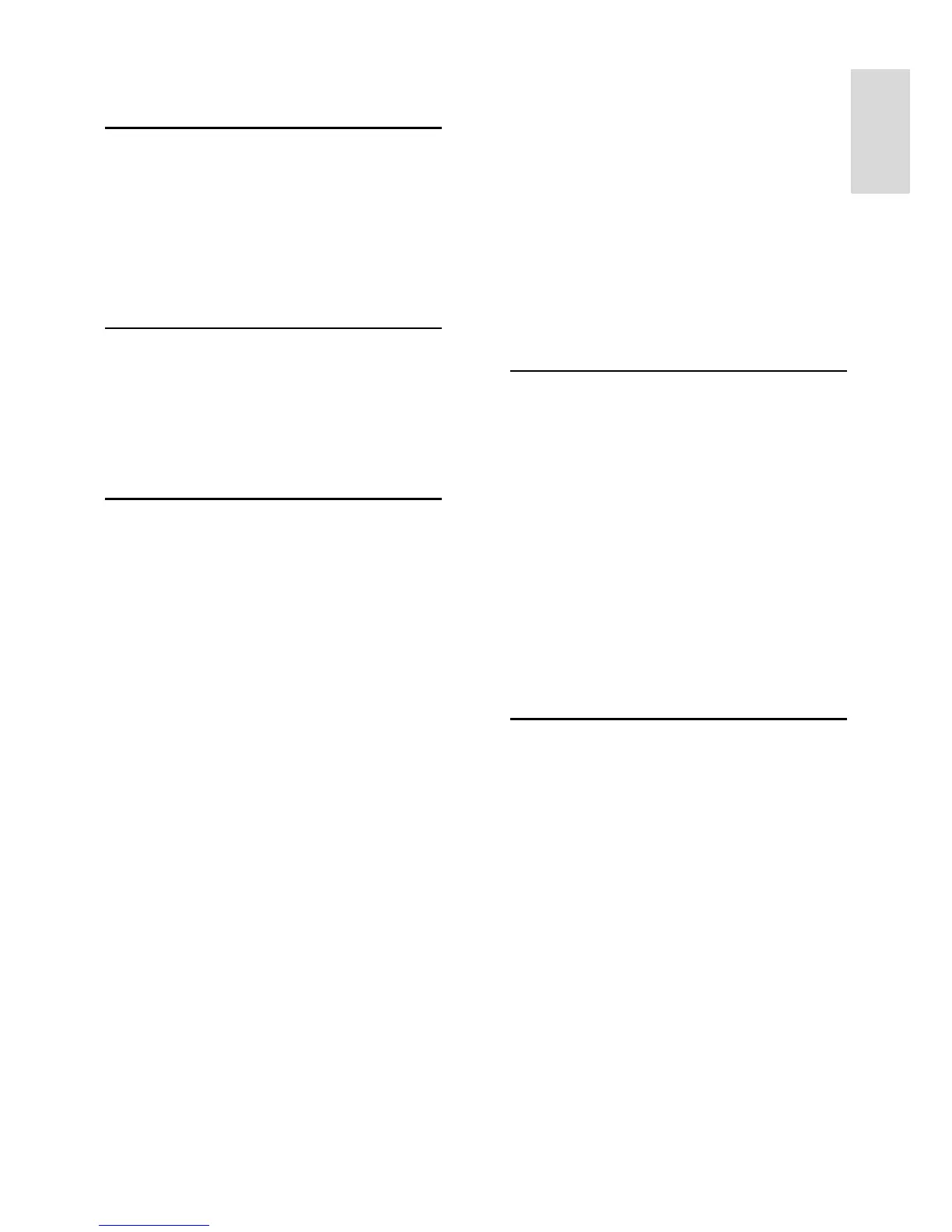8 Index
3
3D 13
3D, 2D to 3D 14
3D, change format 14
3D, health warning 7
3D, switch off 14
A
age rating 20
amplifier, select output 21
audio language 28
audio sync 21
C
channel list 12
channels 11
channels, reinstall 29
channels, rename 12
channels, reorder 12
channels, switch 11
channels, update 28
child lock 20
clock 19
connect devices 30
connect, digital camcorder 35
connect, digital camera 34
connect, disc player 31
connect, external hard disk 36
connect, game console 33
connect, home theater system 34
connect, keyboard 37
connect, mouse 37
connect, PC 36
connect, recorder 32
connect, set-top box 36
connect, speaker 35
connect, TV receiver 31
connect, USB 14
connected device, add 37
connected device, remove 38
connected device, rename 38
connectors 30
contact information, on Internet 10
contact Philips 10
controls 4
D
devices 31
devices, add 37
devices, watch 38
digital camcorder 35
digital camera 34
digital radio 12
disc player, connect 31
display 39
display resolution 39
DTVi 16
E
EasyLink 20
EasyLink, controls 21
EasyLink, enable 20
EasyLink, features 20
EasyLink, onscreen control 6
EasyLink, remote control buttons 21
EasyLink, TV speakers 21
Ecolabel 9
end of use 8
energy efficient, settings 8
Energy label 9
EPG, broadcaster 13
EPG, Electronic Programme Guide 4