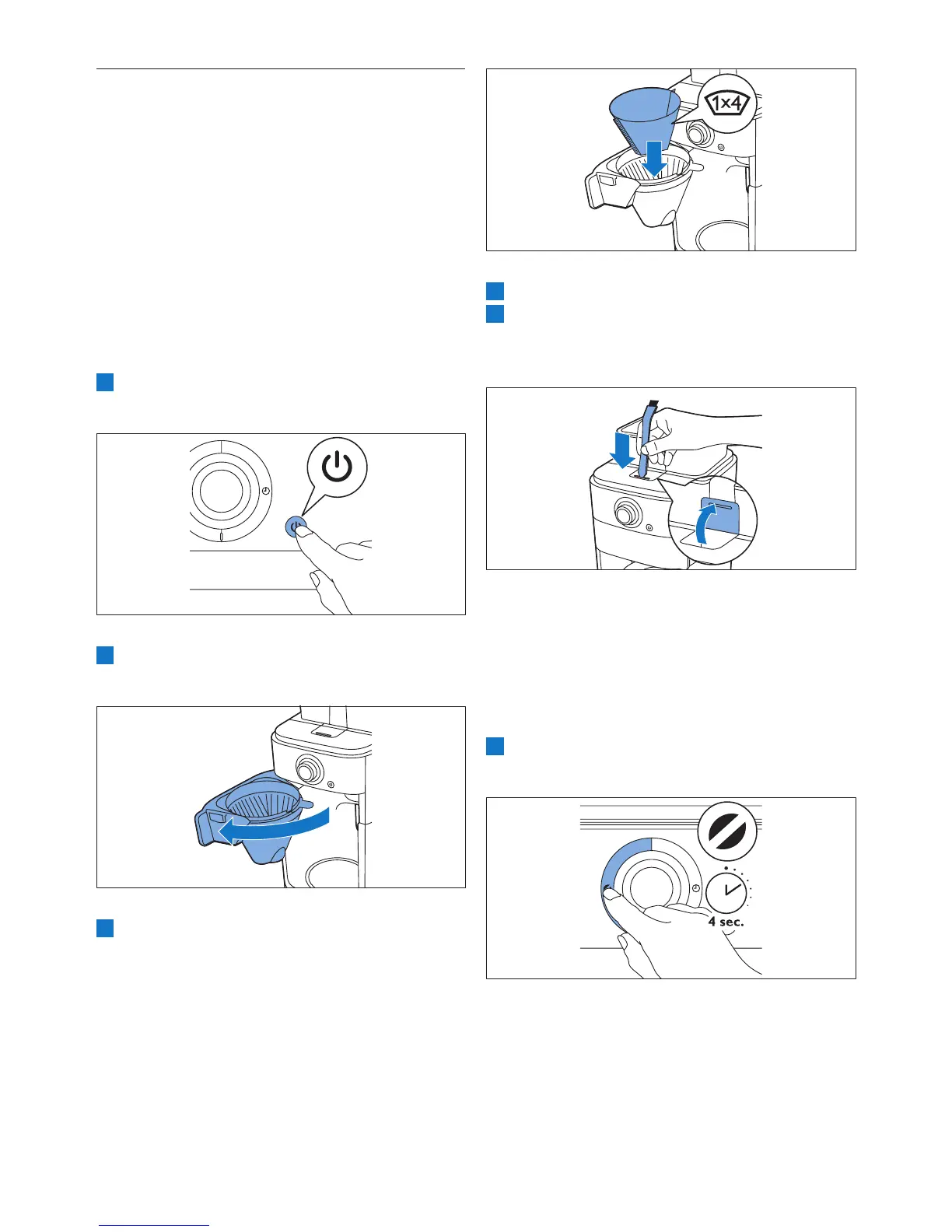12
4 Close the lter basket holder.
5 Insert the at end of the cleaning brush
handle into the lock of the coffee bean chute
and press it down.
D
Note:
If you want to clean the coffee bean chute
quickly by brush only, please continue with
step 7. If you want to prevent ground coffee
traces from affecting the taste of your new
coffee beans, please continue with step 6.
6 Press and hold the strength select button for
4 seconds.
• The grinder starts cleaning itself.
6.2 Cleaning the coffee bean
chute
Whenever you switch between coffee bean
containers or coffee beans, there will always be
traces left of the previously ground type of coffee
beans that can affect the taste of your coffee.
Clean the coffee bean chute every 1 to 2 weeks
or whenever you switch between coffee bean
containers to prevent freshly ground coffee and
traces in the coffee bean chute from mixing
together. After you switch to a new type of
coffee beans, follow the steps below to ensure
optimal taste.
1 Press the on/off button on the front of the
appliance to switch off the appliance.
2 To open the lter basket holder, pull at its tab
on the right side of the coffeemaker.
3 T
ake a paper lter (type 1x4 or no. 4) and fold
the sealed edges to prevent tearing and folding.
Place the paper lter in the lter basket.
