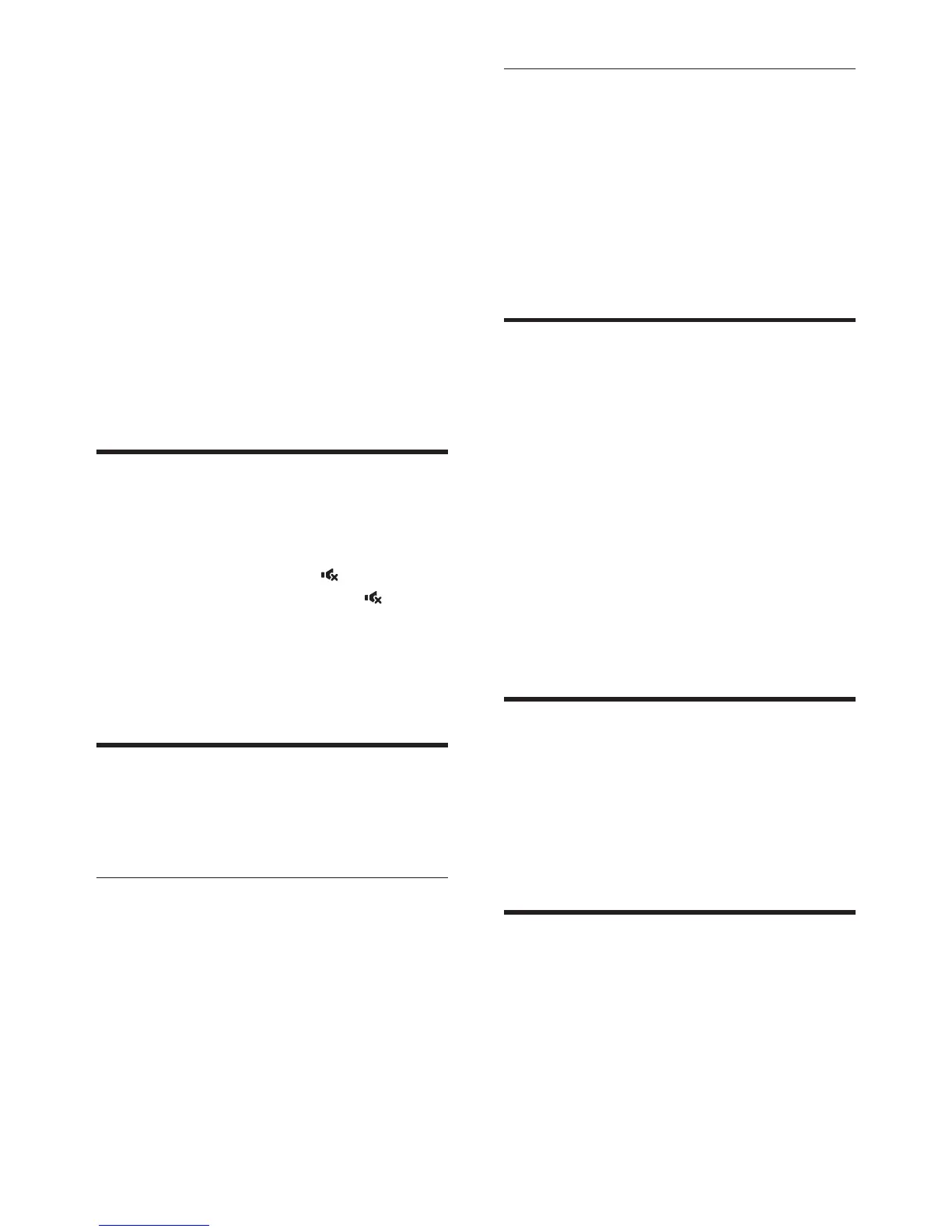9 EN
4 Use your
SoundBar
This section helps you use the SoundBar to play
audio from connected devices.
Before you start
• Make the necessary connections described
in the quick start guide or download
the user manual from www.philips.com/
support.
• Switch the SoundBar to the correct source
for other devices.
Adjust the volume
1 Press VOLUME +/- to increase or
decrease a volume level.
• To mute sound, press (MUTE).
• To restore the sound, press (MUTE)
again or press VOLUME +/-.
» All Source indicators on the main unit
blink twice when a volume is set to the
maximum or minimum value.
Choose your sound
This section helps you choose the ideal sound
for your video or music.
Surround sound mode
Experience an immersive audio experience with
surround sound modes.
1 Press SURR to select a surround mode.
• [Virtual Surround]: Creates a highly
surround listening experience The
SURR indicator on the main unit lights
up.
• [Stereo]: Two-channel stereo sound.
Ideal for listening to music.
Equalizer
Change the high frequency (treble) and low
frequency (bass) settings of the SoundBar.
1 Press TREBLE +/- or BASS +/- to change
the frequency.
» All Source indicators on the main unit
blink twice when treble or bass is set
to the maximum or minimum value.
MP3 player
Connect your MP3 player to play your audio
lesormusic.
What you need
• An MP3 player.
• A 3.5mm stereo audio cable.
1 Using the 3.5mm stereo audio cable,
connect the MP3 player to the AUDIO-IN
connector on your SoundBar.
2 Press AUDIO-IN.
3 Press the buttons on the MP3 player to
selectandplayaudiolesormusic.
Auto standby
When playing media from a connected device,
the SoundBar automatically switches to standby
if:
• no button is pressed for 30 minutes, and
• no audio play from a connected device.
Apply factory settings
You can reset your SoundBar to the default
settings programmed at the factory.
1 In mute mode, quickly press AUX twice.
» The factory settings is restored.
