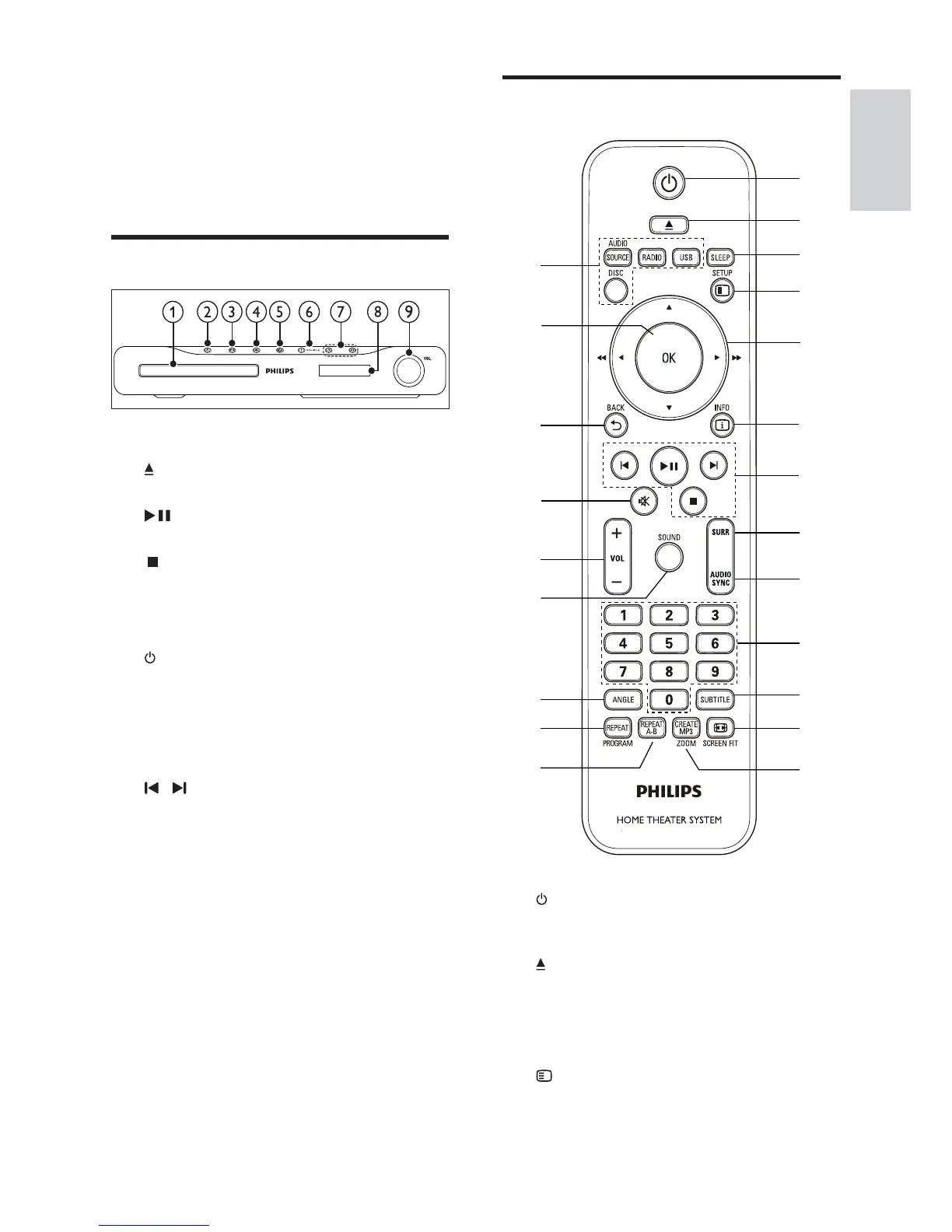5
Remote control
a ( Standby-On )
Switches the home theater on or to
standby.
b OPEN/CLOSE
Opens or closes the disc compartment.
c SLEEP
Switches the home theater to standby after
the preset time selected.
d SETUP
Accesses or exits the setup menu.
n
q
r
s
t
u
v
m
a
b
c
d
f
g
h
i
j
k
l
p
o
e
3 Your home theater
Congratulations on your purchase, and welcome
to Philips! To fully bene t from the support that
Philips offers, register your home theater at
www.philips.com/welcome.
Main unit
a Disc compartment
b ( Open/Close )
Opens or closes the disc compartment.
c ( Play/Pause )
Starts, pauses or resumes play.
d ( Stop )
Stops play.
•
In radio mode, erases the current •
preset radio station.
e ( Standby-On )
Switches the home theater on or to
standby.
f SOURCE
Selects an audio/video source for the home
theater.
g /
Skips to the previous or next track,
•
chapter or le.
In radio mode, selects a preset radio
•
station.
h Display panel
i Volume control wheel
English
EN
