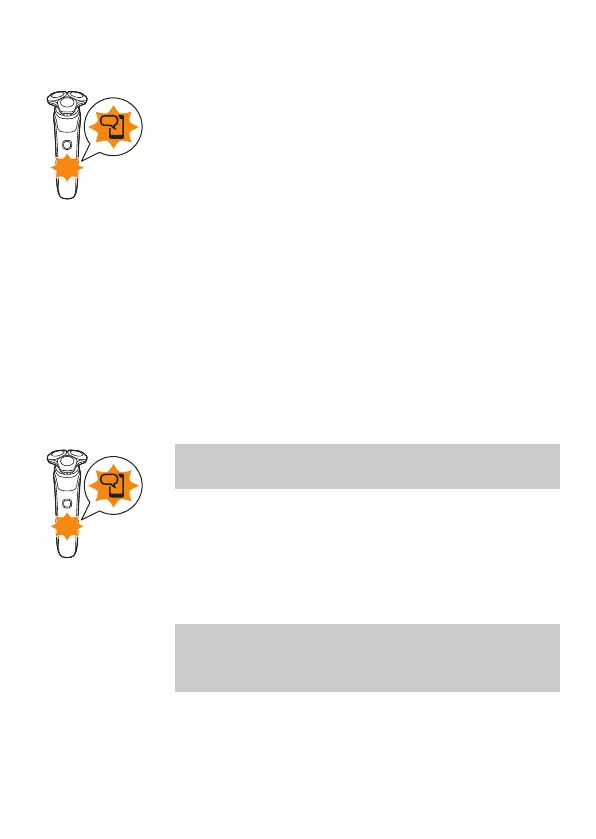Notification symbol
The shaver is equipped with a notification
symbol. The notification symbol lights up when
there is an important message for you in the
app. When it lights up, simply open the app on
your smartphone and follow the easy tips that
the app gives you. If you need further support,
visit www.philips.com/support.
Unpair the shaver and smartphone
You can pair your shaver with only one
smartphone at a time. To unpair your shaver
from your smartphone (e.g. when you get a
new smartphone), follow these steps:
Unpair the shaver: press and hold the on/off
button on the handle for approx. 10 seconds to
remove the bond between shaver and app.
Note: Unpairing is successful when the
notification symbol lights up 4 times briefly.
Unpair your smartphone:
1 Go to the settings on your smartphone and
select Bluetooth.
2 Tap on the name of the shaver.
3 Tap 'forget' or 'unpair'.
Note: The unpairing procedure may vary by
smartphone. Please check your smartphone
manual for more information.
How do I replace the shaving heads?
For maximum shaving performance, replace
the shaving heads once a year. Replace
damaged shaving heads immediately.
32
English
