
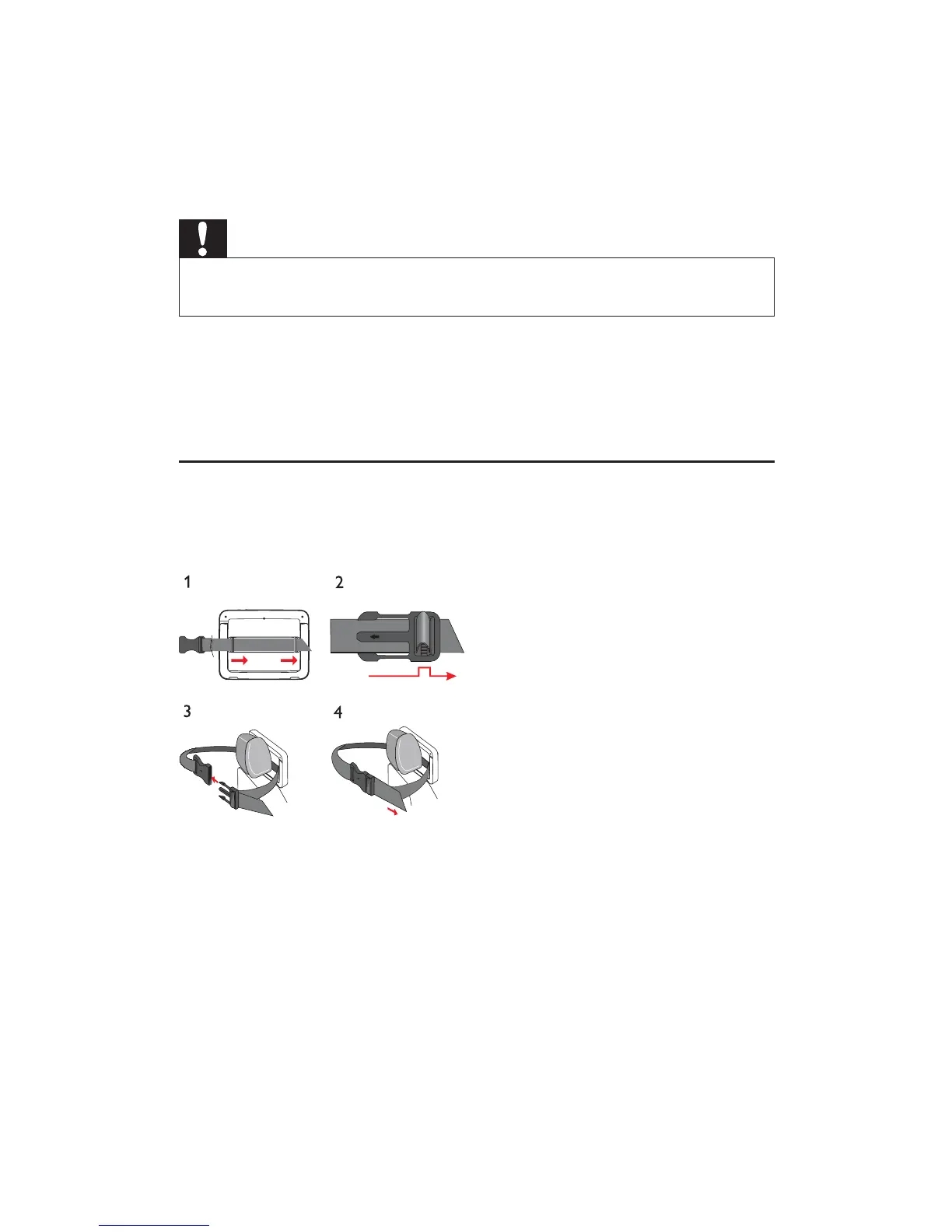 Loading...
Loading...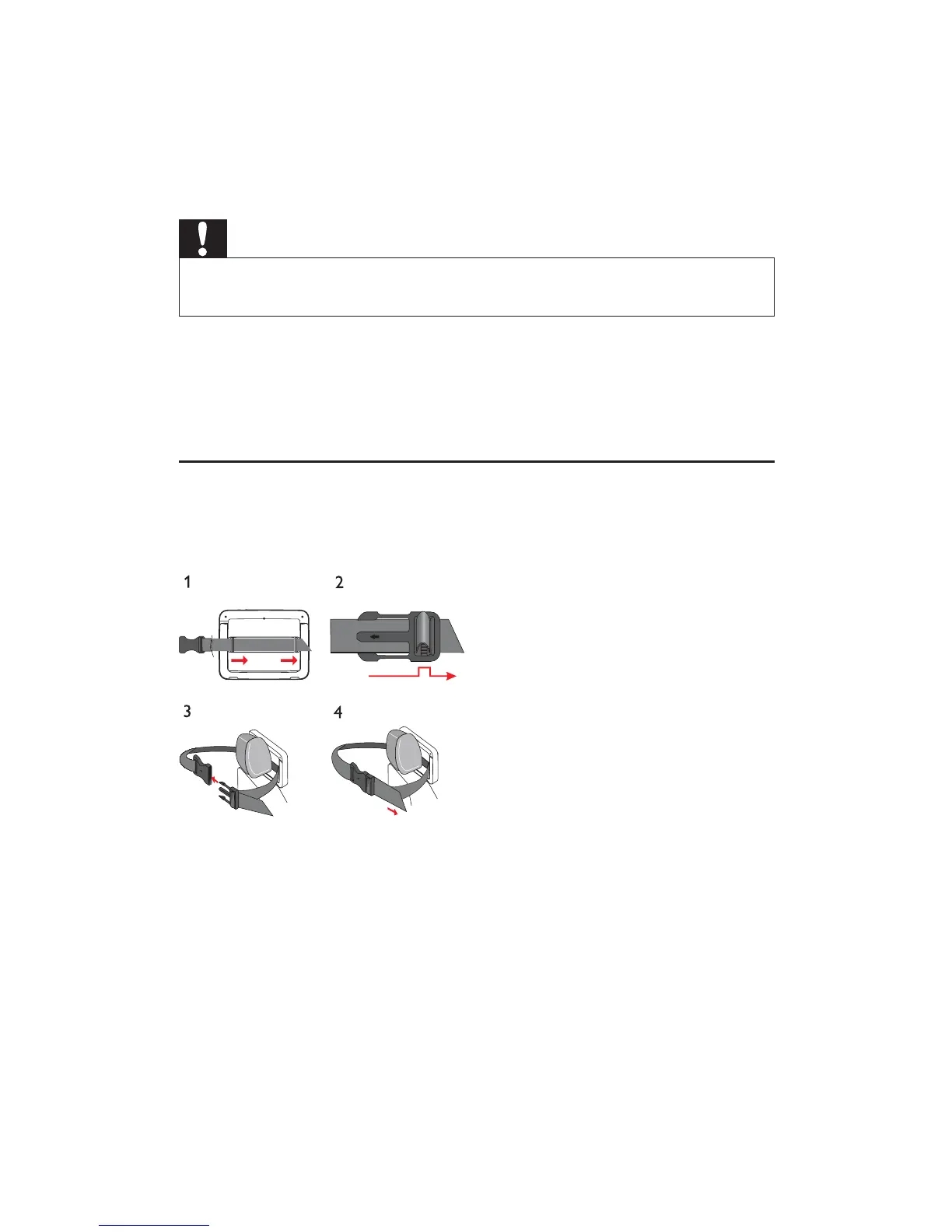
Do you have a question about the Philips PD9016 and is the answer not in the manual?
| Display diagonal | 9 \ |
|---|---|
| Display resolution | 640 x 220 pixels |
| Display diagonal (metric) | 22.9 cm |
| MP3 playback | Yes |
| MP3 bit rates | 32 - 320 Kbit/s |
| Audio decoders | Dolby Digital |
| Signal-to-Noise Ratio (SNR) | 62 dB |
| Package depth | 70 mm |
| Package width | 420 mm |
| Package height | 340 mm |
| Depth (imperial) | 2.8 \ |
| Width (imperial) | 16.5 \ |
| Height (imperial) | 13.4 \ |
| Supported file systems | ISO-9660 |
| Video upscaling | - |
| Headphone outputs | 1 |
| Headphone connectivity | 3.5 mm |
| Speaker power | 0.25 W |
| Audio formats supported | MP3 |
| Card reader integrated | No |
| Form factor | Convertible |
| Product color | Black |
| Playback modes | Fast backward, Fast forward, Repeat, Shuffle, Zoom |
| Disc types supported | CD, CD-R, CD-RW, DVD, DVD+R, DVD+RW, DVD-R, DVD-RW |
| Playback disc formats | SVCD, VCD |
| Analog signal format system | NTSC, PAL |
| Cables included | AC, AV, DC |
| Power source type | AC, Cigar lighter, DC |
| Battery life (max) | - h |
| Depth | 182 mm |
|---|---|
| Width | 240 mm |
| Height | 80 mm |
| Weight | 1573 g |
Detailed instructions for safe operation and maintenance of the Philips device.
General notices and information regarding the product usage and compliance.
Overview of the portable DVD player's capabilities and features.
Lists all the items included in the product package.
Identifies and explains the buttons and ports on the main unit.
Steps to prepare the player for use, including car installation.
Guide on connecting one unit to another for dual-screen viewing.
Instructions on how to connect the player to a power source.
Procedure for powering the DVD player on and off.
How to choose the language for on-screen display text.
Steps to insert and play various types of discs on the player.
Details on accessing and using playback features like audio and subtitles.
Guide to customizing player settings through the setup menu.
Instructions for connecting external devices like TVs or amplifiers.
Steps for powering the player using a household AC adapter.
Steps to resolve issues related to the player not turning on.
Solutions for problems where the player produces no audio output.
Guidance on fixing issues with a distorted or unclear video display.
Steps to troubleshoot and resolve problems with disc playback.
Information regarding normal player temperature during operation.