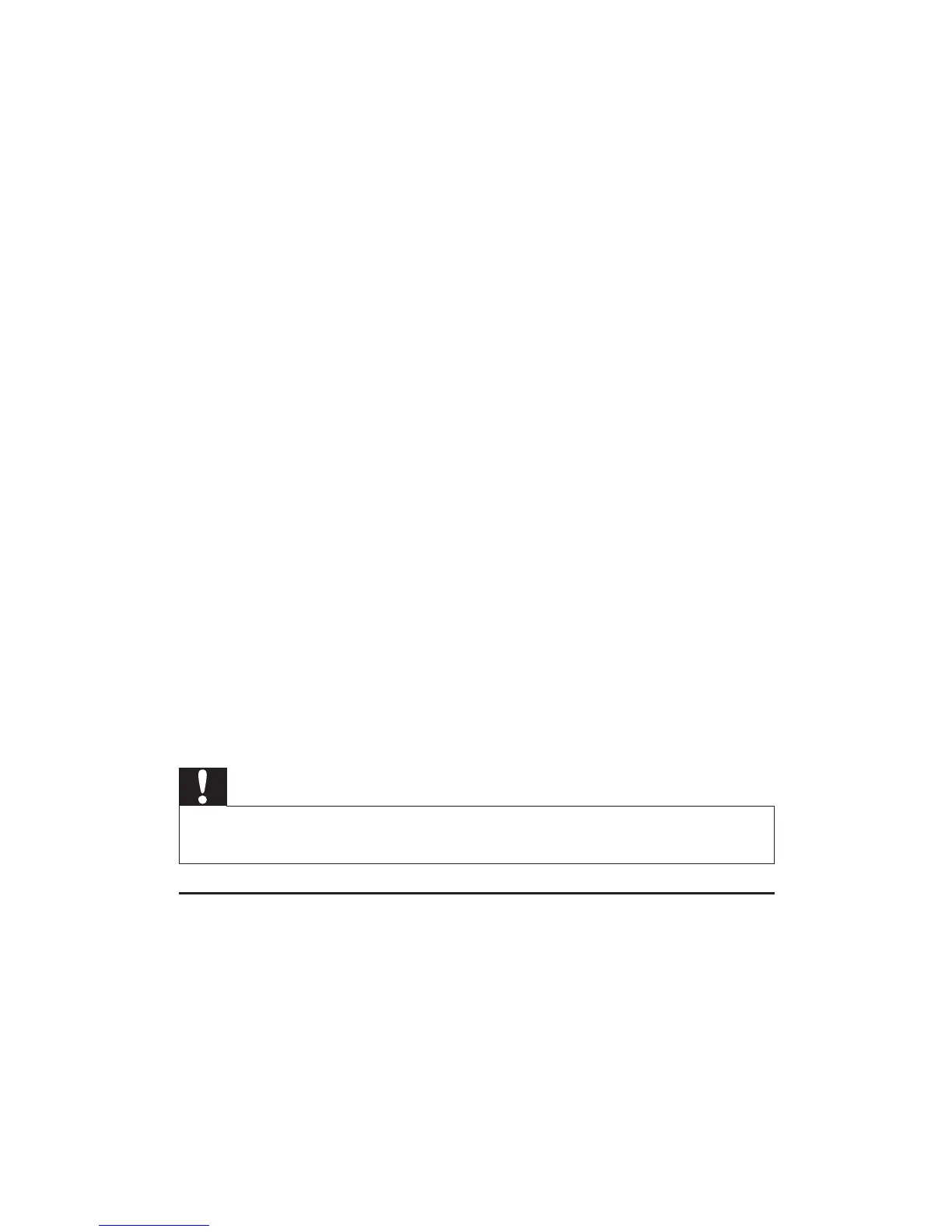8
Sound can be deceiving. Over time your hearing ‘comfort level’
adapts to higher volumes of sound. So after prolonged listening, what
sounds ‘normal’ can actually be loud and harmful to your hearing. To
guard against this, set your volume to a safe level before your hearing
adapts and leave it there.
To establish a safe volume level:
Set your volume control at a low setting.
Slowly increase the sound until you can hear it comfortably and
clearly, without distortion.
Listen for reasonable periods of time:
Prolonged exposure to sound, even at normally ‘safe’ levels, can also
cause hearing loss.
Be sure to use your equipment reasonably and take appropriate
breaks.
Be sure to observe the following guidelines when using your
headphones.
Listen at reasonable volumes for reasonable periods of time.
Be careful not to adjust the volume as your hearing adapts.
Do not turn up the volume so high that you can’t hear what’s around
you.
You should use caution or temporarily discontinue use in potentially
hazardous situations. Do not use headphones while operating a
PRWRUL]HGYHKLFOHF\FOLQJVNDWHERDUGLQJHWFLWPD\FUHDWHDWUDIÀF
hazard and is illegal in many areas.
Caution
Use of controls or adjustments or performance of procedures other than herein
may result in hazardous radiation exposure or other unsafe operation.
Notice
Notice for the USA
This equipment has been tested and found to comply with the limits for
a Class B digital device, pursuant to part 15 of the FCC Rules. These
limits are designed to provide reasonable protection against harmful
EN
