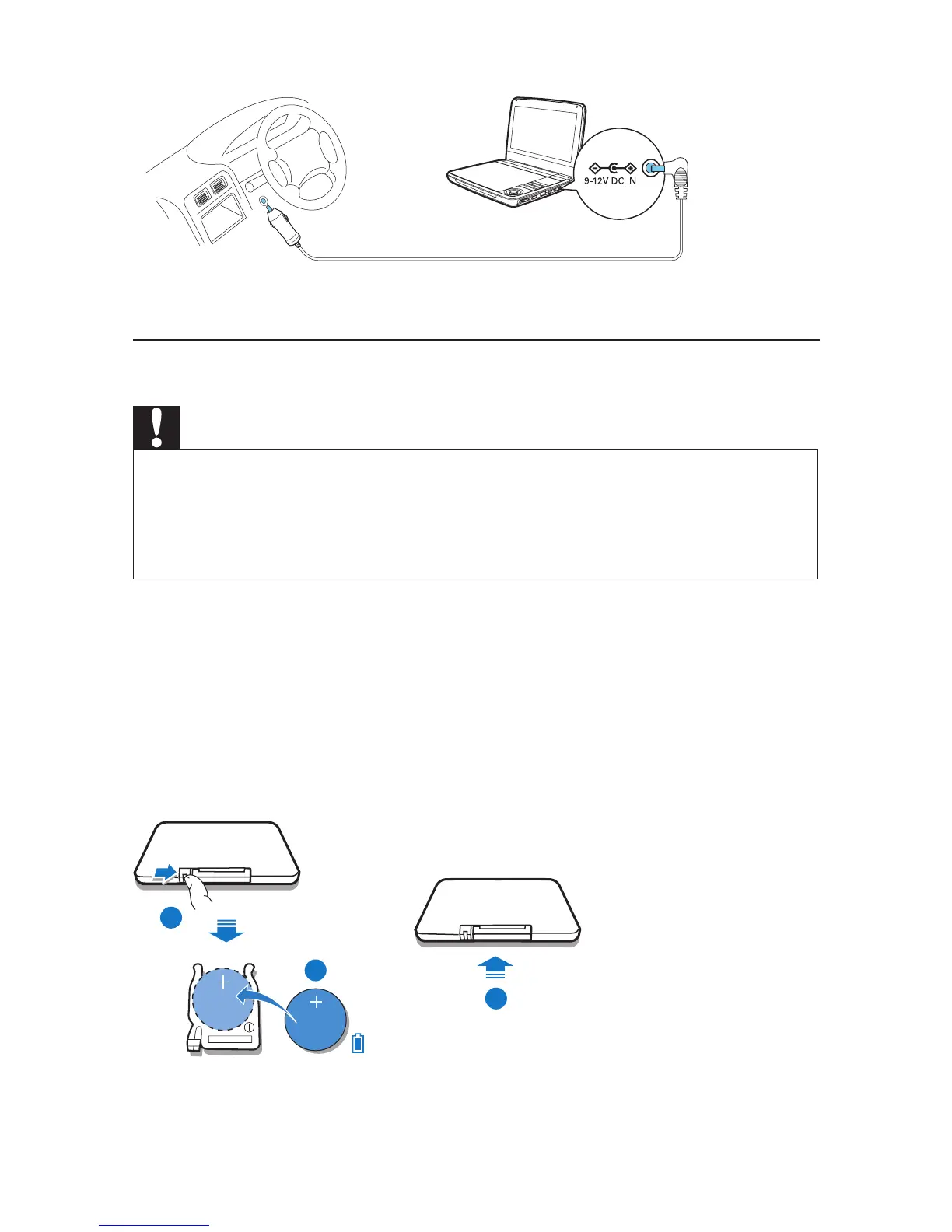Install remote control battery
Caution
• Risk of explosion! Keep batteries away from heat, sunshine or re. Never discard batteries in re.
• Danger of explosion if battery is incorrectly replaced. Replace only with the same or equivalent
type.
• Batteries contain chemical substances, they should be disposed of properly.
• Perchlorate Material - special handling may apply. See www.dtsc.ca.gov/hazardouswaste/perchlorate.
For rst-time use:
1 Remove the protective tab to activate the remote control battery.
To replace the remote control battery:
1 Open the battery compartment.
2 Insert one CR2025 battery with correct polarity (+/-) as indicated.
3 Close the battery compartment.
1
2
3
