
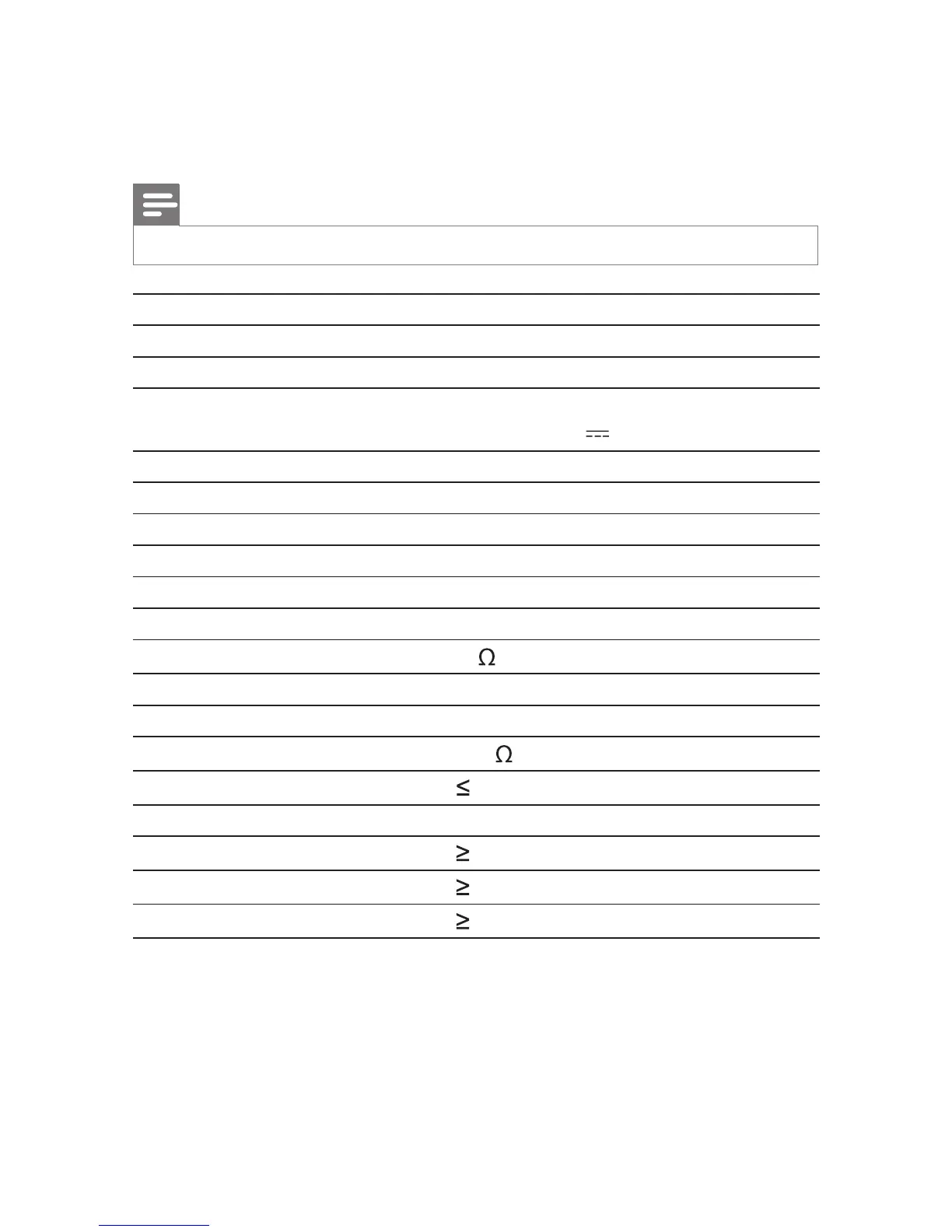 Loading...
Loading...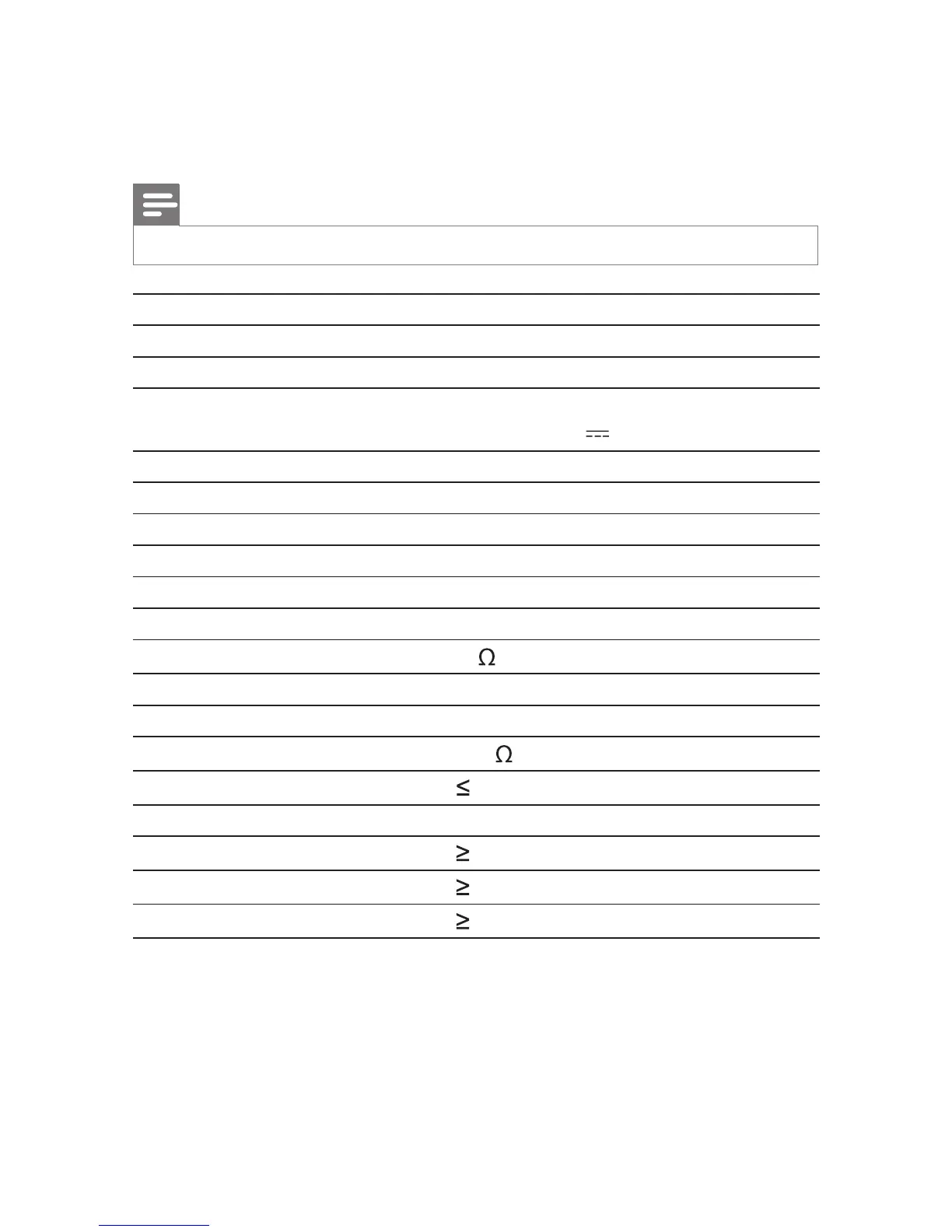
Do you have a question about the Philips PD9030 and is the answer not in the manual?
| diagonal screen size | 9 inch / 23 cm |
|---|---|
| resolution | 640(w)x220(H)x3(RGB) |
| display screen type | LCD TFT |
| output power built-in speakers | 250mW RMS |
|---|---|
| output power earphone | 5mW RMS |
| signal to noise ratio earphone | >80dB |
| signal to noise ratio built-in speakers | >62dB |
| dc in | 9V, 1A |
|---|---|
| battery type | Built-in battery |
| battery lifetime | Up to 5 hrs |
| master carton dimensions | 225 x 295 x 280 mm |
|---|---|
| master carton weight | 5.25 kg |
| packaging dimensions | 272 x 285 x 70 mm |
| product dimensions | 239 x 39 x 178 mm |
| product weight | 1.1 kg |
Read instructions, use manufacturer accessories, avoid water/heat. Keep batteries away from children.
Risk of swallowing button cell batteries. Keep out of reach of children. Seek immediate medical attention if swallowed.
Warnings on product modification, casing removal, laser beam. Advice on hearing safety to prevent damage from high volume.
Product complies with CE requirements. Environmental info on packaging recycling and disposal of electronic waste and batteries.
Details copyright protection technology, patents, trademarks, and Philips' right to change products without notice.
Conditions voiding the warranty: unauthorized repairs, improper use, removing cover. Always contact Philips Customer Support.
Overview of the portable DVD player's capabilities, including disc compatibility and playback features.
Lists all items included in the package: player, remote, adaptors, cables, bracket, and manual.
Details player buttons (Power, Source, Setup) and ports (DC IN, AV OUT, USB), indicators. Explains Reset and navigation.
Explains player buttons 8-11: Navigation, Reset, CHR/Indicator, OPEN, Display panel. Details functions like skipping, volume, USB connection.
Identifies remote control buttons 1-14: Source, Display, Brightness, Menu, A-B, Options, Subtitle, Audio, Zoom, Number pad, Stop, Setup, Navigation, Skip.
Explains remote functions: Menu, A-B repeat, Options, Subtitle, Audio, Zoom, number input, stop, setup, and navigation.
Notes for Philips support, model/serial number fields, and preparation steps.
Instructions and cautions for charging the player's battery using the AC adaptor.
Details AC adaptor charging process and car adaptor charging, including indicator status and battery life tips.
Guidance on installing and activating the battery in the remote control, including safety warnings.
Step-by-step guide on how to mount the player in a car using the provided headrest mounting kit.
Steps to attach the player to the bracket and adjust the viewing angle, including using mounting holes and releasing adjustment nodes.
Instructions on how to detach the DVD player from the car mount by pressing the release button.
Steps to switch the player on and off using the power button, noting the indicator light status.
Guide to navigate the setup menu to select the desired on-screen display language option.
Instructions for inserting discs, starting playback, pausing, stopping, and selecting audio/subtitle languages.
Details on zoom, audio mode selection for VCDs, rotating JPEG pictures, and adjusting screen backlight brightness.
Instructions for connecting the player to a TV or amplifier via AV cables.
Steps to connect a USB device and play DivX, VOB, MP3, or JPEG files.
Instructions to switch to USB mode, select files, start playback, and stop playback.
How to access the setup menu using the SETUP button for fine-tuning player settings.
Overview of available settings: Language, PBC, Power save, DivX, Parental controls, Password, Factory settings, Video, Display, Brightness, Audio, Version.
Detailed product specifications including dimensions, weight, power supply, operating range, laser wavelength, and audio/video formats.
Warnings about electric shock, not removing casing, and not attempting self-repair to maintain warranty.
Steps to resolve 'No Power' issues, checking connections, outlet, and battery status.
Steps to resolve 'No Sound' issues by ensuring correct AV cable connection.
Solutions for distorted picture: cleaning discs, checking video output format, and understanding LCD characteristics.
Troubleshooting steps for 'Cannot play disc' errors, checking disc label, cleaning, and trying another disc.
Troubleshooting for remote control unresponsiveness and player freezing/not responding, including reset instructions.
Explanation that the player may feel warm during extended use, which is normal.