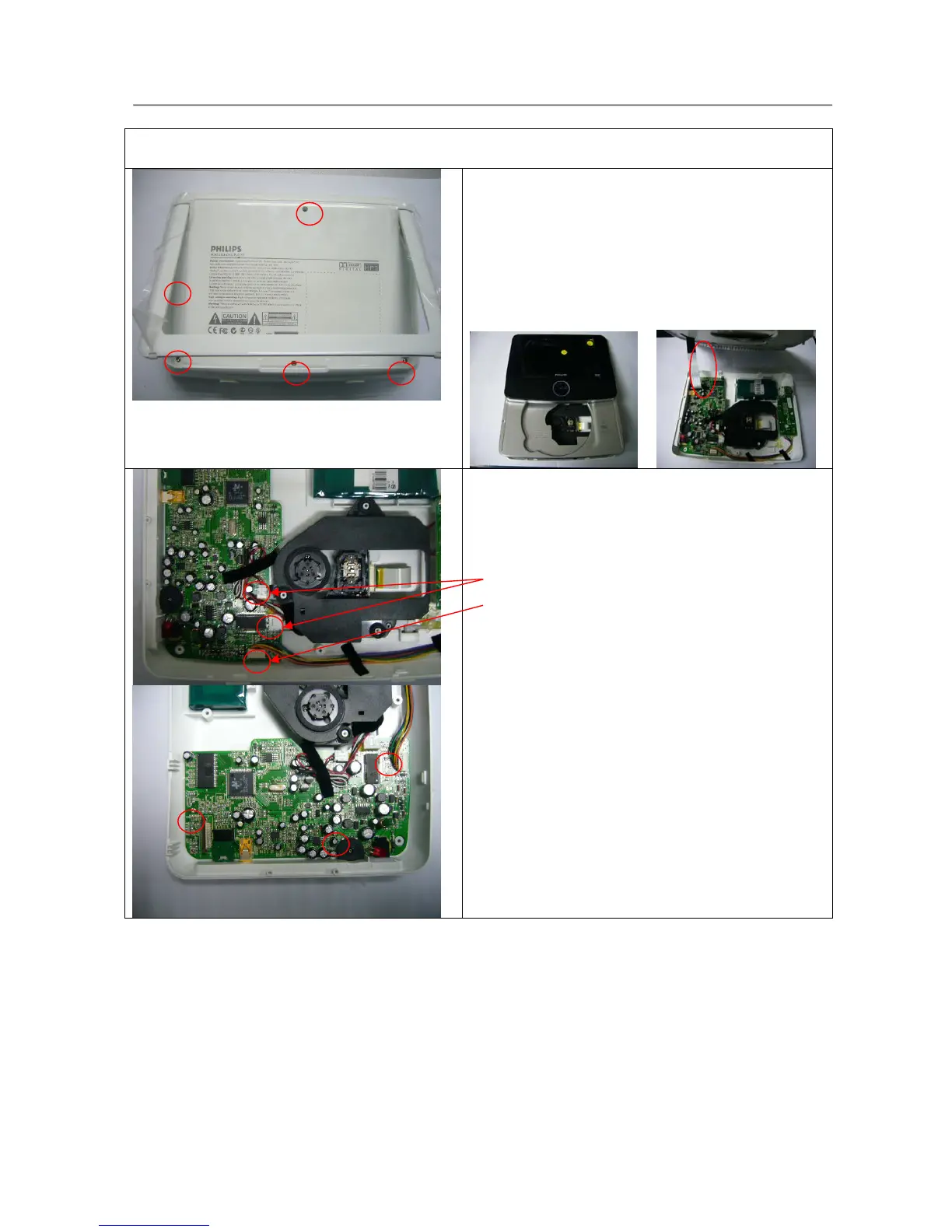4.0 MECHANICAL INSTRUCTION
Disassembly Procedure
1. Remove 5pcs of screws on the side of
bottom cabinet (include the one behind
plastic stand).
2. Slip the TFT section, then you can open
the bottom cabinet. Be careful of the FFC
which connect with main board and TFT
board.
2. Open the bottom cabinet, up-plug all the
wire connecter from main board (include the
FFC connect with TFT board and main
board),
The wire connecter are for:
DVD loader,
Battery board.
Remove all the screws on the main board
(3pcs), and then take the main board from
bottom cabinet.
