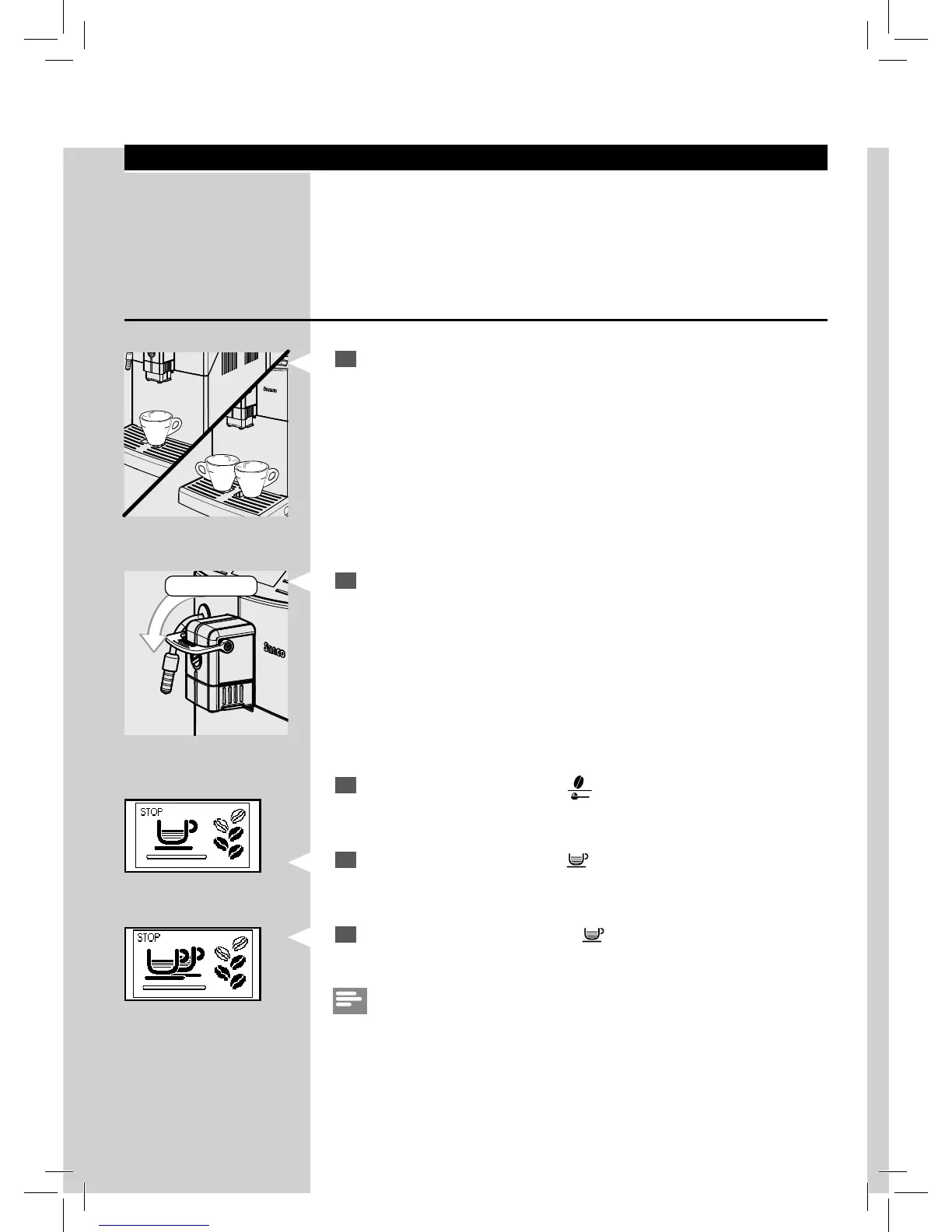22
ENGLISH
BREWING AN "ESPRESSO".
Before brewing an espresso co ee, make sure that there are no warnings
shown on the control panel, and that the water tank and co ee bean hop-
per are lled.
3
To brew an espresso, press the “ ” button to select the desired
aroma.
4
To brew an espresso, press the “ ” button once. This icon will be
displayed.
5
To brew two espressos, press the “ ” button twice consecutively. This
icon will be displayed.
Note:
In this operating mode, the machine automatically grinds and doses the
correct amount of co ee. Brewing two espressos requires two grinding
and brewing cycles, automatically carried out by the machine.
GreenGreen
Brewing an Espresso using Co ee Beans
1
Place 1 or 2 cups under the dispensing spout.
ESPRESSO
2
Push the lever downwards to select the “ESPRESSO” function.
