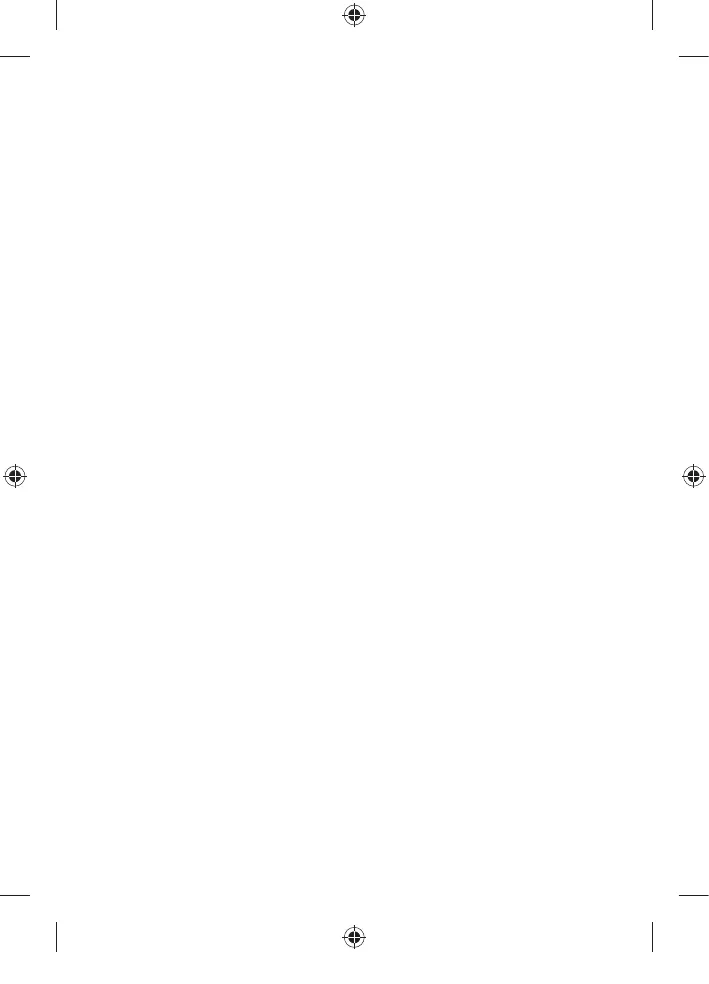Features and accessories
a App
b Pressure sensor
c Brush head replacement reminder
d BrushPacer
e Easy-start
f Travel case (specic types only)
g Brush head holder (specic types only)
a. App
Your Philips Sonicare is Bluetooth enabled and
allows you to achieve superior oral health care
with the Philips Sonicare app.
Using the Philips Sonicare app will help you to
improve your oral health care habits. It gives you
real-time feedback while brushing, informs you if
you missed any spots when brushing, tracks your
brushing behavior over time and provides useful
tips and tricks for your healthiest mouth ever. In
order to fully benet from your Philips Sonicare,
we advise you to follow these steps:
Connecting your toothbrush
1 Download the Philips Sonicare app from the
Apple App Store or Google Play Store.
2 Conrm Bluetooth is switched on on your
mobile device before you open the app. Check
the settings on your mobile device to switch on
Bluetooth.
3 Open the Sonicare app.
4 To connect the toothbrush to the app, remove
the handle from the charger and press the
mode/intensity button.
17
English
4235_021_1899_2_DFU-Luxury_A6_v1.indd 17 22/03/17 09:36
