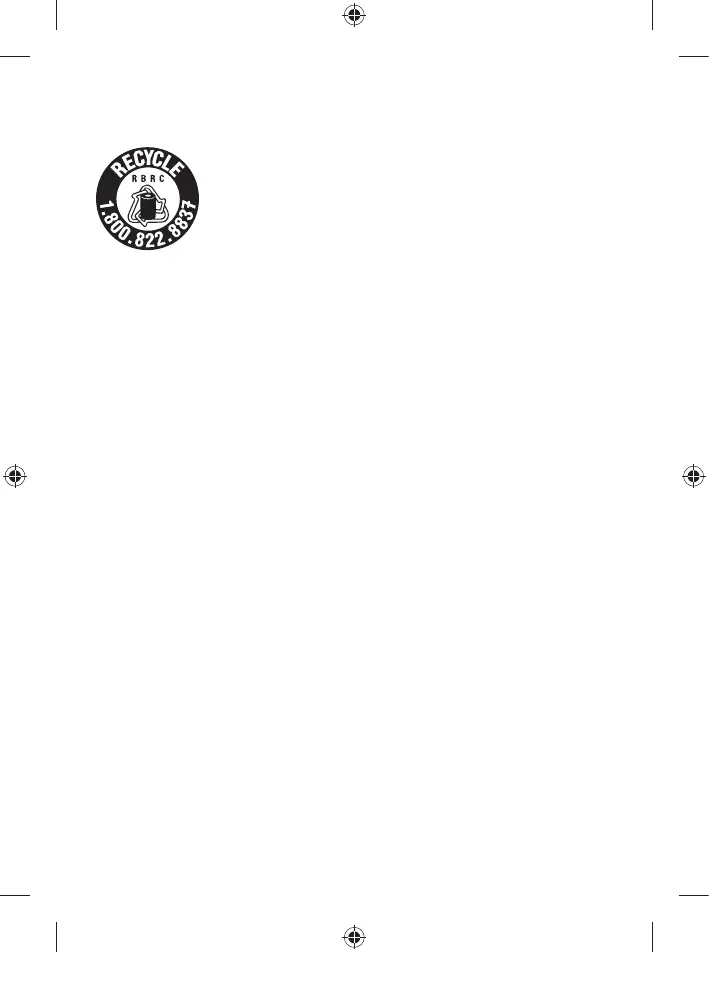Disposal
This appliance contains a rechargeable battery
which must be disposed of properly. Contact your
local town or city ocials for battery disposal
information. You can also call 1-800-8-BATTERY
or visit www.rbrc.com for battery drop-o
locations.
For assistance, visit our website www.philips.com/
support or call 1-800-243-3050 toll free.
Removing the rechargeable battery
Warning: Only remove the rechargeable battery
when you discard the appliance. Make sure the
battery is completely empty when you remove it.
To remove the rechargeable battery, you need
a towel or cloth, a hammer and a at-head
(standard) screwdriver. Observe basic safety
precautions when you follow the procedure
outlined below. Be sure to protect your eyes,
hands, ngers, and the surface on which you work.
1 To deplete the rechargeable battery of any
charge, remove the handle from the charger,
turn on the Philips Sonicare and let it run until it
stops. Repeat this step until you can no longer
turn on the Philips Sonicare.
24
English
4235_021_1899_2_DFU-Luxury_A6_v1.indd 24 22/03/17 09:36
