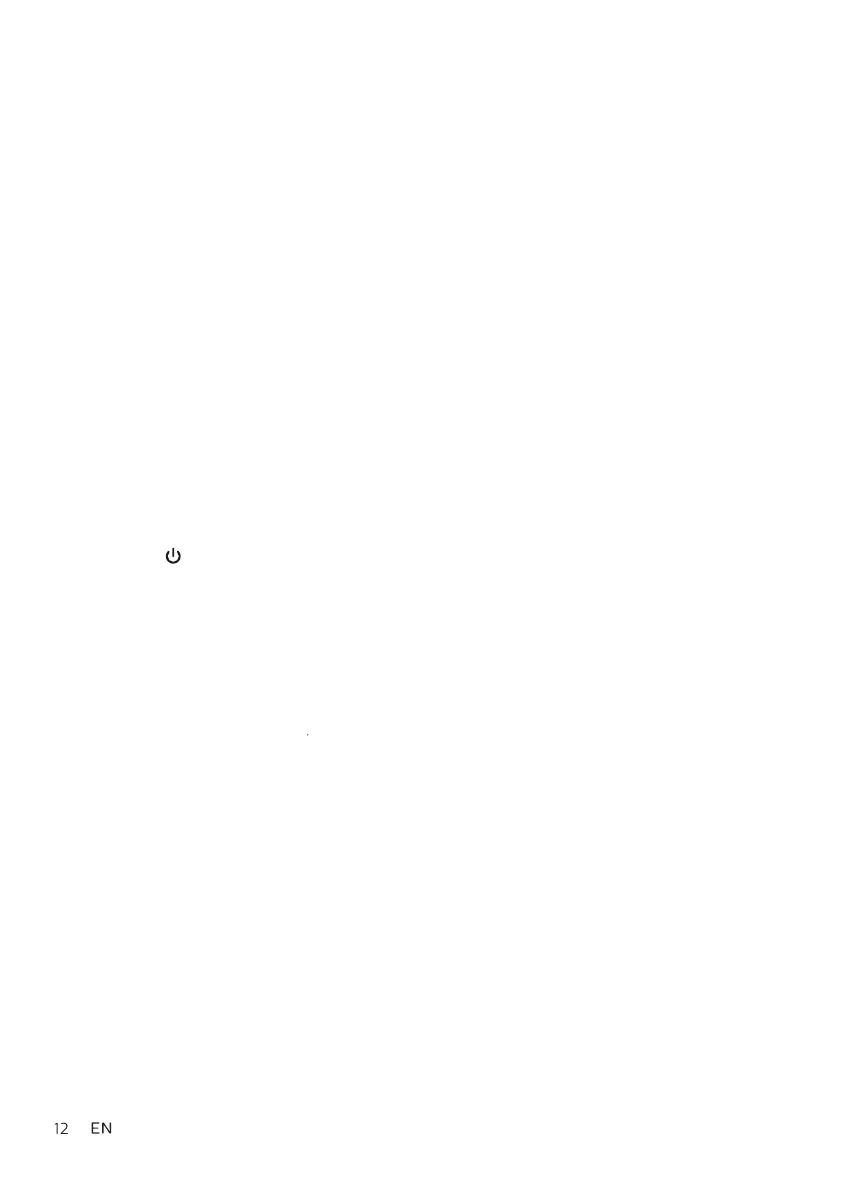8 Frequently
asked
questions
My Bluetooth headset does not turn on.
The battery level is low. Charge the
headset.
I cannot pair my Bluetooth headset with
my Bluetooth device.
The Bluetooth is disabled. Enable the
Bluetooth feature on your Bluetooth
device and turn on the Bluetooth device
before you turn on the headset.
How to reset pairing.
Let headphone stay in pairing mode (red
and blue lights ash alternately), push the
power button up and hold, double tap
the touch control panel, then purple LED
light will ash 3 times.
I hear but cannot control music on my
Bluetooth device (e.g. play/pause/skip
forward/backward).
Make sure the Bluetooth audio source
supports AVRCP (see ‘Technical data’ on
page 8).
The volume level of the headset is too low.
Some Bluetooth devices cannot link the
volume level with the headset through
volume sync. In this case, you have to
adjust the volume on your Bluetooth
device independently to achieve an
appropriate volume level.
The Bluetooth device cannot nd the
headset.
• The headset may be connected to a
previously paired device. Turn o the
connected device or move it out of
range.
• Pairing may have been reset or the
headset has been previously paired
with another device. Pair the headset
with the Bluetooth device again as
described in the user manual. (see
‘Pair the headset with your Bluetooth
device at the rst time’ on page 6).
My Bluetooth headset is connected to a
Bluetooth stereo enabled mobile phone,
but music only plays on the mobile phone
speaker.
Refer to the user manual of your mobile
phone. Select to listen to music through
the headset.
The audio quality is poor and crackling
noise can be heard.
• The Bluetooth device is out of range.
Reduce the distance between your
headset and Bluetooth device, or
remove obstacles between them.
• Charge your headset.
The audio quality is poor when streaming
from the mobile phone is very slow, or
audio streaming does not work at all.
Make sure your mobile phone not only
supports (mono) HFP but alos supports
A2DP and is BT4.0x (or higher) compatible
(see ‘Technical data’ on page 8).
For further support, visit www.philips.com/support.
