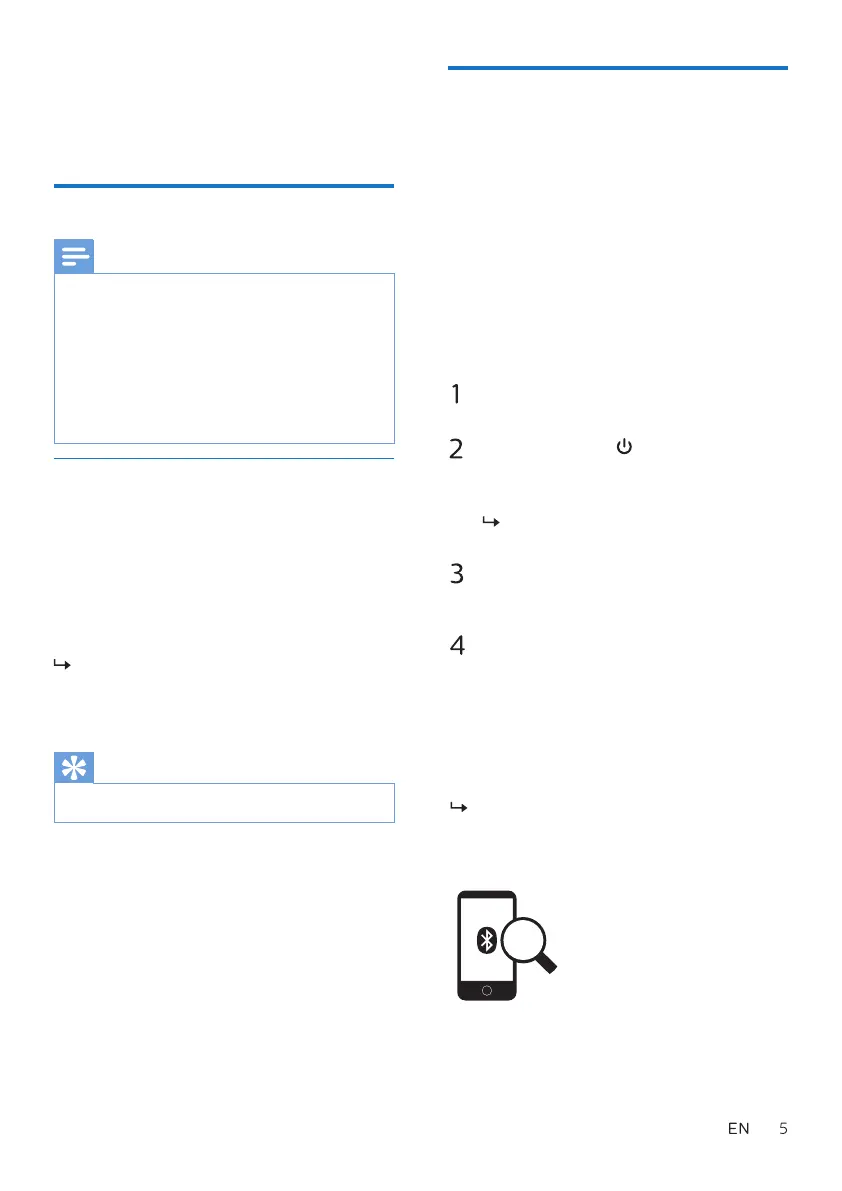3 Get started
Charge the battery
Charging case
Note
Before you use your headset for the rst time,
place the headsets in the charging case and
charge the battery for 3 hours for optimum
battery capacity and lifetime.
Use only the original USB charging cable to
avoid any damage.
Finish your call before charging the headset,
as connecting the headset for charging will
power the headset o.
Connect the supplied USB charging
cable to:
• The micro USB charging slot on the
headphones and;
• The charger/USB port of a
computer.
Tip
Normally, a full charge takes 2 hours.
Pair the headphones with
your mobile phone
Make sure that the headphones are
fully charged and turned o.
Make sure that the mobile phone is
turned on and its Bluetooth feature
is activated.
The headphones remain in
pairing mode for 2 minutes.
Before you use the headphones with
your mobile phone for the rst time, pair
it with a mobile phone. A successful
pairing establishes a unique encrypted
link between the headphones and
mobile phone. The headphones store
the last 8 devices in the memory. If you
try to pair more than 8 devices, the
earliest paired device is replaced by the
new one.
The following example shows you how
to pair the headphones with your mobile
phone.
LED turns red during charging and
turns o when the headphones in
fully charged.
Press and hold for 5 seconds
until the blue and red LED ashes
alternately.
Philips TAH8505
Pair the headphones with the
mobile phone. For detailed infor-
mation, refer to the user manual of
your mobile phone.
Activate the Bluetooth feature of your
mobile phone, select Philips TAH8505
