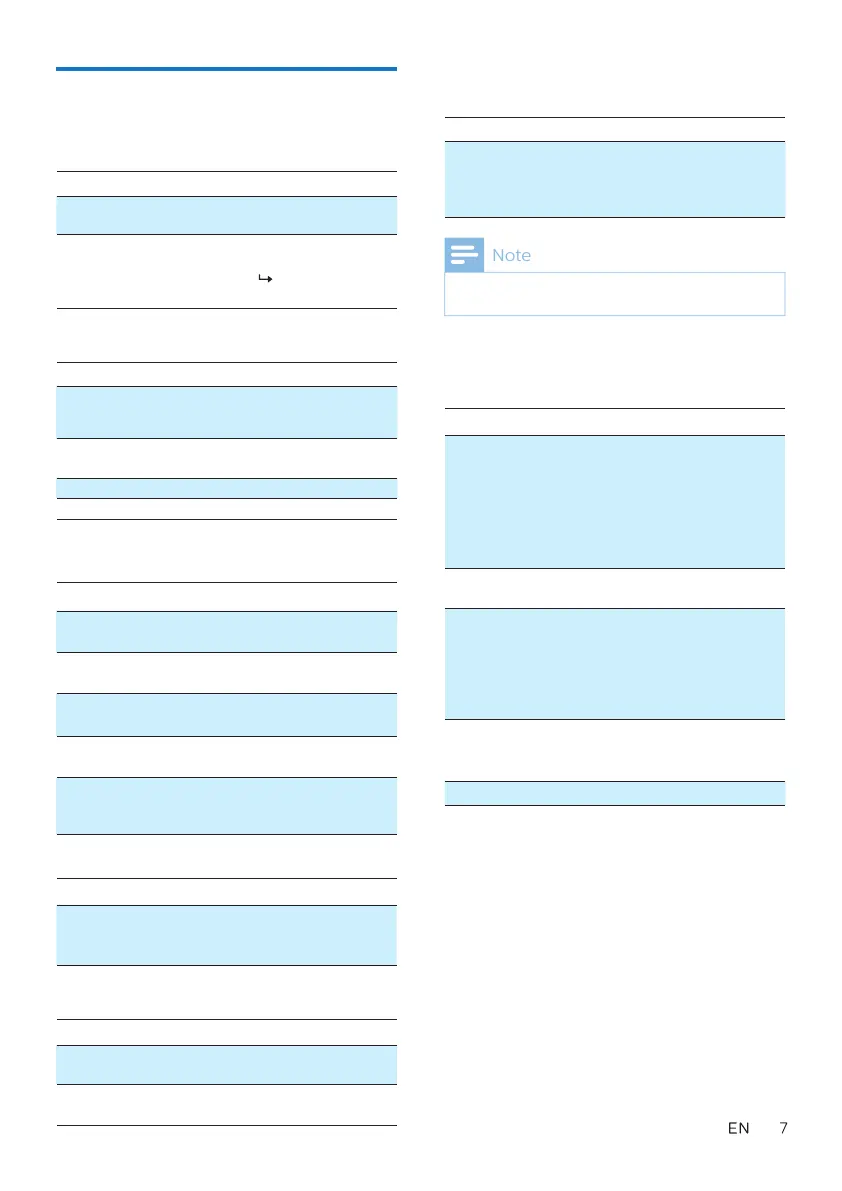Call control
Task
Button
Operation
Pick up
a call
Answer new call
during a call
Touch Pad
Tap 2 times
Reject/hang up
a call
Touch Pad
Touch Pad
Touch 1
second
Tap 2 times
Touch Pad
Touch Pad
Touch 1
second
ANC control
Task
Button
Operation
ANC ON⁄
Awareness
mode⁄ANC OFF
ANC Mode
button
Press once
Awareness Mode
Task
Button
Operation
Awareness
mode
ANC Mode
Button
Press until hear
“Awareness”
Quick
conversation
Palm over the
Right ear cup
Switch call when
answered two
calls
Touch Pad
Tap 2 times
On/o
Task
Button
Operation
Turn the
headphones on
Power
button
Press and hold for
2 seconds
Turn the
headphones o
Power
button
Press and hold for
2 seconds
The white LED is
on and fades out
Music control
Task
Button
Operation
Touch Pad
Touch Pad
Touch Pad
Play or pause
music
Tap 2 times
Swipe up/
Swipe down
Swipe front
Swipe back
Adjust volume
Next track
Previous track
Touch Pad
Please refer to the operating instructions of the
smartphone.
Smartphone voice assist function
(e.g. Google app, Siri)
Task
Button
Operation
Wake up
smartphone
voice assist
function
Voice Assistant
Button
Press once
Other headphones indicator status
Headphones status Indicator
The headphones are
connected to a
Bluetooth device, while
the headphones in
standby mode or while
you are listening to
music
The blue LED blinks
slowly
The headphones are
ready for pairing
The LED ashes blue
and white alternately
The headphones are
on but not connected
to a Bluetooth device
Low battery level
The white LED blinks
slowly until it is out of
power
Battery is fully charged
White LED is o
The blue LED ashes
once every 2 seconds.
If no connection can be
made, the headphones
will turn itself o within
5 minutes
Manage your calls and
music
Reject new call
during a call