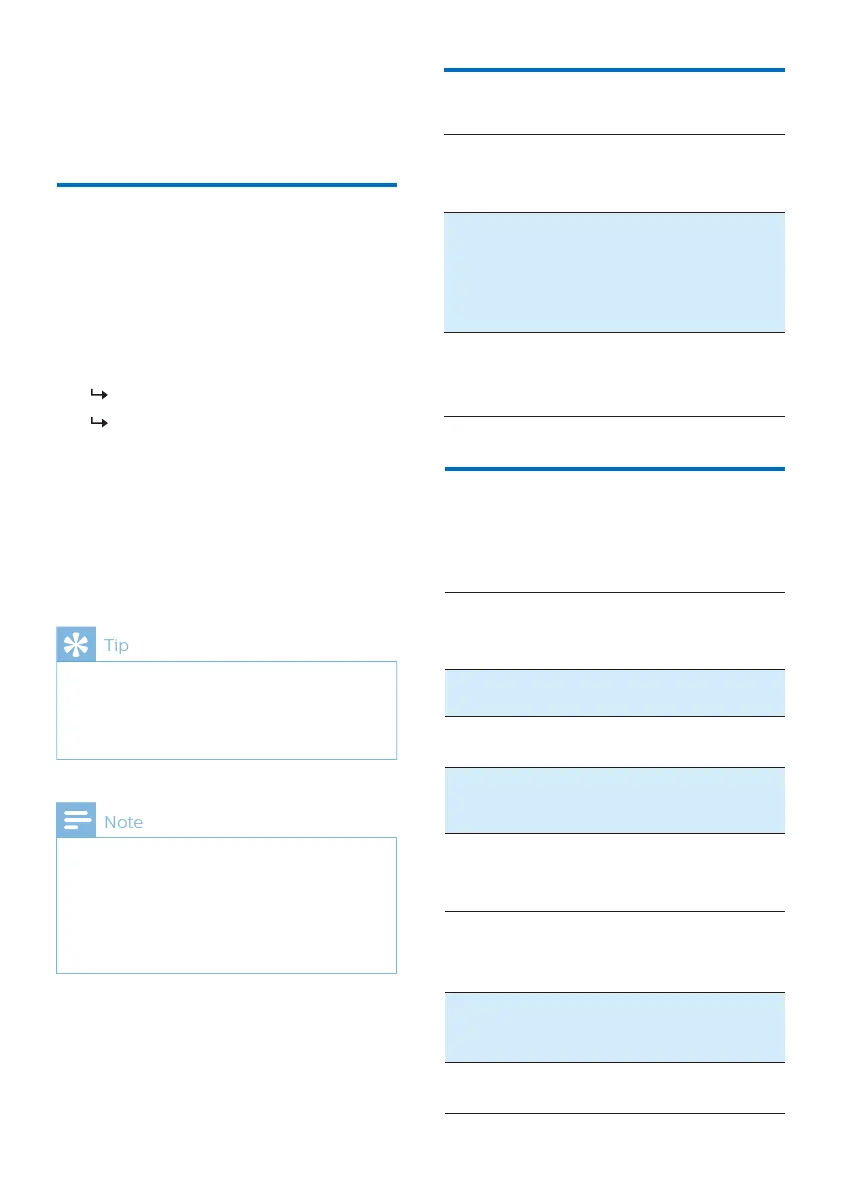The blue LED ashes
The earpieces will search the
last connected Bluetooth device
and reconnect to it
automatically. If the last
connected one is not available,
the earpieces will search and
reconnect to the second last
connected device
4 Use your
earpieces
Connect the earpieces to
your Bluetooth device
1
2
If you turn on the Bluetooth function of your
Bluetooth device after turning on the earpieces,
you have to go to the Bluetooth menu of the
device and connect the earpieces to the device
manually.
If the earpieces fails to connect to any
Bluetooth device within 3 minutes, it will turn
o automatically to save the battery life.
In some Bluetooth devices, connection may not
be automatic. In this case, you have to go to the
Bluetooth menu of your device and connect the
earpieces to the Bluetooth device manually.
Turn on the Bluetooth function of
your Bluetooth device.
Open the charging box cover.
8 EN
Task
Turn the
earpieces
on
Take
earpieces
out of the
charging
box to
power on
Put earpieces
back into the
charging box
to power o
Turn the
earpieces
o
Power on/o
Operation
Manage your calls and
music
Music control
Play or
pause music
Next track Right
earpiece
Triple tap
Adjust
volume +/-
Via mobile
phone
control
Right
earpiece
Tap and hold
for 1 second
Task Operation
Call control
Pick up/
Switch caller
during a call
Hang up call/
Reject call
Right
earpiece
Tap and hold
for 1 second
Right
earpiece
Double tap
Task
Operation
Multi-
function
touch
Multi-
function
touch
Multi-
function
touch