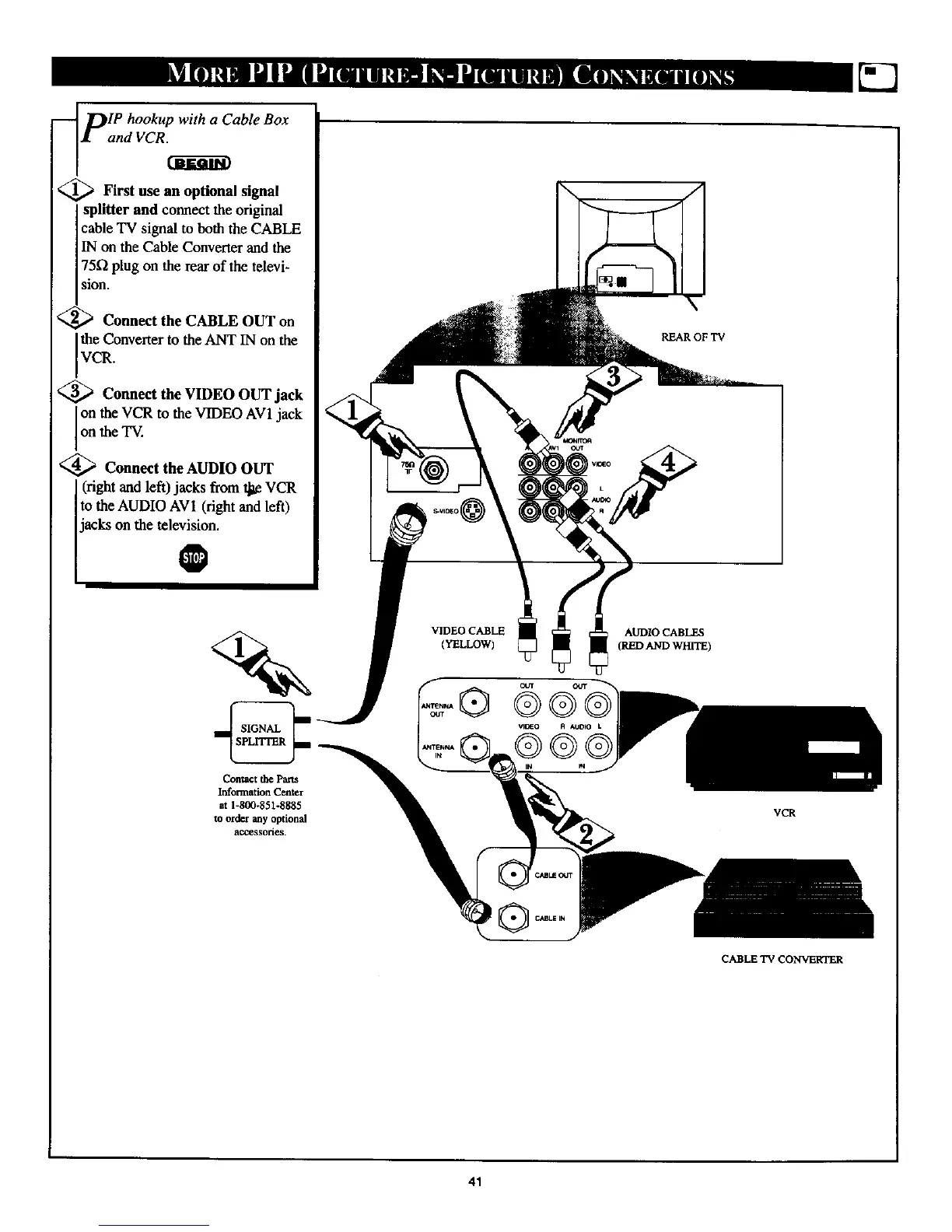_ plP hookup with a Cable Box
land VCR.t.____ 3
_ First use an optional signal
splitter and connect the original
cable TV signal to both the CABLE
IN on the Cable Converter and the
7512 plug on the rear of the televi-
sion.
<_ Connect the CABLE OUT on
the Converter to the ANT IN on the
VCR.
<_ Connect the VIDEO OUT jack
on the VCR to the VIDEO AVI jack
on the TV.
<_ Connect the AUDIO OUT
(rightand left)jacks from t_ VCR
to the AUDIO AV1 (fight and left)
jacks on the television.
®
_Vlt_O @
REAR OF TV
Contact the Parts
Information Center
at 1-800-851-8885
to order any optional
fi_essoFies.
VIDEO CABLE
(YELLOW)
®
AUDIO CABLES
(REDAND WHrrE)
VCR
CABLE TV CONVERTER
41
