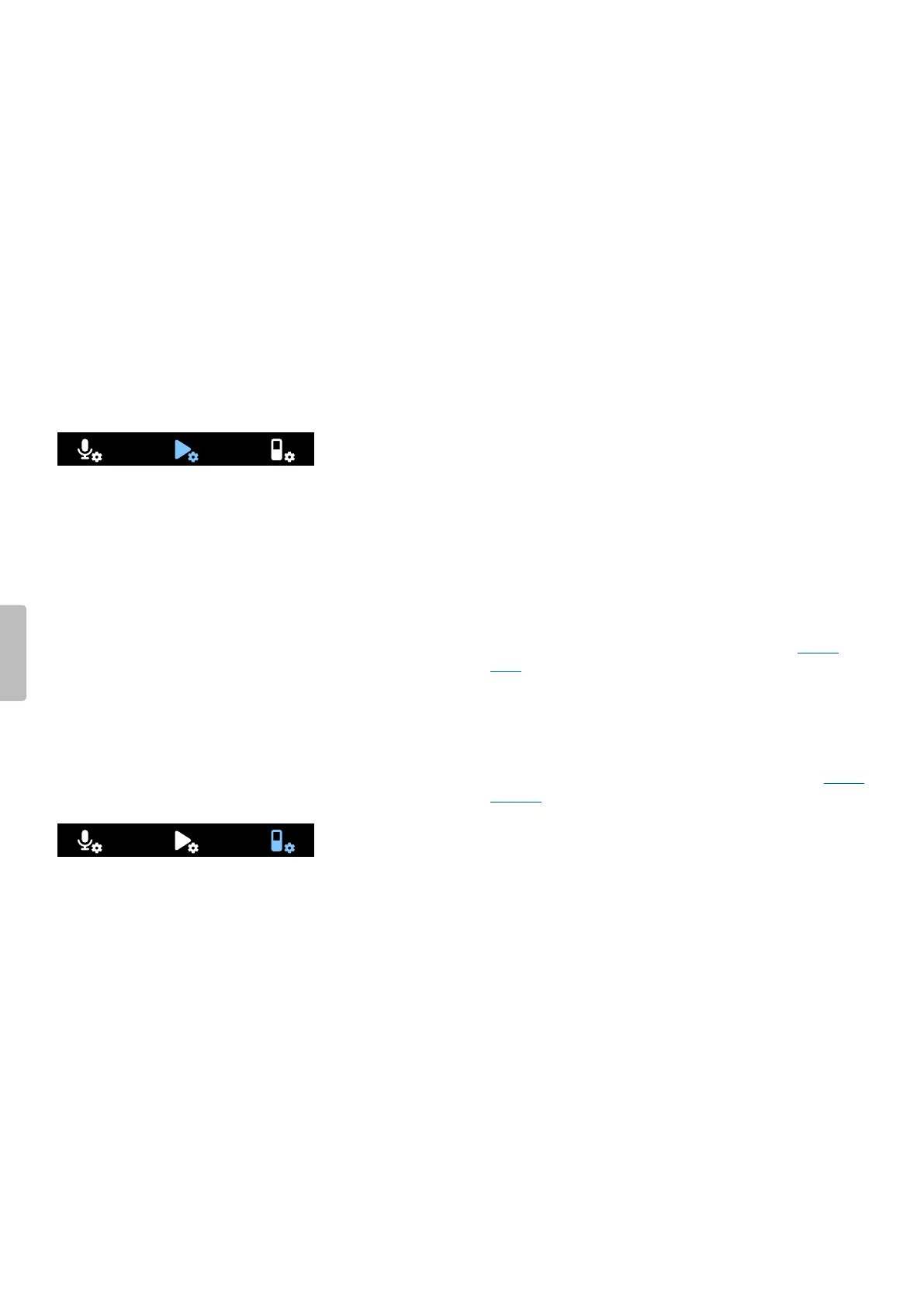Backlight
To save your VoiceTracer’s battery power, you can reduce
the backlight time. If you don’t operate your device for
the preset time, the backlight turns o automatically.
Date & time
You can always change the system date and time on
your device. Use the Backward, Forward, Up, and Down
buttons to set the date and time.
Recording light
If you turn on the recording light, the Record/Status LED
will illuminate red when recording.
Auto O
Select a time for your device to automatically turn o
when you don’t operate it.
Device sounds
Select if you want the device sounds, such as key tone
and power on/o sound, to be turned on or o.
Format storage
Use this function to format your device’s internal storage
and delete all data. For more information, see Reset
data.
Reset settings
You can reset your menu settings to their default
state—the way they were when you rst purchased your
device and turned it on. For more information, see Reset
settings.
Information
See various information about your device, such as the
available memory space or the rmware version.
Auto divide
During recording, the auto divide feature will
automatically split the current recording and save a new
le every 15, 30 or 60 minutes.
Auto bookmark
Use the Auto bookmark funktion to automatically set
bookmarks at preset time intervals.
External input
Choose between various input sources to guarantee the
best recording quality for specic recording situations.
Playback settings
On
ClearVoice
Off
Equalizer
Repeat folder
Play mode
14:31
Play mode
Choose between various playback options.
Equalizer
Choose between the equalizer music options Classical,
Jazz, Pop, or Rock.
ClearVoice
Activate the ClearVoice function for better playback
quality. Dynamic emphasis on quiet passages improves
the intelligibility of quiet voices.
Device settings
Information
Reset
Format storage
Internal
Select storage
On
Device sounds
10 mins
Auto off
On
Recording light
22/11/2019 • 20:15
Date & time
Backlight
10 sec
Brightness
English
Language
14:31
Language
Select your desired device language from the language
list. You can change the language whenever you want.
Brightness
Adjust the brightness of your screen acccording to your
own requirements.
13Settings
