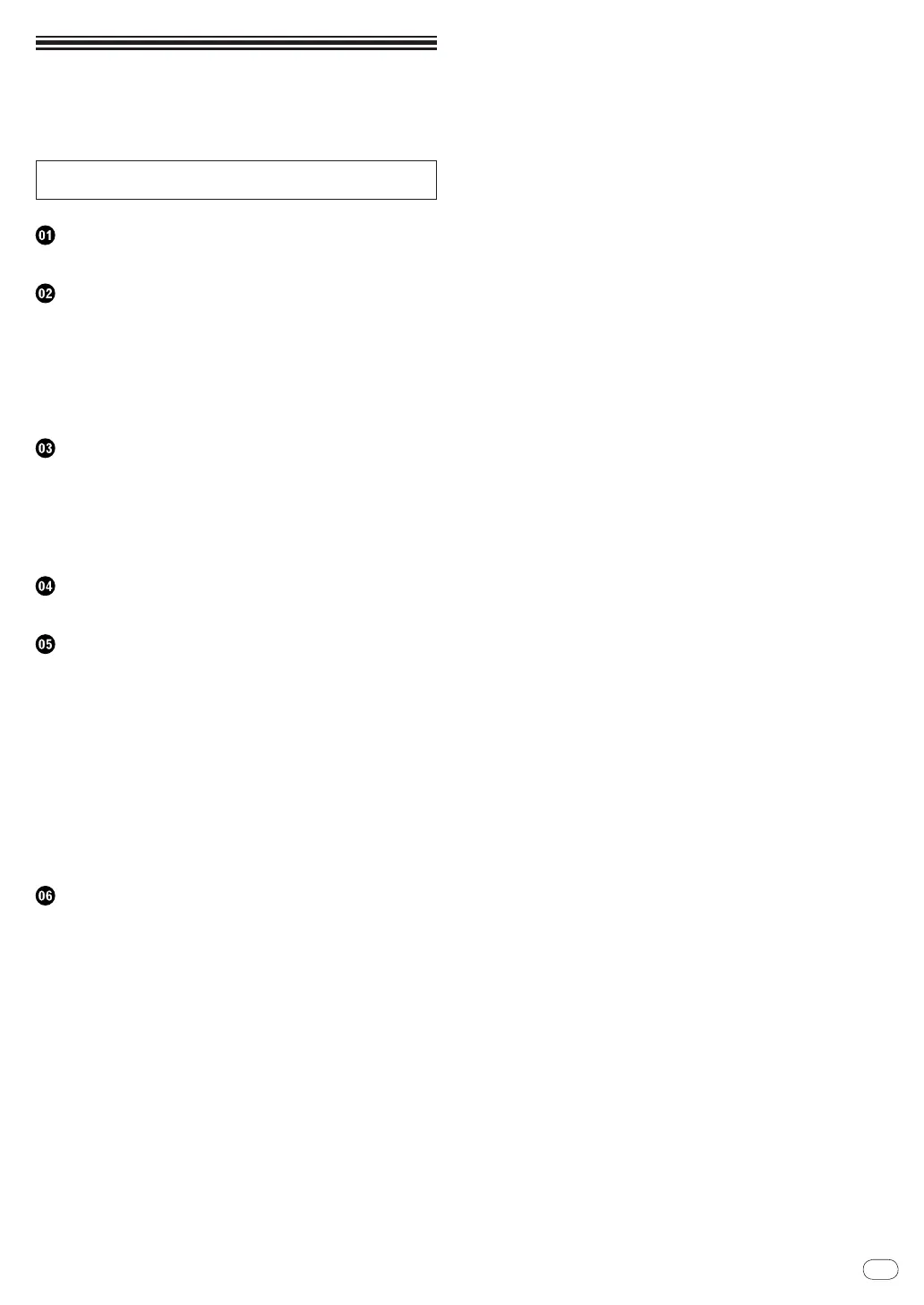5
DRB1526-A
En
5
Contents
How to read this manual
The names of displays, menus, and buttons in this manual are
enclosed in brackets. (e.g. [MASTER] channel, [ON/
OFF], [File] menu)
! The Operating Instructions of rekordbox can be viewed from the
rekordbox [Help] menu after installing rekordbox.
Before start
Features ....................................................................................................... 6
Before you start
What’s in the box ......................................................................................... 7
Supported sources ......................................................................................7
Usable discs and USB devices ..................................................................7
Playable music file formats ........................................................................8
Functions usable in combination with a computer .................................9
About the rekordbox music management software ..............................10
About the driver software (Windows) ......................................................11
Part names and functions
Control panel .............................................................................................13
Rear panel ..................................................................................................14
Front panel ................................................................................................. 14
Main unit display .......................................................................................15
Jog dial display section.............................................................................15
Connections
Basic style ..................................................................................................16
Operations
Setting the source to be played ...............................................................17
Using the [BROWSE] button ...................................................................17
Using the [TAG LIST] button .....................................................................18
Using the [INFO] button ...........................................................................19
Playback .....................................................................................................20
Setting Cue ................................................................................................ 20
Setting Loop ...............................................................................................21
Storing cue and loop points .....................................................................22
Adjusting the playing speed (Tempo control) ........................................23
Operating the jog dial ...............................................................................23
Operations in combination with a DJ mixer ...........................................24
Using the DJ software ..............................................................................24
Changing the settings ..............................................................................24
Additional information
Troubleshooting ........................................................................................26
Error messages .........................................................................................27
List of MIDI Messages ..............................................................................27
List of icons displayed on the main unit display section
........................28
Cautions on use ........................................................................................28
Handling discs ..........................................................................................28
Disclaimer ..................................................................................................28
Cautions on copyrights............................................................................. 29
Using the support site .............................................................................. 29
Specifications ............................................................................................29
