
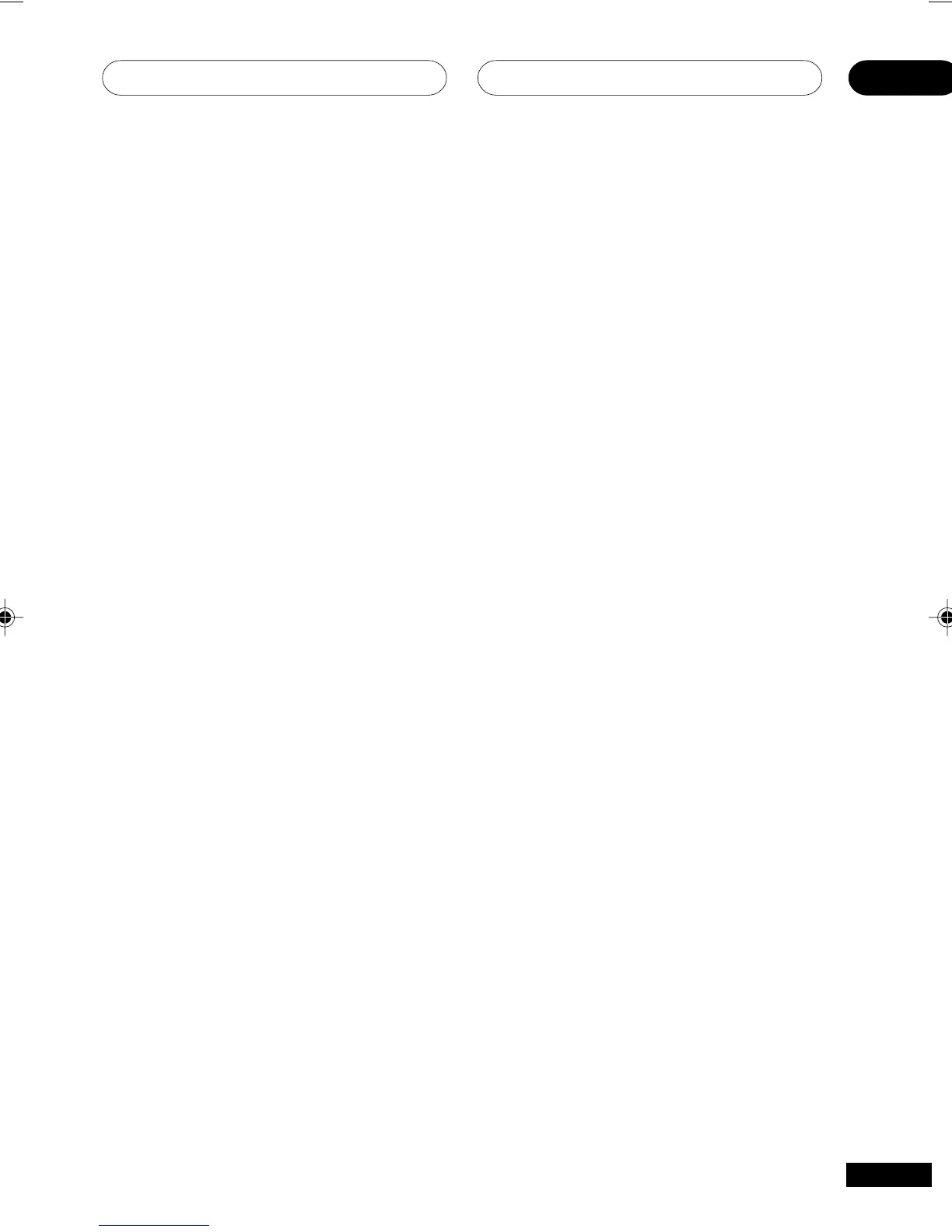 Loading...
Loading...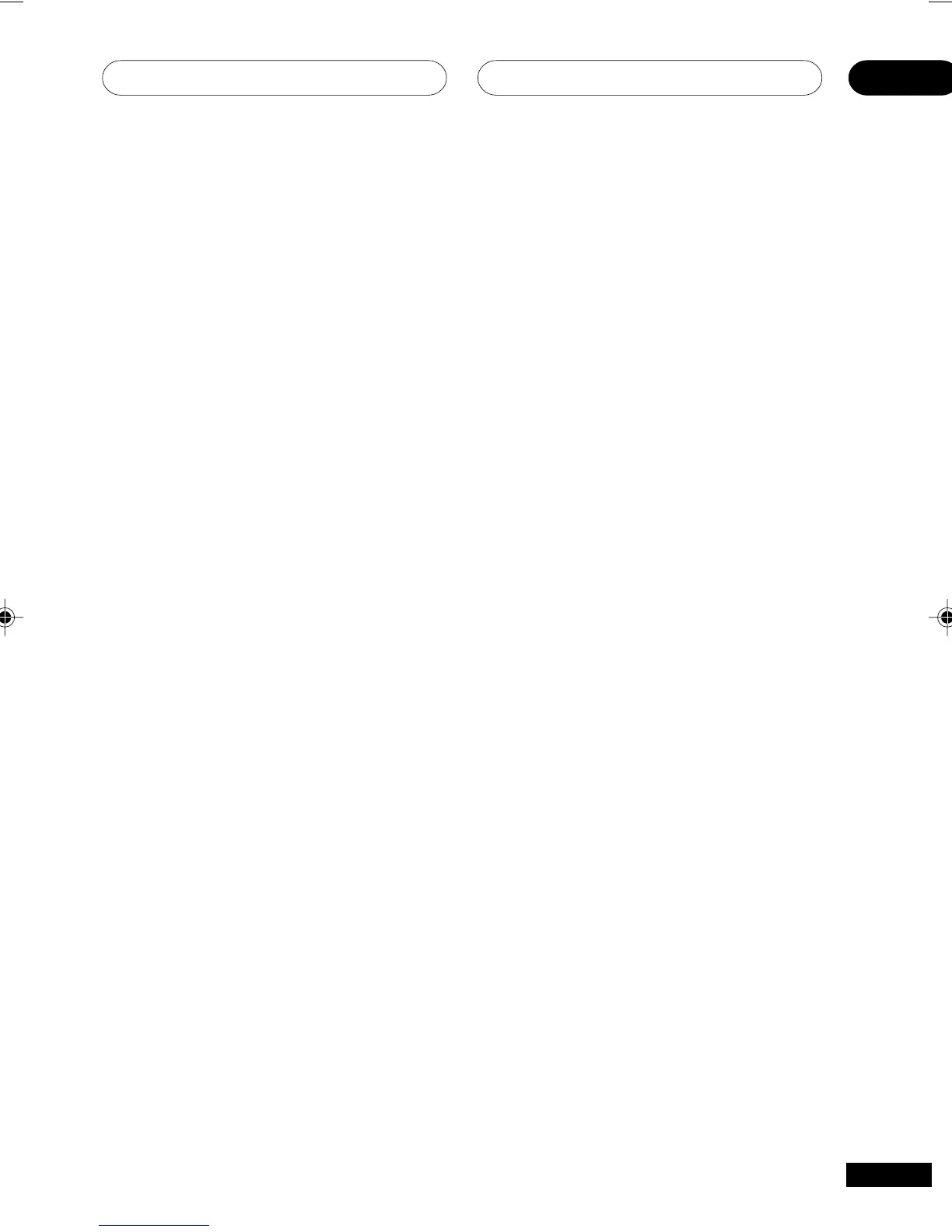
Do you have a question about the Pioneer D514 and is the answer not in the manual?
| Total harmonic distortion | 0.08% |
|---|---|
| Frequency response | 10 Hz - 100 kHz |
| Speaker load impedance | 4 - 16 Ω |
| Dimensions (mm) | 420 x 140 x 352.5mm |
| Tuning range | FM, MW |
Describes how to use the Quick Setup feature for automatic system configuration based on speaker setup and room size.
Guides on connecting up to six speakers, including terminals and wire preparation.
Provides recommendations for optimal speaker placement to achieve the best surround sound experience.
Provides a general layout of the remote control and its main sections.
Presents a detailed diagram and numbering of all controls on the front panel of the receiver.
Details the meaning and purpose of various indicators on the receiver's front display panel.
Guides on how to achieve surround sound playback, including automatic decoding of formats like Dolby Digital and DTS.
Details various Advanced Surround modes like ADV. MOVIE, ADV. MUSIC, and SPORTS for enhanced audio experiences.
Introduces the process of configuring receiver settings for optimal surround sound performance.
Guides on specifying the number, size, and connection status of speakers for correct audio routing.
Explains how to configure the subwoofer's role, including sending bass from small or all speakers.
Determines the frequency point for routing bass sounds to the subwoofer or large speakers.
Adjusts the volume levels of individual speakers for balanced surround sound playback.
Allows adjustment of the speaker impedance setting for compatibility with 6-ohm or 8-ohm speakers.
Guides on storing favorite radio station frequencies for quick recall.
Guides on recording audio or video from connected sources or the built-in tuner.
Addresses frequent problems like no power, no sound, or no image, and provides solutions.
Covers solutions for issues such as no surround sound, cassette noise, remote control problems, and display issues.
Provides a procedure to reset all receiver settings to their original factory defaults.
Lists the technical specifications for the amplifier section of the VSX-D414 model.
Details technical specifications for the video, FM tuner, and AM tuner sections of the VSX-D414.