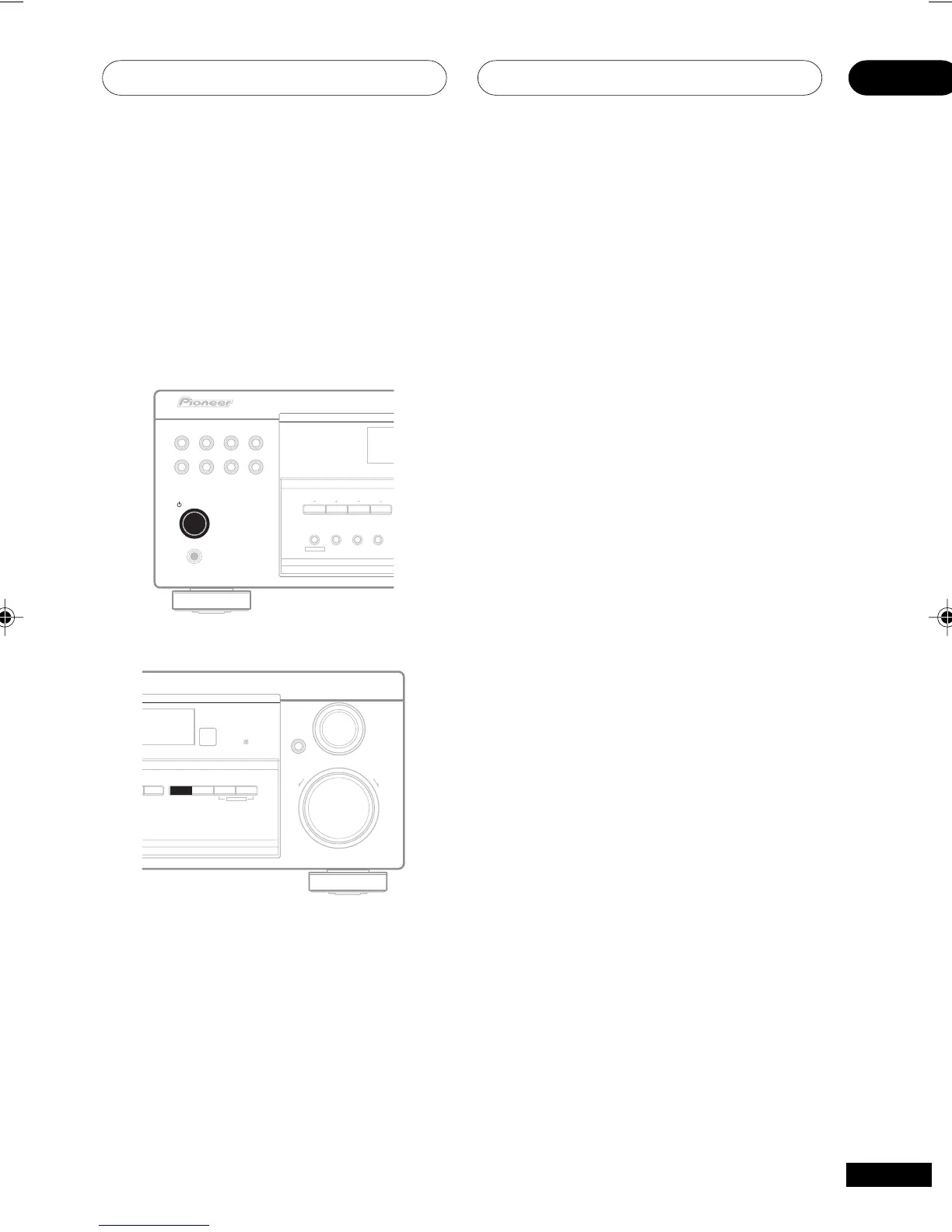Setting up the receiver
06
37
En
Switching the speaker
impedance
We recommend using speakers of 8Ω with this
system, but it is possible to switch the imped-
ance setting if you plan to use speakers with a
6Ω impedance rating.
STANDBY
/
ON
PHONES
DVD/LD DVD 5.1 TV/SAT DVR/VCR
CD
CD-R/
TAPE/MD
FM
AM
STATION
TUNING
TUNER EDIT
CLASS
MPX
MULTI JOG
INPUT ATT F
UPDOWN
MULTI JOG
MASTER VOLUME
ENTER
AUDI O/VIDEO MULTI-CHANNEL RECEIVER
VSX-D514
SPEAKER
IMPEDANCE
MIDNIGHT/
LOUDNESS
VSB
MODE
TONE
QUICK SETUP
MULTI JOG
• With the receiver in standby, press
STANDBY/ON while holding down the
SPEAKER IMPEDANCE button.
Each time you do this, you switch between the
impedance settings:
• SP 6 OHM – Use this setting if your
speakers are rated at 6Ω.
• SP 8 OHM – Use this setting if your
speakers are rated at 8Ω or more.
XRE3077A.En.31.36 03.12.4, 7:49 PM37