
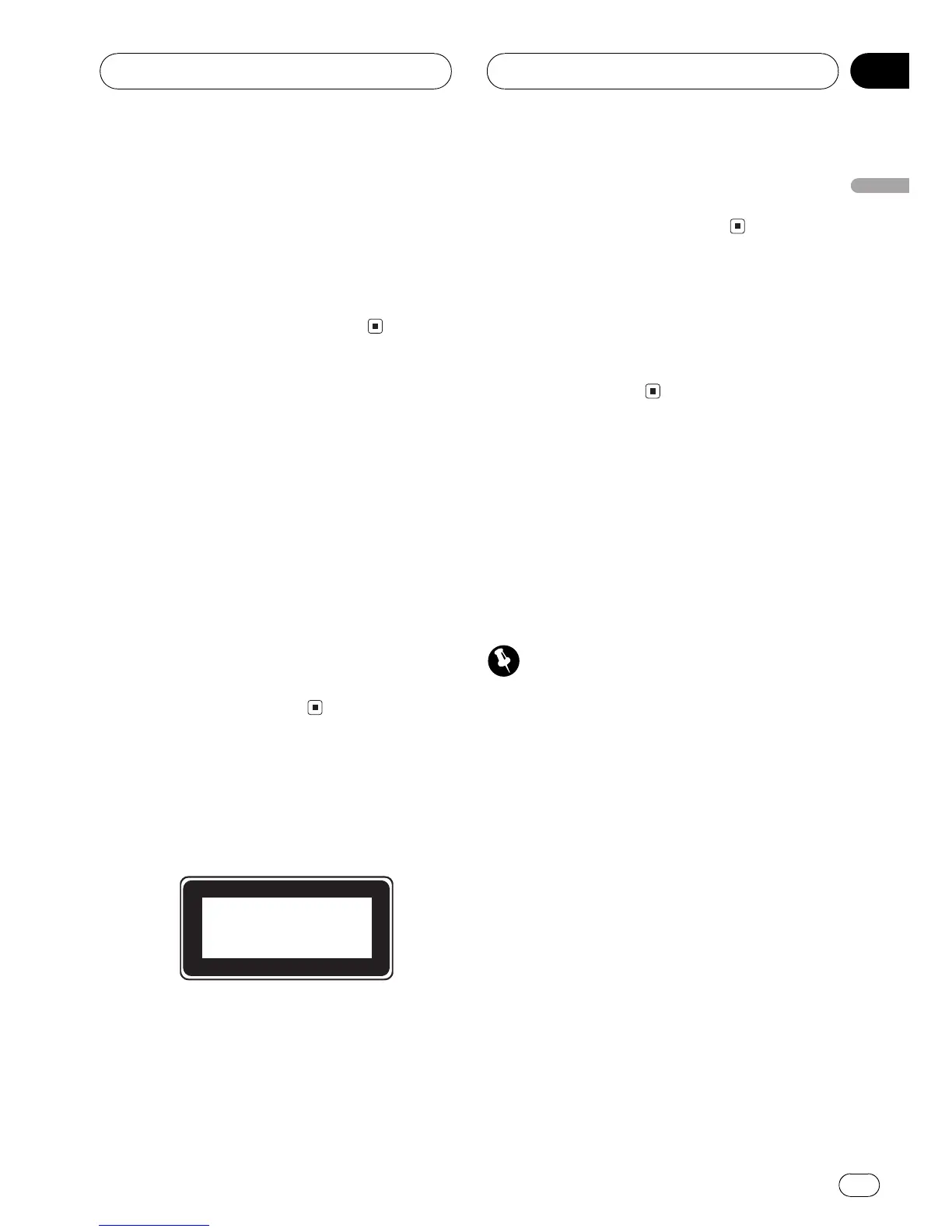 Loading...
Loading...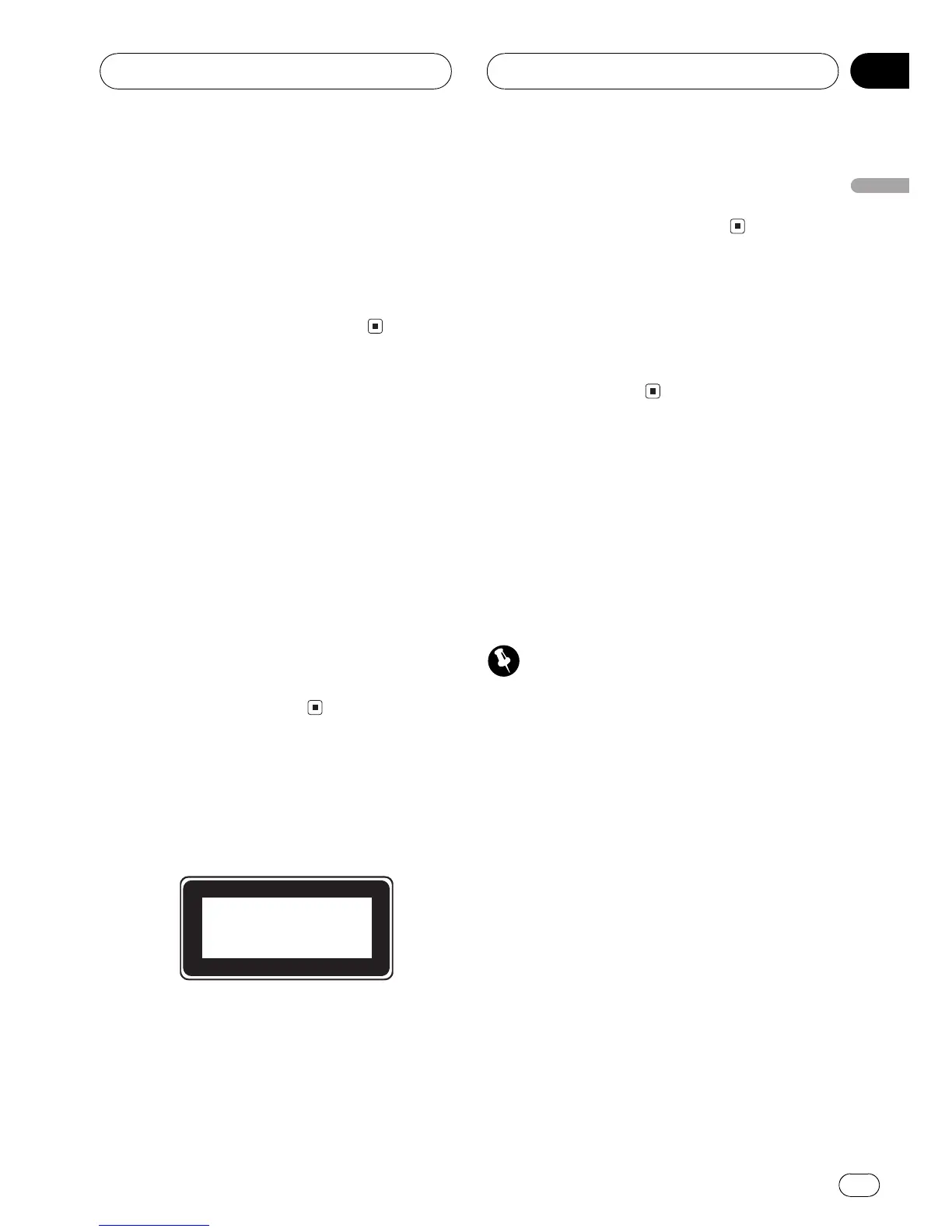
Do you have a question about the Pioneer DEH-1600R and is the answer not in the manual?
| Brand | Pioneer |
|---|---|
| Model | DEH-1600R |
| Category | Car Receiver |
| Language | English |
Information about the unit's frequency allocation and RDS function.
Guidance on using the operation manual for optimal experience.
Safety warnings and important notes for using the unit.
Instructions on detaching the front panel to prevent theft.
Step-by-step guide to detach the front panel from the head unit.
Step-by-step guide for securely reattaching the front panel.
Identification and function of the main unit's controls and displays.
Procedure to power on the unit using the SOURCE button.
How to choose between different audio sources like CD player or tuner.
Procedure to power off the unit by holding the SOURCE button.
Basic steps for tuning into radio stations, including manual and seek tuning.
How to save and retrieve favorite radio stations using preset buttons.
Using LOCAL/BSM for tuning to stations with sufficient signal strength.
Automatic storage of strongest stations using BSM.
Explanation of Radio Data System features like program service name and PTY.
How the unit handles emergency alerts using PTY codes.
How to view different RDS information on the display.
Automatic search for stronger signals for better reception.
Using the regional function to filter stations by broadcast area.
Searching for stations with the same programming when reception is weak.
Enabling automatic PI Seek during preset recall.
How to activate and receive traffic announcements (TA).
A list of program type codes (PTY) and their descriptions.
Steps for inserting, selecting, and playing a CD.
How to enable and disable track repeat playback.
How to pause and resume CD playback.
Overview of available audio settings like FAD, EQ, LOUD, FIE, SLA.
Adjusting front/rear and left/right speaker balance.
Introduction to adjusting sound equalization.
How to select pre-set equalizer sound profiles.
Customizing sound equalization by adjusting bands and levels.
Advanced adjustment of equalizer center frequency and Q factor.
Enhancing low and high frequencies at low volumes.
Enhancing front imaging by adjusting rear speaker output.
Adjusting volume levels for different sources to prevent abrupt changes.
Performing initial setup and configuration of the unit.
Enabling automatic station search during preset recall.
Adjusting the frequency step for FM tuning.
Table of error messages, causes, and solutions for the CD player.
How the unit mutes audio during incoming/outgoing calls.
Guidelines for using and maintaining the CD player and discs.
Precautions and playback information for recordable CDs.
General specifications including power, dimensions, and weight.
Technical specifications for the FM radio tuner.
Technical specifications for the MW radio tuner.
Technical specifications for the LW radio tuner.
Technical specifications related to the CD player functionality.











