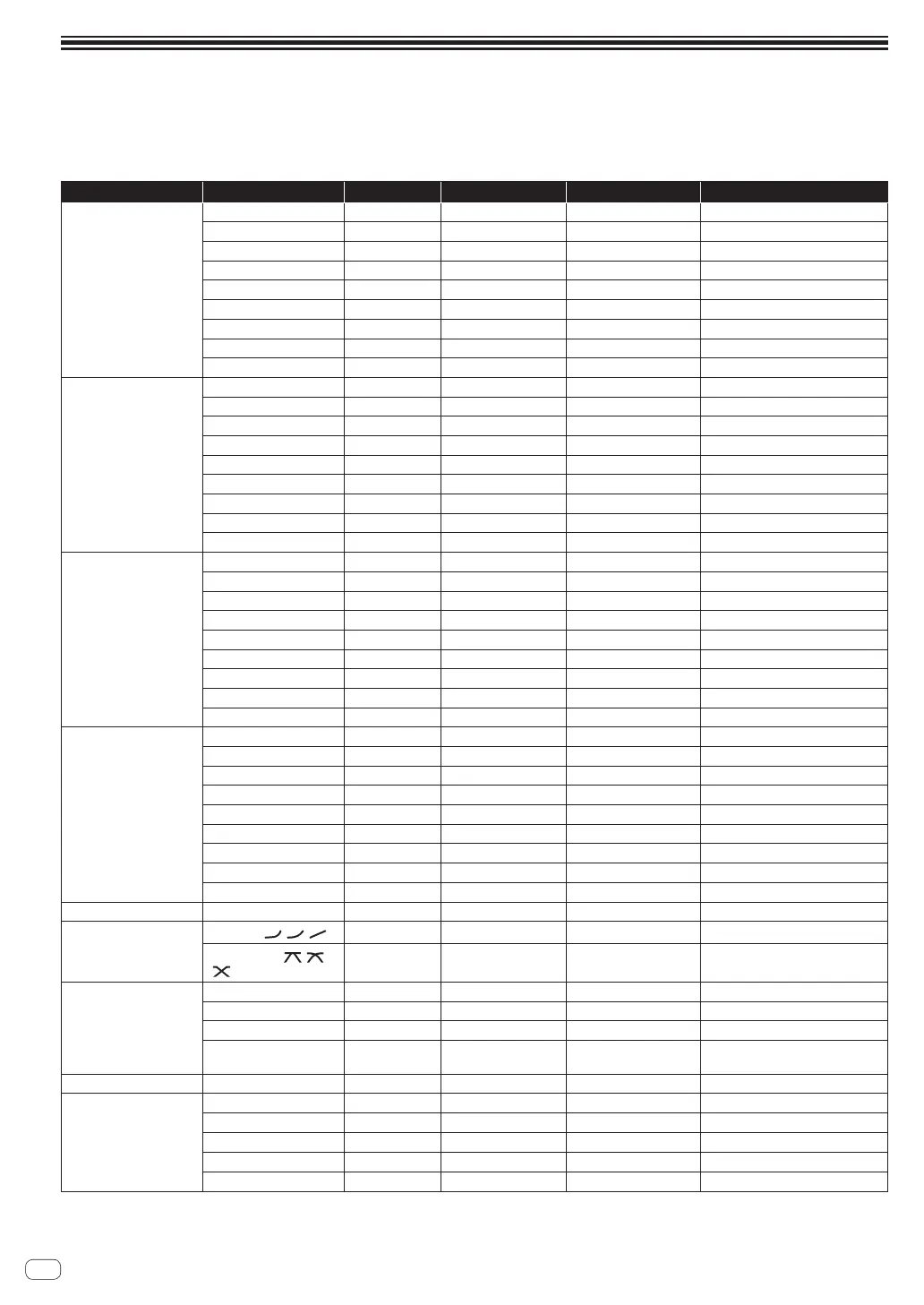List of MIDI Messages
! “CC” is the abbreviation of “control change”. A control change is a type of MIDI signal used to transmit various types of control information, such as
timbre, volume, etc.
On this unit, values from 0 to 127 are output as CC mainly when controls and faders are operated. CC are also output when certain buttons are
operated.
! “Note” is a MIDI term used when pressing or releasing notes on a piano or other keyboard.
Category SW Name SW Type MIDI assignment Trigger/Toggle Transmitted data
CH1
TRIM
Control CC 001 — 0-127
HI
Control CC 002 — 0-127
MID
Control CC 003 — 0-127
LOW
Control CC 004 — 0-127
BEAT
Button CC 101 Trigger/Toggle OFF=0, ON=127
COLOR
Control CC 005 — 0-127
CUE
Button CC 070 Trigger/Toggle OFF=0, ON=127
Channel fader Control CC 017 — 0-127
CROSS FADER ASSIGN
Switch CC 065 — 0, 64, 127
CH2
TRIM
Control CC 006 — 0-127
HI
Control CC 007 — 0-127
MID
Control CC 008 — 0-127
LOW
Control CC 009 — 0-127
BEAT
Button CC 102 Trigger/Toggle OFF=0, ON=127
COLOR
Control CC 010 — 0-127
CUE
Button CC 071 Trigger/Toggle OFF=0, ON=127
Channel fader Control CC 018 — 0-127
CROSS FADER ASSIGN
Switch CC 066 — 0, 64, 127
CH3
TRIM
Control CC 012 — 0-127
HI
Control CC 014 — 0-127
MID
Control CC 015 — 0-127
LOW
Control CC 021 — 0-127
BEAT
Button CC 103 Trigger/Toggle OFF=0, ON=127
COLOR
Control CC 022 — 0-127
CUE
Button CC 072 Trigger/Toggle OFF=0, ON=127
Channel fader Control CC 019 — 0-127
CROSS FADER ASSIGN
Switch CC 067 — 0, 64, 127
CH4
TRIM
Control CC 080 — 0-127
HI
Control CC 081 — 0-127
MID
Control CC 092 — 0-127
LOW
Control CC 082 — 0-127
BEAT
Button CC 104 Trigger/Toggle OFF=0, ON=127
COLOR
Control CC 083 — 0-127
CUE
Button CC 073 Trigger/Toggle OFF=0, ON=127
Channel fader Control CC 020 — 0-127
CROSS FADER ASSIGN
Switch CC 068 — 0, 64, 127
Crossfader Crossfader Control CC 011 — 0-127
Fader curve
CH FADER (
, , )
Switch CC 094 — 0, 64, 127
CROSS FADER (
,
, )
Switch CC 095 — 0, 64, 127
Master
MASTER LEVEL
Control CC 024 — 0-127
BALANCE
Control CC 023 — 0-127
CUE
Button CC 074 Trigger/Toggle OFF=0, ON=127
EQ CURVE (ISOLATOR,
EQ)
Switch CC 033 — 0, 127
BOOTH MONITOR BOOTH MONITOR
Control CC 025 — 0-127
BEAT EFFECTS
c
Button CC 076 Trigger only OFF=0, ON=127
d
Button CC 077 Trigger only OFF=0, ON=127
AUTO/TAP
Button CC 069 Trigger/Toggle OFF=0, ON=127
TAP
Button CC 078 Trigger only OFF=0, ON=127
CUE
Button CC 075 Trigger/Toggle OFF=0, ON=127
22
En
