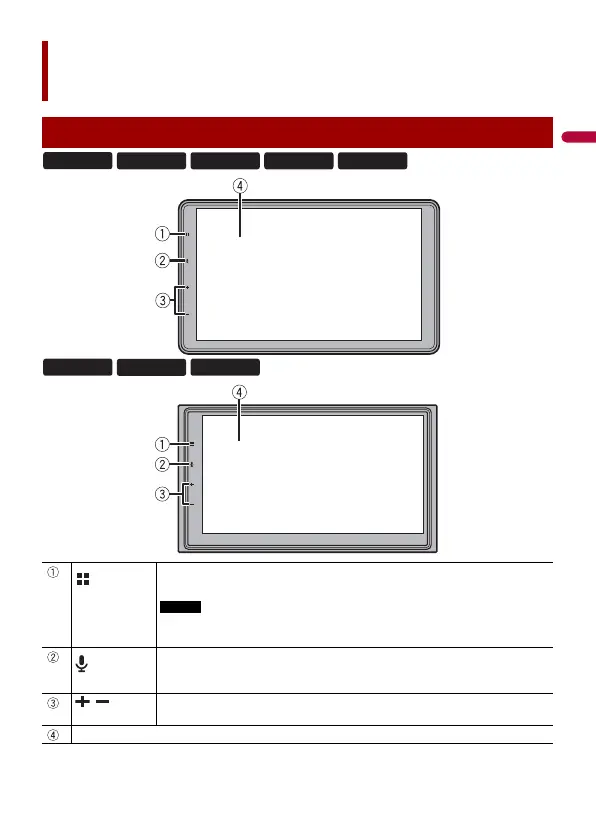- 11 -
Parts and controls
Main unit
Touch to display the home menu screen.
Touch and hold to power off. To power back on, touch any button.
When the home menu screen is displayed, touch to display the previously
used AV source screen.
Touch to activate the voice recognition mode such as Siri when the iPhone is
connected to the unit via Bluetooth or USB.
Touch and hold to display mobile device search or select screen.
/Volume
LCD screen
8600NEX
7600NEX 86NEX 76NEX 6600NEX
4660NEX
5700NEX
