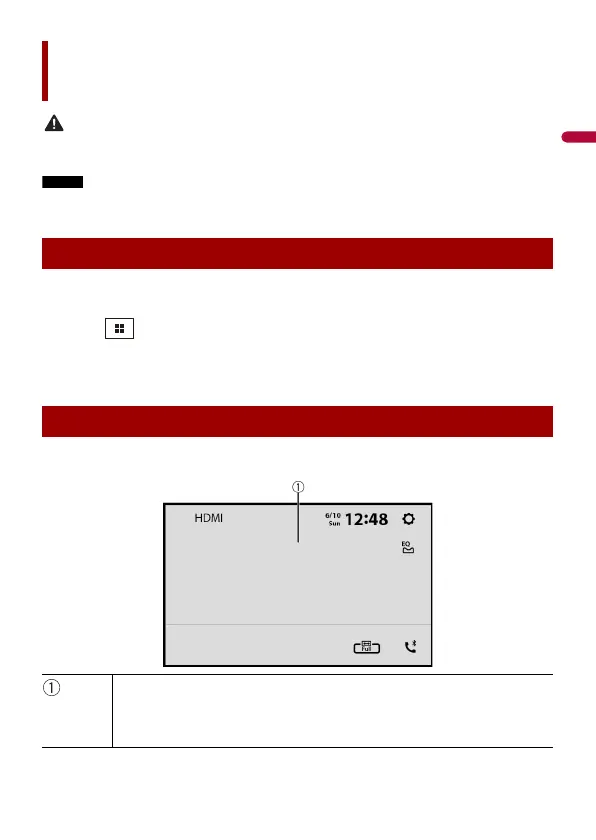- 92 -
For safety reasons, video images cannot be viewed while your vehicle is in motion. To view video
images, stop in a safe place and apply the parking brake.
A micro HDMI cable (sold separately) is required for connection. For details, refer to the Installation
Manual.
1 Connect an HDMI device to this unit via a micro HDMI cable (sold separately)
then turn on the device.
2 Touch then swipe left on the screen.
3 Touch [HDMI].
The HDMI source screen appears.
HDMI source screen
HDMI™
Starting procedure
Basic operation
Hides the touch panel keys.
To display the keys again, touch anywhere on the screen.
You can set the screen size for the video image (page 123).
