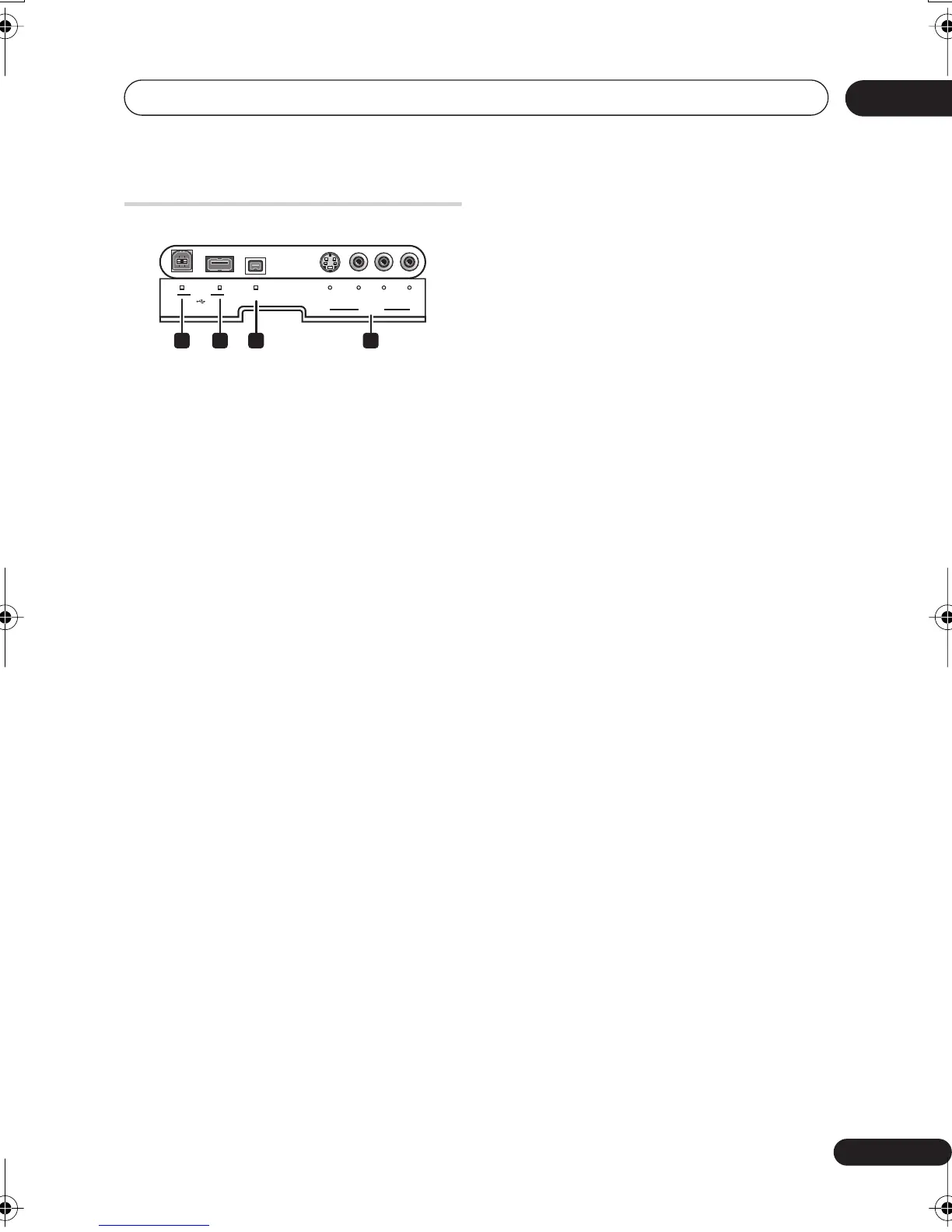Connecting up
02
15
En
Front panel connections
On the front panel a flip-down cover hides
more connections.
8 USB port (Type B)
(DVR-640H-S only)
USB port for connecting a PictBridge-
compatible printer.
9 USB port (Type A)
(DVR-640H-S only)
USB port for connecting a digital camera,
USB memory or other USB device.
10 DV IN
(DVR-640H-S only)
A DV input i.LINK connector, suitable for
connecting a DV camcorder.
11 INPUT2
Audio/video input (stereo analog audio;
composite and S-video video), especially
suitable for camcorders, game consoles,
portable audio, etc.
S-VIDEODV IN VIDEO L AUDIO R
(MONO)
INPUT 2
USB
108 9 11
DVR640H_WPW_EN.book 15 ページ 2006年4月11日 火曜日 午前9時44分
