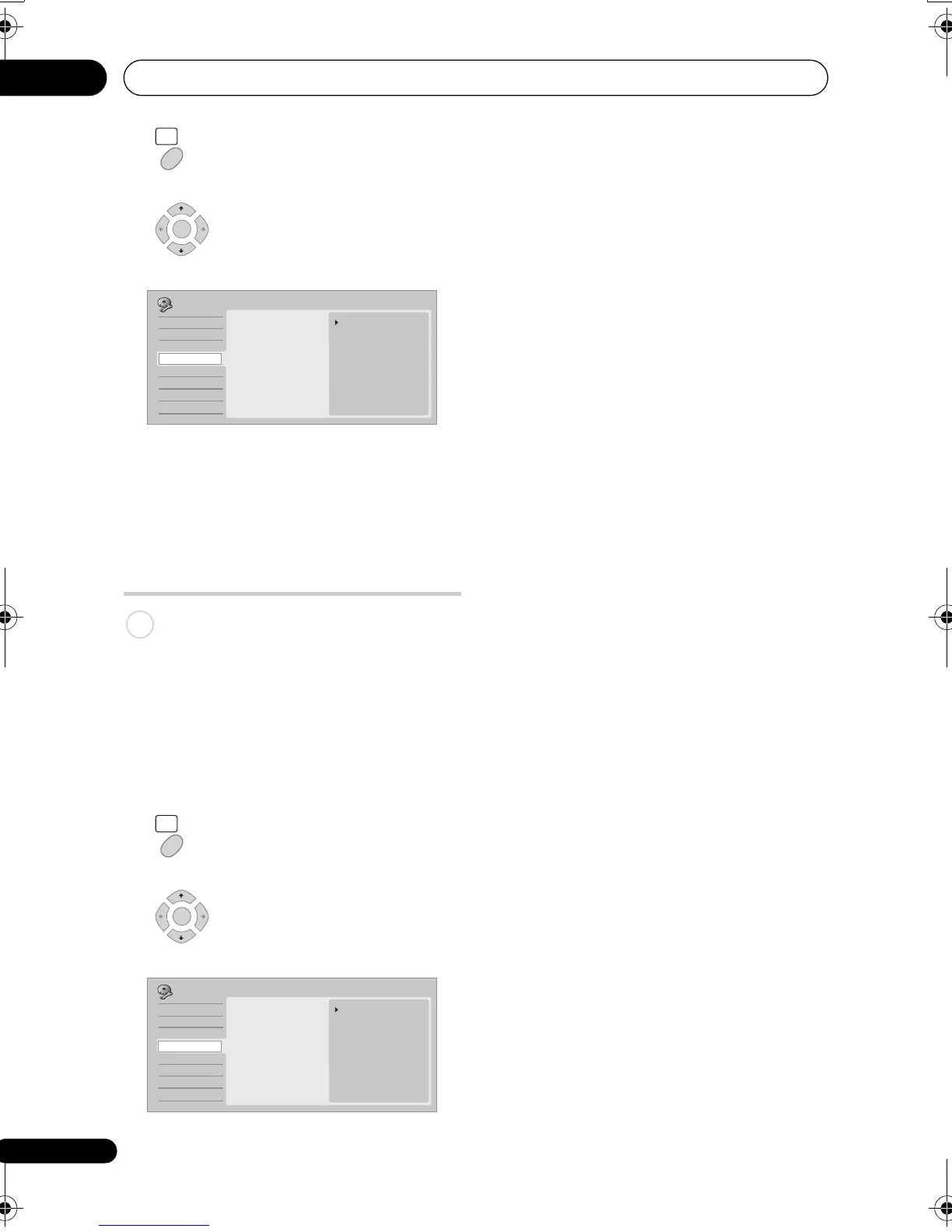The Disc Setup menu
12
104
En
1 Select ‘Disc Setup’ from the
Home Menu.
2 Select ‘Optimize HDD’ then
‘Start’.
A progress bar indicates how long there is
left to go. If no actions are carried out for
more than 20 minutes after the optimization
process is completed, the unit turns itself
off.
Initialize HDD
When your HDD/DVD recorder is working
without a problem this option is not visible in
the Disc Setup menu. However, if the HDD
file system becomes corrupted for some
reason, you can initialize the HDD to fix the
problem. Note that initializing the HDD will
erase all the data on it.
1 Select ‘Disc Setup’ from the
Home Menu.
2 Select ‘Initialize HDD’ then
‘Start’.
HOME
MENU
ENTER
Basic
Initialize
Finalize
Optimize HDD
Disc Setup
Optimize HDD
Optimize HDD
Start
Optimize HDD
HDD
HOME
MENU
ENTER
Basic
Initialize
Finalize
Optimize HDD
Disc Setup
Initialize HDD
Optimize HDD
Start
Initialize HDD
DVRLX70_TF_EN.book 104 ページ 2007年8月1日 水曜日 午後4時14分
