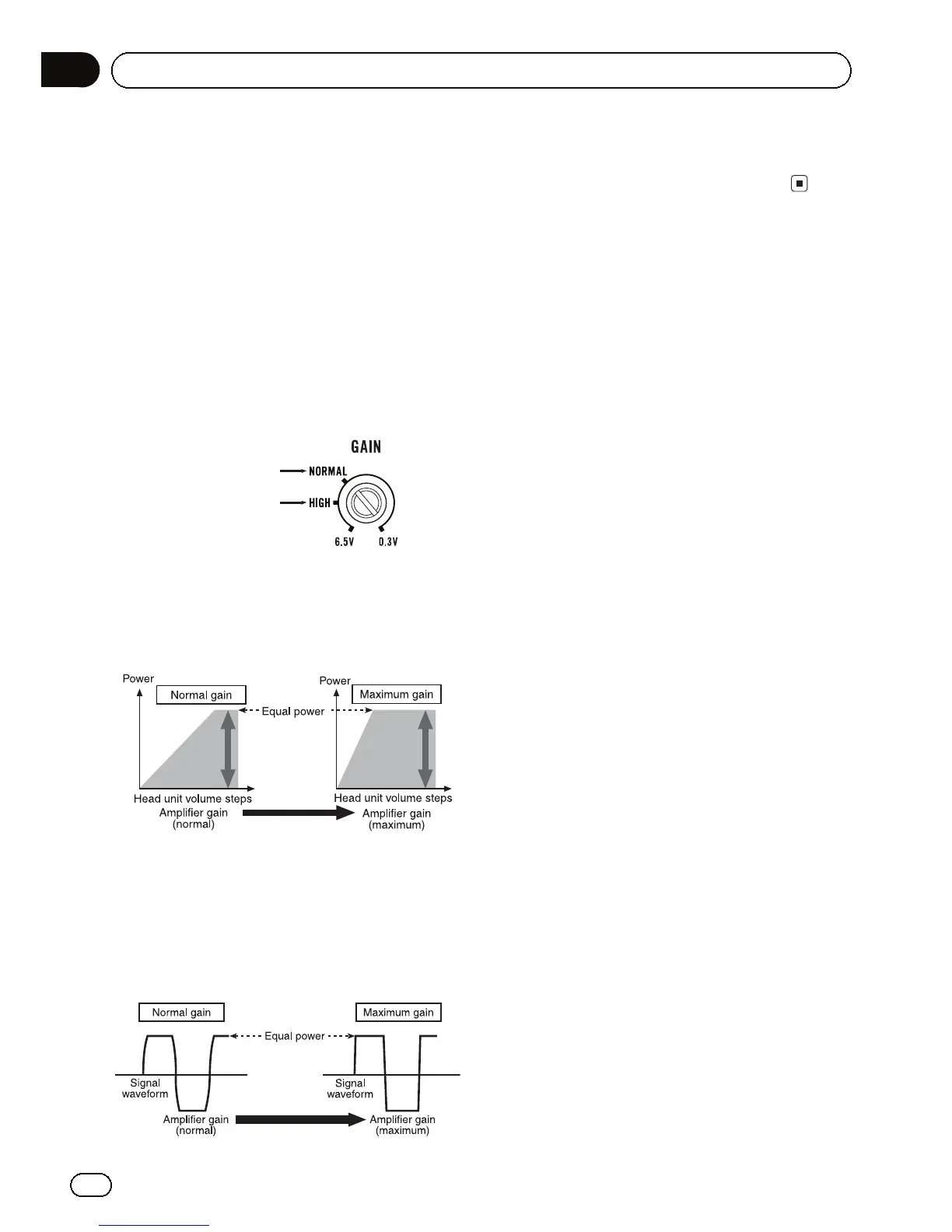! A cut in sound output may indicate impro-
per setting of the gain control. To ensure
continuous sound output with the head
unit at a high volume, set amplifier gain
control to a level appropriate for the preout
maximum output level of the head unit, so
that volume can remain unchanged and to
control excess output.
! Despite correct volume and gain settings,
the unit sound still cuts out periodically. In
such cases, please contact the nearest
authorized Pioneer Service Station.
Gain control of this unit
Preout level: 4 V
Preout level: 2 V
(Standard: 500 mV)
Above illustration shows NORMAL gain set-
ting.
Relationship between amplifier gain
and head unit output power
If amplifier gain is raised improperly, this will
simply increase distortion, with little increase
in power.
Signal waveform when outputting at
high volume using amplifier gain
control
If the signal waveform is distorted due to high
output, even if the amplifier gain is raised, the
output power will change only slightly.
En
6
Section
02
Setting the unit
