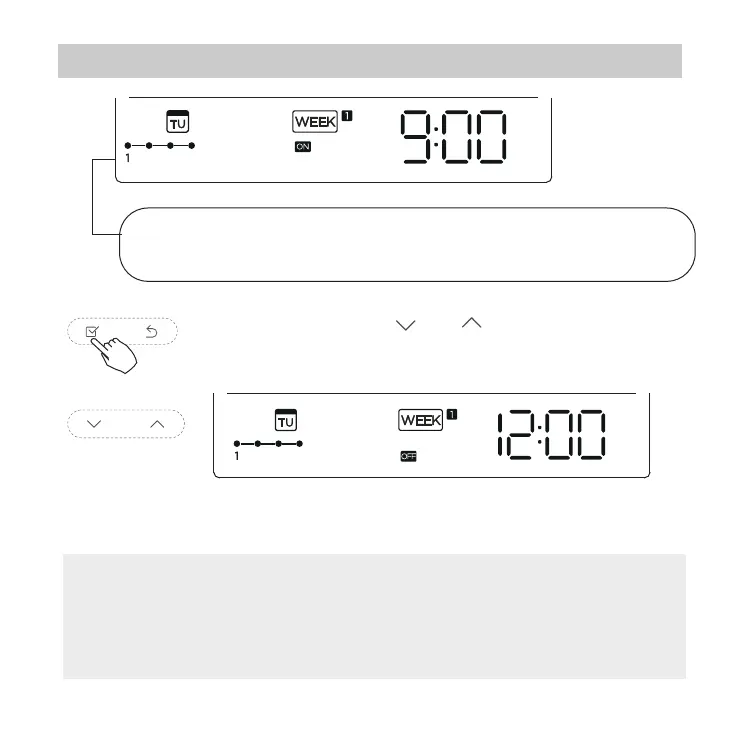24
11. Weekly Timer 1
ex.Tuesday time scale 1
Dierent timer settings can be setted by repeating step 3 to 4.
Other days in one week can be setted by repeating step 2 to 5.
4
Off timer setting of timer setting 1
5
6
ex.Tuesday time scale 1
Press the button “ ” or “ ” to set the time of
O timer and then press the Conrm button to
conrm the setting.
NOTE: The weekly timer setting can be returned to the
previous step by pressing Back button.The time of timer
setting can be delete by pressing Day o botton The current
setting will be restored and withdrawn the weekly timer setting
automatically when there is no operation for 30 seconds.
Up to 4 timer settings can be saved for each day of the
week.It is conventent if the WEEKLY TIMER is set
according to the user’s life style.
