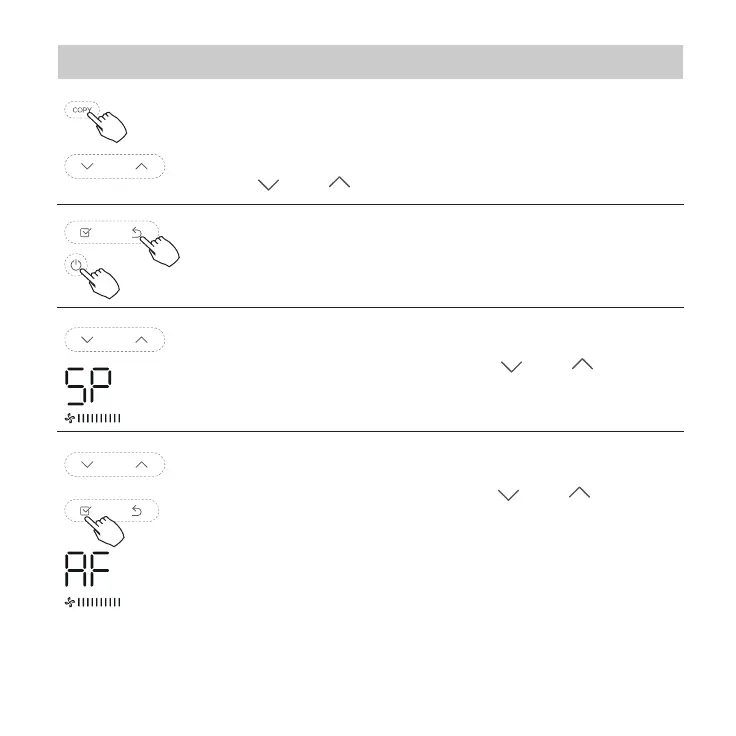37
15.Queries and settings
Not operating keys 15 seconds or press “Back” or
press “ON/OFF”drop out of query temperature.
When the air conditioning unit is switch machine,
Long press “COPY” for 3 seconds to enter a query
indoor unit Tn(T1~T4) temperature and fan fault(CF),
press“ ”or “ ”to select.
When the air conditioning unit is o, into the query
function of temperature, press“ ” or “ ”to select
SP, press “Conrm” to adjust the static pressure value.
When the air conditioning unit is o, into the query
function of temperature, press“ ”or “ ”to select
AF, press “Conrm” into test mode, press “Back” or
press “ON/OFF” or press “Conrm”drop out of test
mode.
In AF mode, 3~6 minutes test completion
automatically exits, if the test process, press “Back” or
press “ON/OFF”or press “Conrm” , the test exits will
be interrupted.
