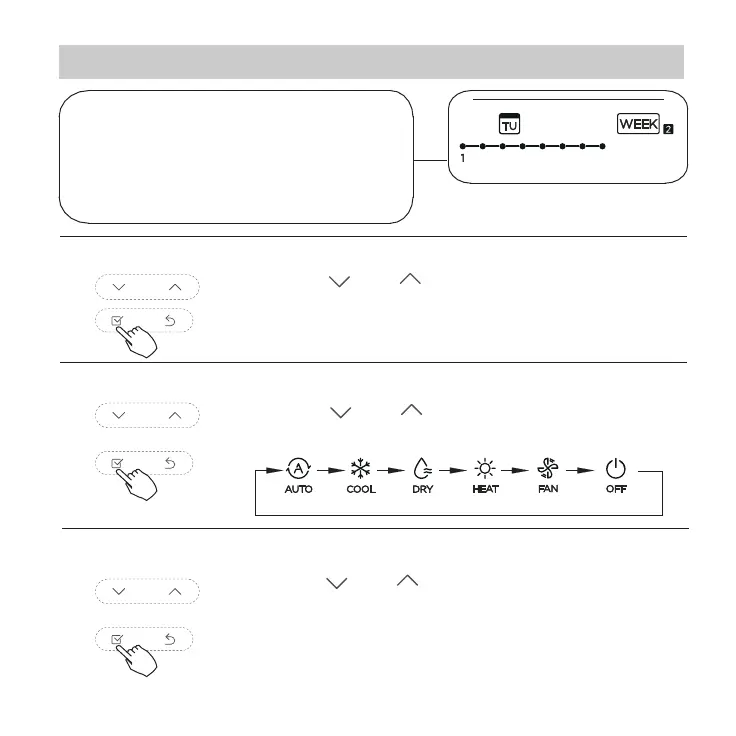30
Press “ ” or “ ” to set the room
temperature then press CONFIRM.
NOTE: This setting is unavailable in the FAN
or OFF modes.
Press “ ” or “ ” to set the operation
mode then press CONFIRM.
Press “ ” or “ ” to set the time then press
CONFIRM.
12. Weekly Timer 2
ex.Tuesday time scale 1
IMPORTANT: Up to 8 scheduled
events can be set on one day.
Various events can be scheduled
in either MODE, TEMPERATURE
and FAN speeds.
4
Time setting
5
Operation mode setting
6
Room temperature setting
