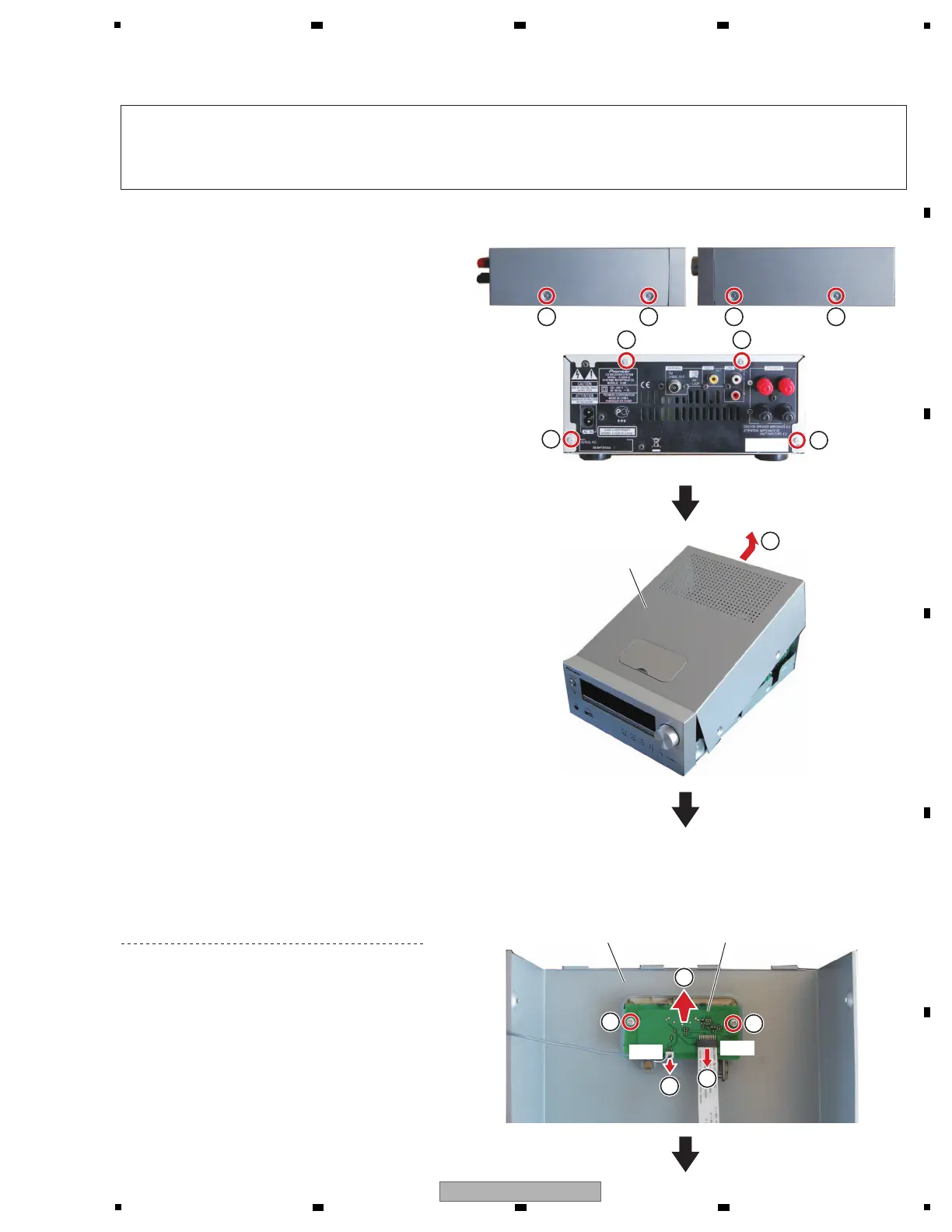7. DISASSEMBLY
(1) Remove the four screws.
(2) Remove the four screws.
[1] Top Cabinet
Note:
(1) Do NOT look directly into the pickup lens. The laser beam may cause eye injury.
(2) Even if the unit shown in the photos and illustrations in this manual may differ from your product, the
procedures described here are common.
3
1
2 2
2
2
2
2
1 1 1
(3) Remove the top cabinet.
Note (X-HM20 only):
Please do not damage the cables when removing
the top cabinet.
(1) Disconnect the one flexible cable and one
connectors. (J802, J803)
(2) Remove the two screws.
(3) Remove the iPOD PCB Assy.
Top cabinet
Top cabinet iPOD PCB Assy
• Rear view
1
1
[2] iPOD PCB Assy (X-HM20 only)
• Bottom view
J803
J802
(1) Remove the top cabinet.
(See procedure "[1] Top Cabinet".)
3
