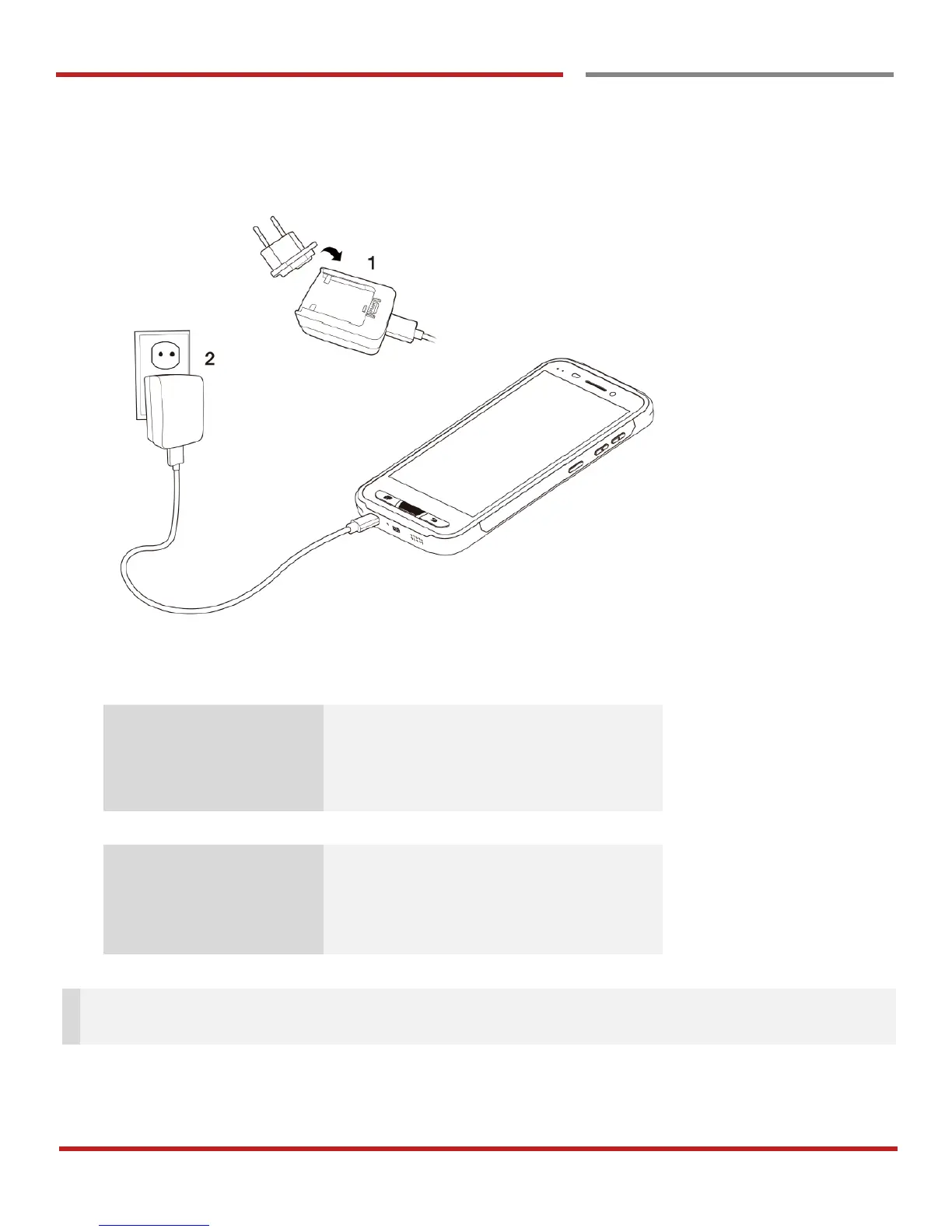PM45 Android 7.1.2 User Manual
11
©2006 – 2018 POINTMOBILE Co., Ltd. All rights reserved
Charge PM45
Getting started
1. Insert USB Type-C cable into the adapter and connect to an electrical socket to charge first. Connect
another side USB cable to the PM45. (You can also charge the PM45 with optional accessory such as
cradle)
2. LED indicator will display charging status.
Battery is charging or Battery level is low
Battery level is critical low
Standard Battery : About 4 hours
Extend Battery : About 6 hours
Note: Always use an original charger and cable from the Point Mobile. Other chargers and cables may
damage PM45. In addition, make sure connector, charger, cables are not wet.
