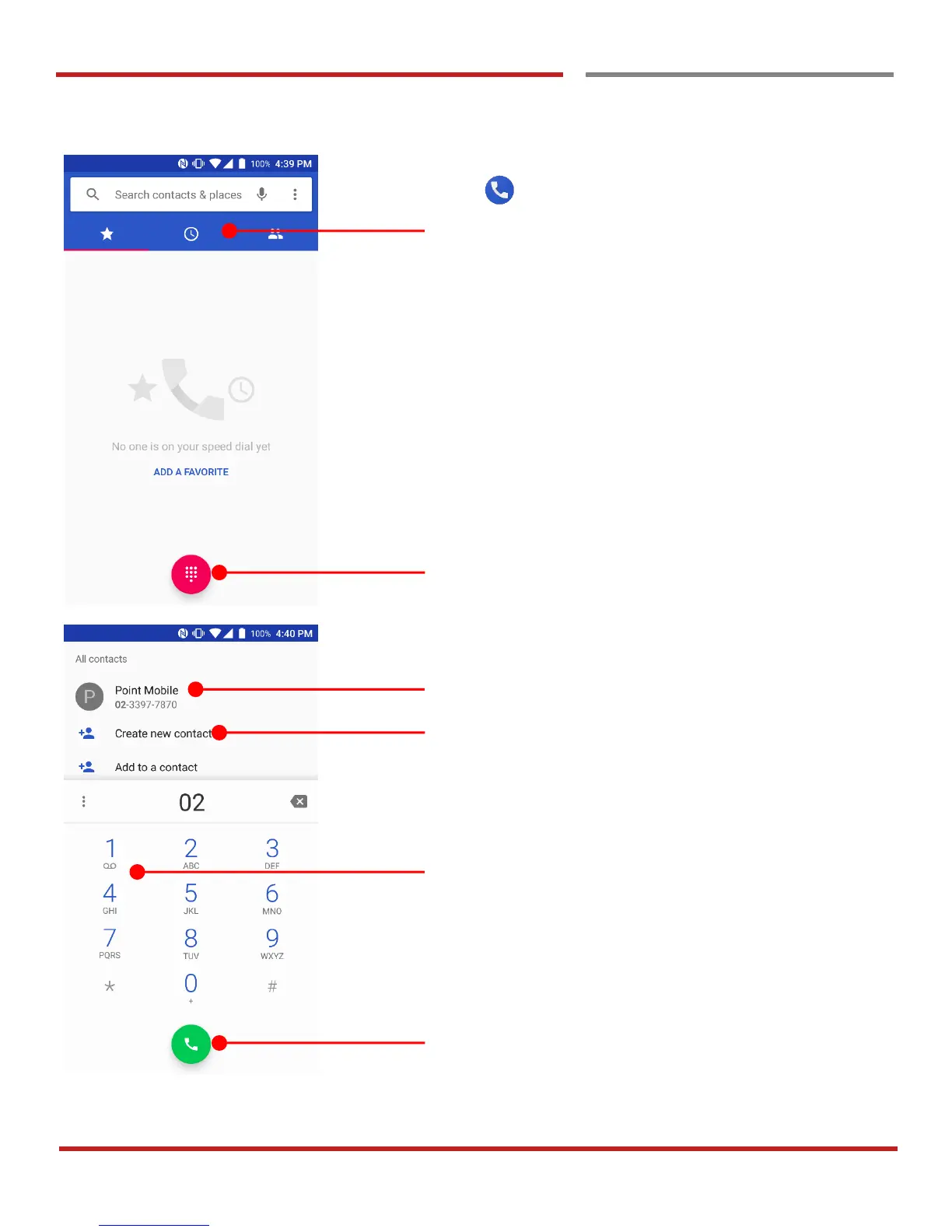PM45 Android 7.1.2 User Manual
45
©2006 – 2018 POINTMOBILE Co., Ltd. All rights reserved
Learning the basics
Make a call
Touch icon in the Favorite tray apps
Slide to access the “FAVORITE”, “RECENTS” and
“CONTACTS”.
- To make a call from recent call list or missed call,
select “RECENTS” tab
- To make a call from your contact list, select
“CONTRACTS”
Touch to use a dialer
Suggested phone number(s)
Phone number can be saved to “CONTACTS”
Touch and hold the dial pad #1, to access voicemail.
Touch to place a call
