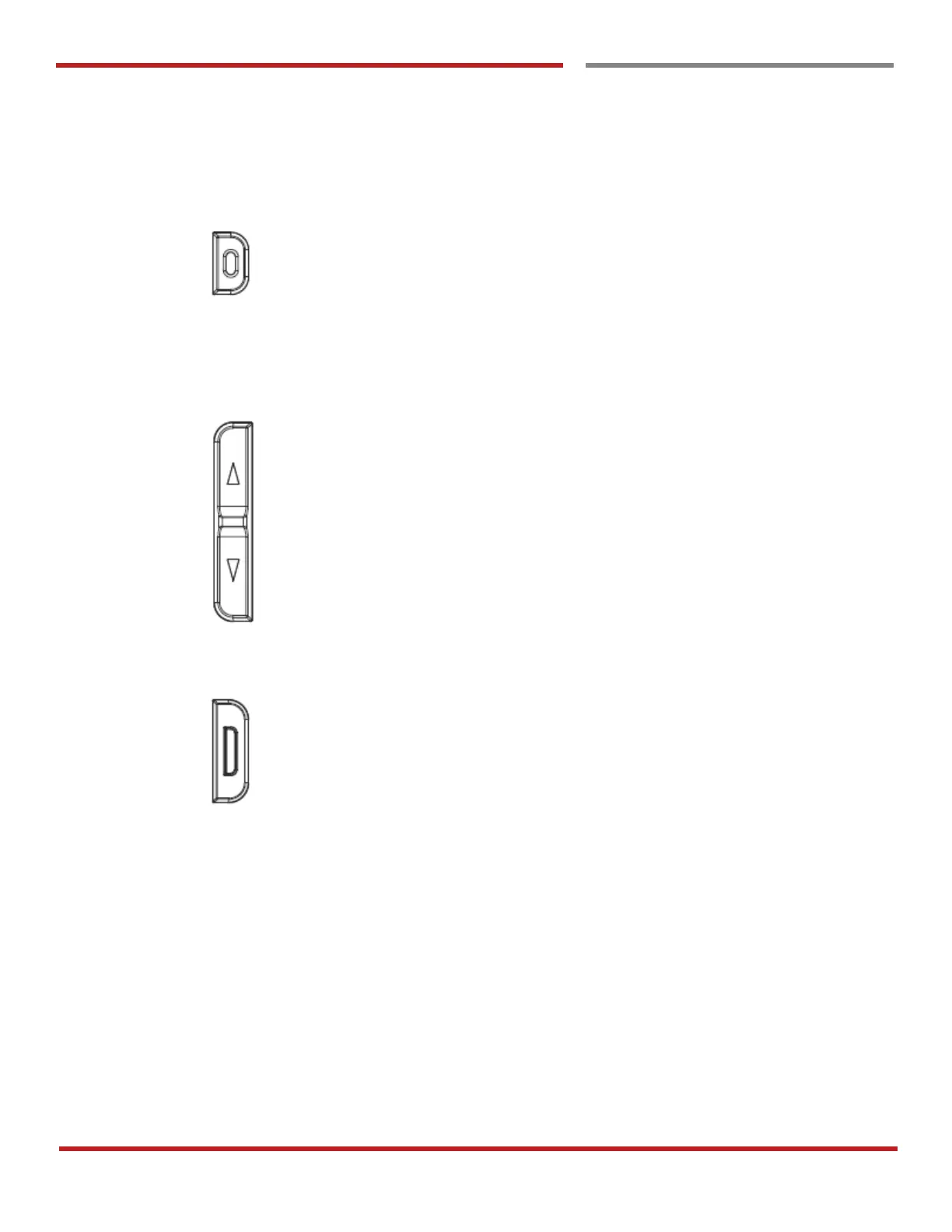PM90 Android 9 User Manual
14
©2006 – 2019 POINTMOBILE Co., Ltd. All rights reserved
Learning the basics
Use a keypad
Press
- Lock the screen / Light up the screen.
Press and hold
- Display the power menu “Power Off / Restart / Screenshot”
Press and hold over 12 seconds
- Force rebooting
Press and hold the Power key and Volume Down key together
- Screen capture
In general
- Adjusts the media and ringtone volume
- Mute the ringtone during an incoming call (Volume Up / Down key)
In voice call
- Adjusts the volume (Speaker or Headphone)
In camera preview
- Take a photo (Volume Up / Down key)
When Scan Wedge mode is activated
- By pressing, PM90 scan the barcode
