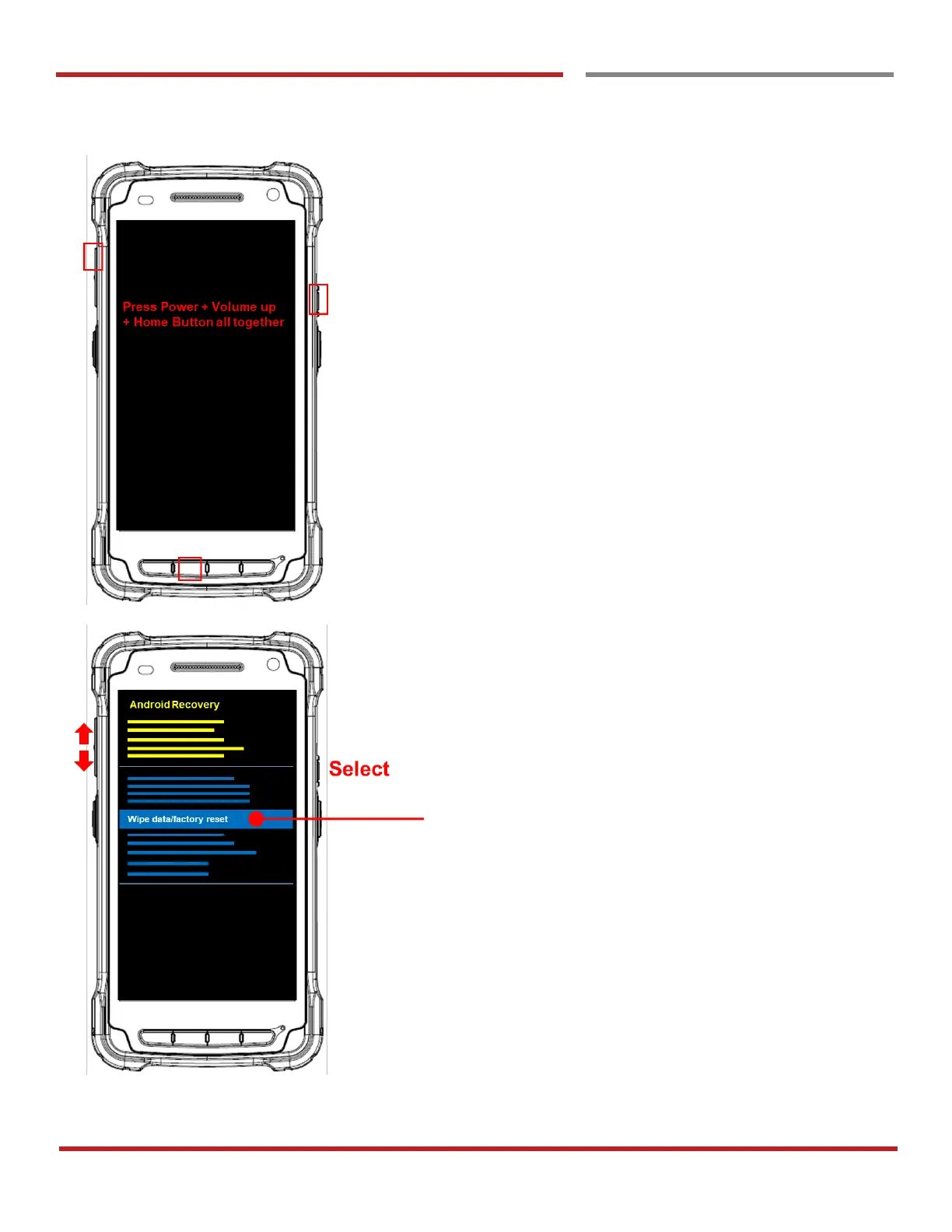PM90 Android 9 User Manual
78
©2006 – 2019 POINTMOBILE Co., Ltd. All rights reserved
Factory data Reset
Force Factory dat a reset
Force Factory data reset your PM90
You can perform “force” factory data reset your PM90.
When your PM90 turned off, press Power + Volume Up +
Home button all together. After you see Smart Beyond
Rugged logo display, you may release the keys.
PM90 enter to the Android Recovery mode. In this mode,
Volume up is Move Up in the menu tree and Volume down
is Move Down in the menu tree. Power Button is Select
Select Wipe data/factory reset
