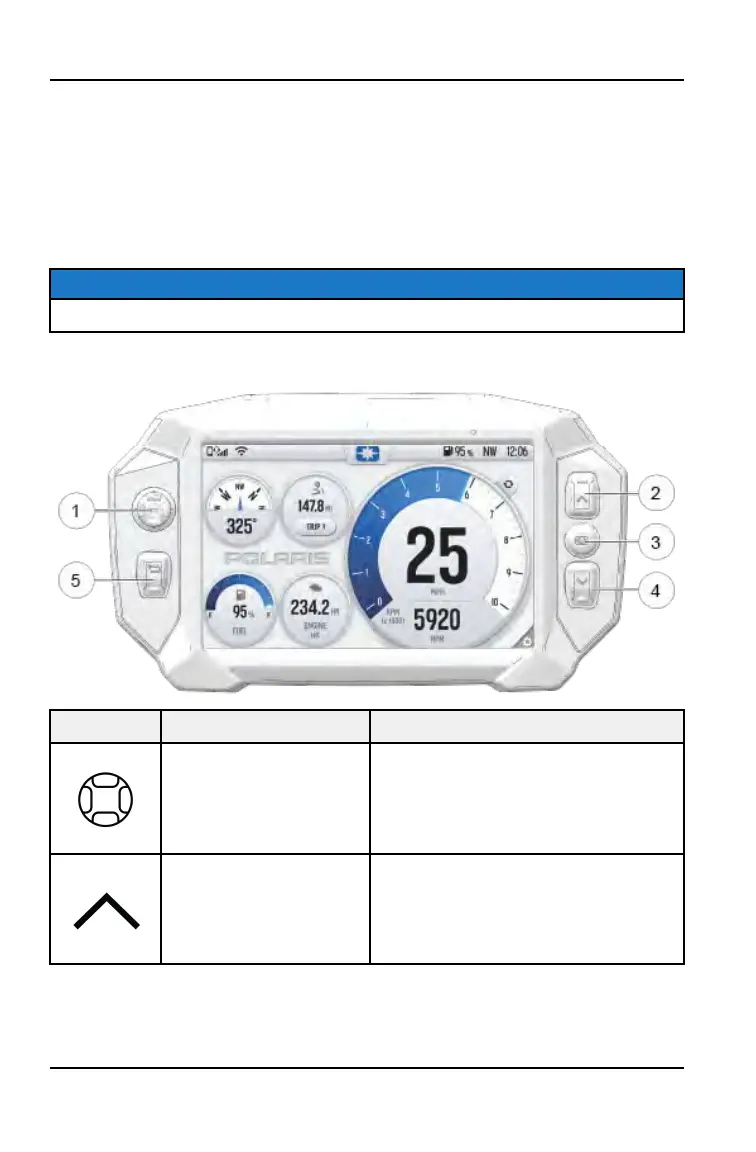SPEED LIMITATION
Various aspects of the display such as the front and rear cameras, phone
contacts, and call logs may be unavailable while driving at high speeds.
DEVICE OPERATING REQUIREMENTS
Phone functionality, in pairing with this display, is dependent on the capabilities
of your cell phone.
NOTICE
Some cell phones or operating systems will not work as shown in this manual.
RIDE COMMAND BUTTONS
BUTTON DESCRIPTION FUNCTION
q
5-Way User
Interface (UI) Control
Moves the cursor and pans the focus
on the map screen.
w
Up Button
Zooms in when using the map and
scrolls up through lists of features.
66
RIDE COMMAND DISPLAY
