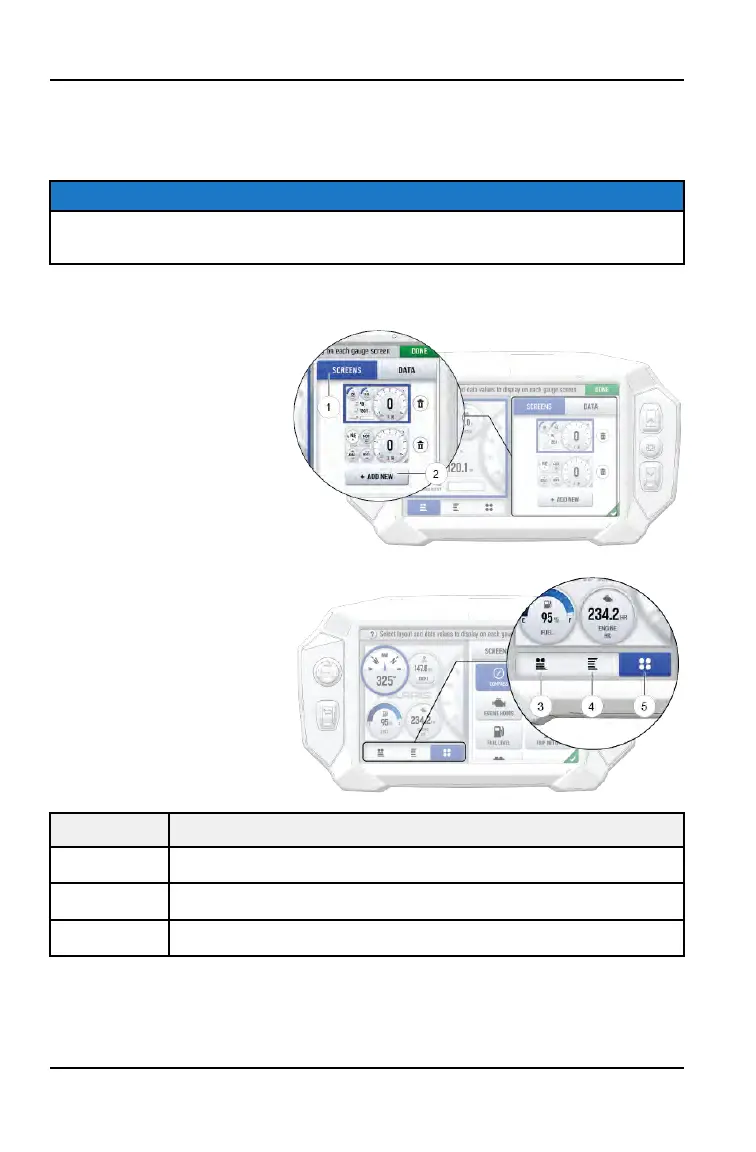CONFIGURE GAUGE SCREEN
The display allows up to four customized gauge screens. All but one screen can
be deleted; one will always remain as the default.
NOTICE
In the gauge configuration panel, display buttons and hand controls will not
work. You must use the touchscreen to change screen settings and layouts.
Follow the instructions below to create customized gauge screens.
1. Press the Gear icon in
the bottom right corner
of the touchscreen.
2. On the right side of the
configuration panel,
press the Screens tab
q
followed by the Add
New button
w
.
3. In the left side panel,
choose a gauge layout
from the three provided
options.
ICON DESCRIPTION
e
Two circular widgets and up to three linear widgets.
r
Up to five linear widgets.
t
Four circular widgets.
68
RIDE COMMAND DISPLAY
