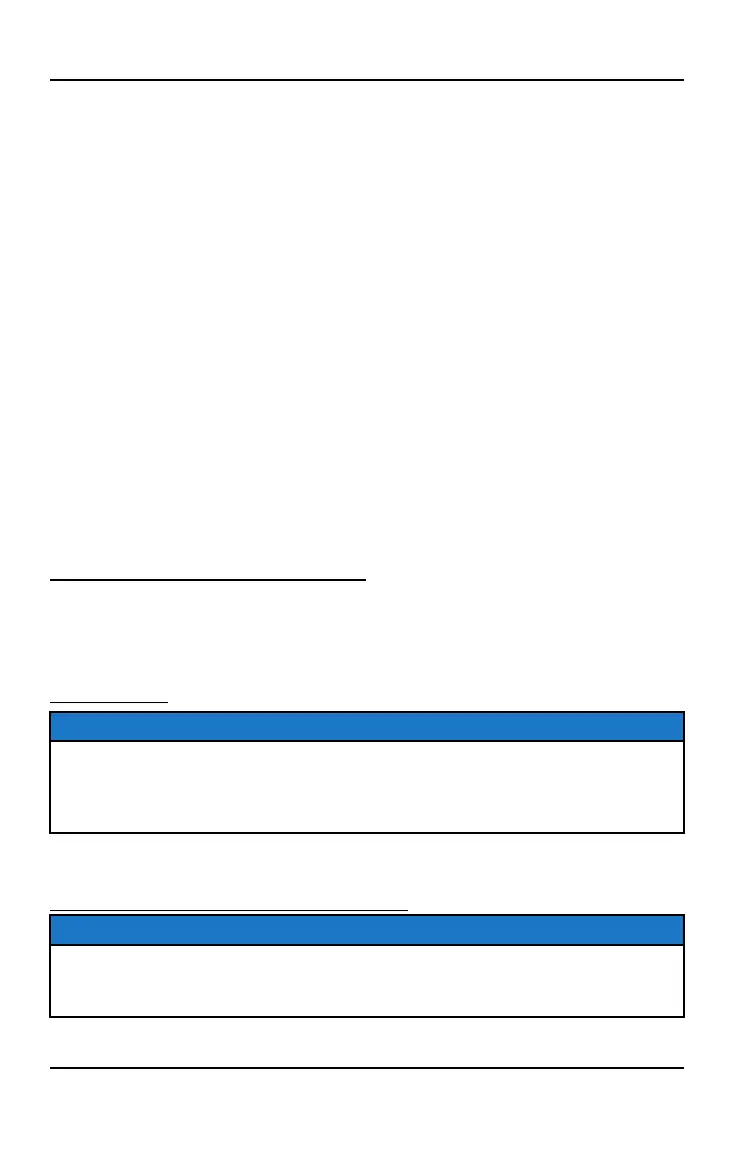4. Select the Sign Up tab.
5. Type your email address and password.
6. Accept the Terms of Service agreement.
7. You should receive a confirmation email from Polaris within 24 hours of
creation.
Add Your Vehicle
8. Press the More button on the home screen.
9. Select Garage from the options menu.
10.Press the + button.
11. Connect your phone to your vehicle via Bluetooth
®
or press the Enter Your
VIN button.
12.Add a vehicle nickname, such as “My Snowmobile”. This is optional.
13.Type in your vehicle’s VIN number.
14.Press Next from the top ribbon.
SOFTWARE & MAP UPDATES
OVER-THE-AIR (IF EQUIPPED)
Displays equipped with Wi-Fi connectivity will check for updates automatically
once the display is successfully connected to a network. When a software
update is available, a notification will be shown on the display. The notification
will prompt you to download and install the update.
USB DRIVE
NOTICE
Before updating the display, always export your existing rides and waypoints to
a secondary USB drive to avoid losing them. Do not save them to the same
USB used for installing the software update. You must use an empty USB drive
for all software and map updates.
To update the display software, complete the following steps:
ON YOUR PERSONAL COMPUTER
NOTICE
For optimal download speed and connection stability, it is recommended to
have a wired internet connection to your personal computer while downloading
updates to your USB flash drive.
88
RIDE COMMAND DISPLAY
