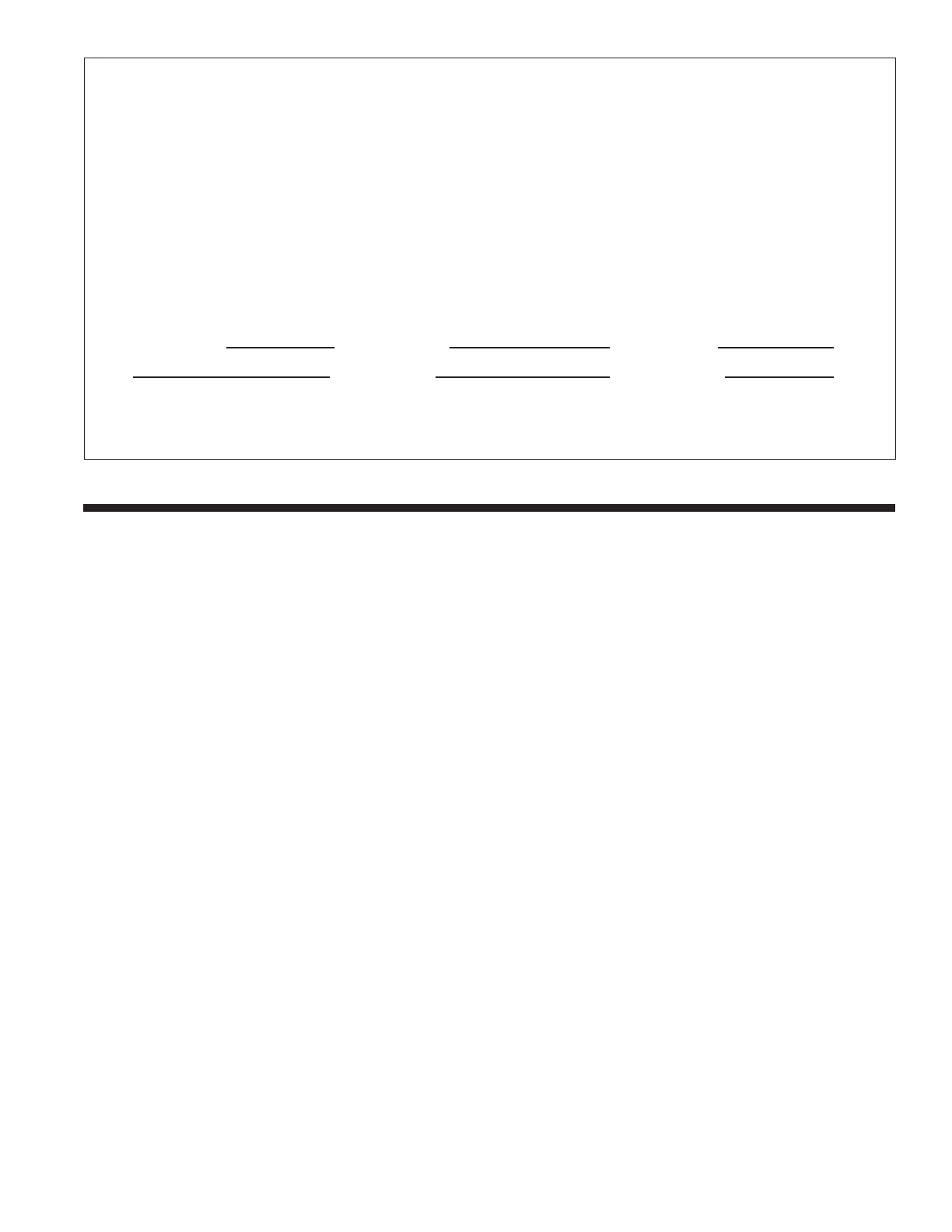THANK YOU FOR PURCHASING THIS POLARIS CLEANER.
YOUR POLARIS ROBOTIC CLEANER HAS BEEN DESIGNED AND MANUFACTURED TO BE EASILY
INSTALLED AND TO PROVIDE LOW MAINTENANCE OPERATION. PRIOR TO INSTALLING YOUR NEW
POLARIS CLEANER, PLEASE DO THE FOLLOWING:
1) Complete and return the warranty card.
2) Record your purchase information on the spaces provided below.
3) Attach your invoice (or a copy) to this page.
Taking these steps will help ensure prompt warranty service, should it be required. If service is required, please
contact your original dealer. If the original dealer does not perform warranty service, please visit
www.polarispool.com to locate an independent service company near you. If you are unable to locate a service
company, please call our Technical Support department at 1-800-822-7933.
RECORD YOUR POLARIS CLEANER DATA HERE:
Date of Purchase Purchased From Serial Number:
(located on robot- head)
City State/Province Zip/Postal Code
Table of Contents
1 Important Safety Instructions ..................... 4
2 Cleaner Specications ................................. 5
General Specications.................................................. 5
3 Assembly ...................................................... 6
Contents ....................................................................... 6
Connect to a Power Source.......................................... 6
4 General Cleaner Operation .......................... 8
Install and Submerge the Cleaner ................................ 9
Start / Stop Cleaning .................................................. 10
Remove from the Pool ................................................. 11
Clean the Filter Canister ............................................. 12
Store the Cleaner When Not in Use ........................... 14
5 Maintenance ............................................... 14
Cord Tangling ............................................................. 14
Replacing Wear Parts ................................................. 17
Replacing the Track .................................................... 18
Spare Parts................................................................. 19
6 Troubleshooting ......................................... 20
Using the Information LED ......................................... 20
General Troubleshooting ............................................ 21
