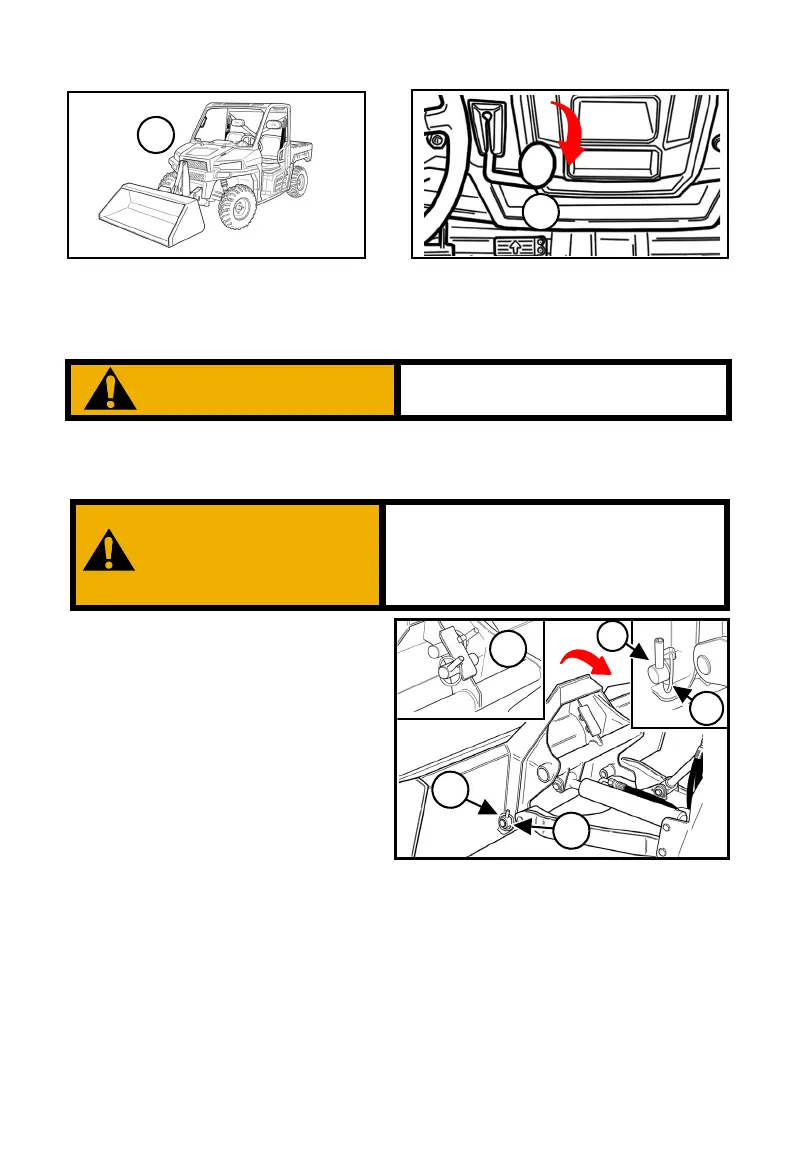1. Lower the attachment arm and
put the attachment flat on the
ground.
2. Move the gear selector lever to
Park. Disengage the PTO
system (if equipped). Stop the
engine and remove the key.
WARNING
Always park vehicle on flat level
ground.
Attachment pins must be fully
installed and secured with the retainer
pins. Failure to fully install and secure
pins can allow the attachment to come
off and cause serious injury or death.
WARNING
1. Slowly drive forward until the
front edge of the attachment
interface is completely under
the top lip of the attachment.
2. Tilt the attachment interface
backward until the attachment
is slightly off the ground.
3. Move gear selector to PARK
and stop the engine.
4. Remove the two pins from the
storage location. Install the
pin (Item 1) and retainer pin
(Item 2), both sides, to secure
the attachment to the
attachment interface.
5. Keep pins in their storage
location (Item 3) when no
attachment is installed.
