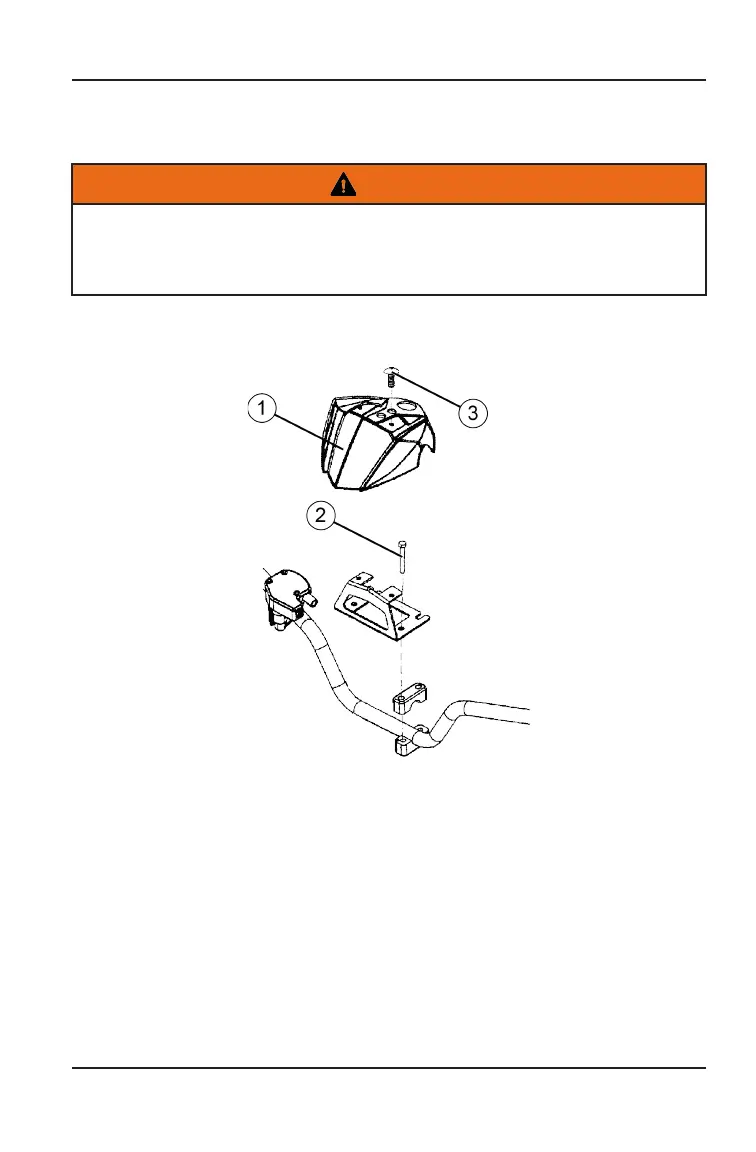ADJUSTMENTS
HANDLEBARS
WARNING
Improper adjustment of the handlebars or incorrect torquing of the adjuster
block tightening bolts can cause limited steering or loosening of the
handlebars, resulting in loss of control and serious injury or death. Follow the
adjustment procedures exactly, or see your POLARIS dealer for service.
The handlebars can be adjusted for rider preference.
1. Remove the handlebar cover
q
.
2. Loosen (do not remove) the four handlebar clamp bolts
w
.
3. Adjust the handlebar to the desired height.
4. Be sure the handlebars do not contact the gas tank or any other part of the
machine when turned fully to the left or right.
5. Tighten the front handlebar clamp bolts first, then tighten the rear bolts.
Torque to 25 ft. lbs. (34 Nm).
6. Reinstall the handlebar cover. Tighten screws
e
to 3.5 ft. lbs. (4.7 Nm).
83
ADJUSTMENTS
