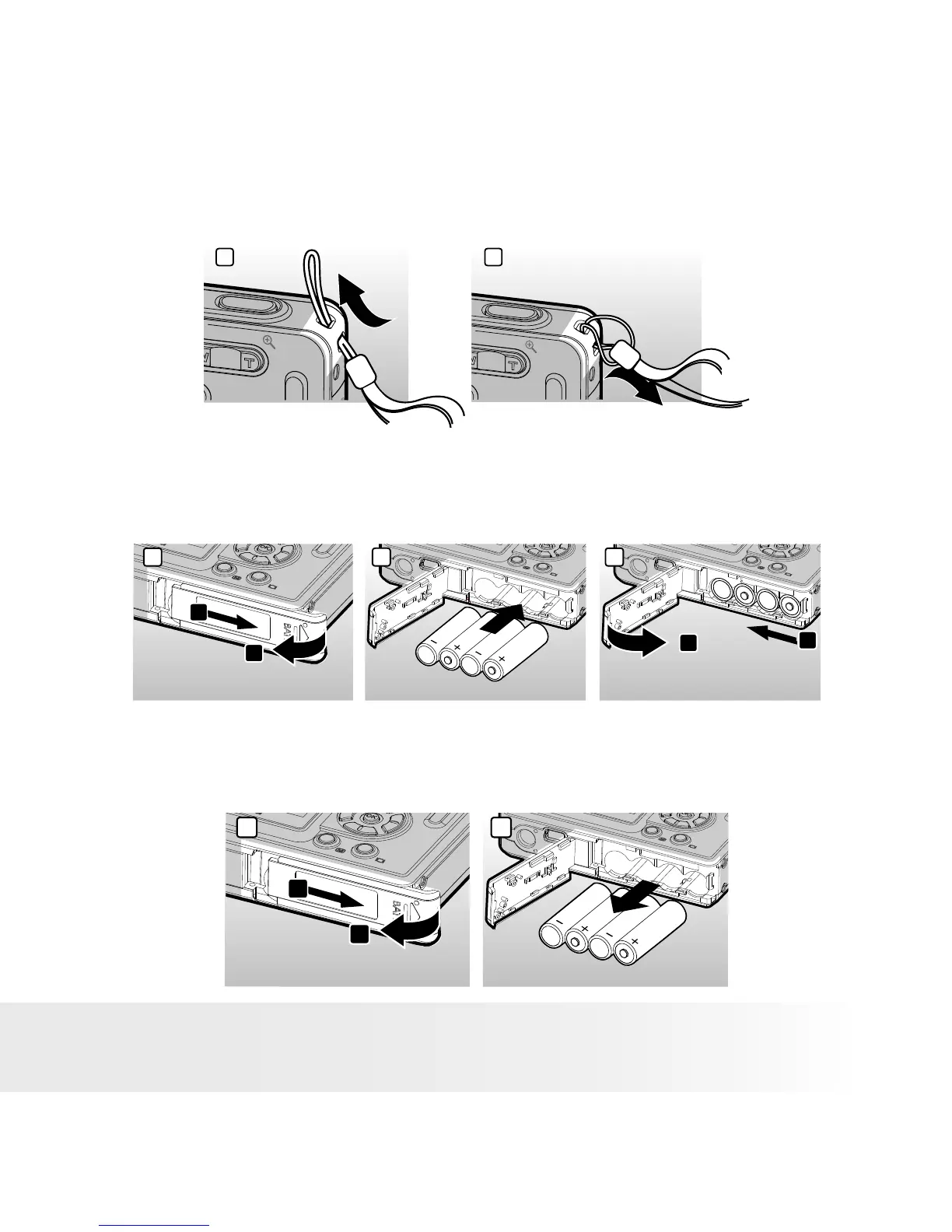9
Polaroid Digital Camera User Guide
www.polaroid.com
• Attaching the Wrist Strap
1
2
• Installing and Removing the Battery
1.
Open the camera battery door by pushing it outwards as illustrated.
2.
Insert the battery as shown.
3.
Close the battery door by pressing it downwards then slide it back to lock.
1
1
2
2
3
1
2
4. To remove the battery, slide the battery lock in the direction of the arrow
and the battery will eject out of the battery slot.
5. Pull the battery with your finger in the direction of the arrow.
2
5
1
4
