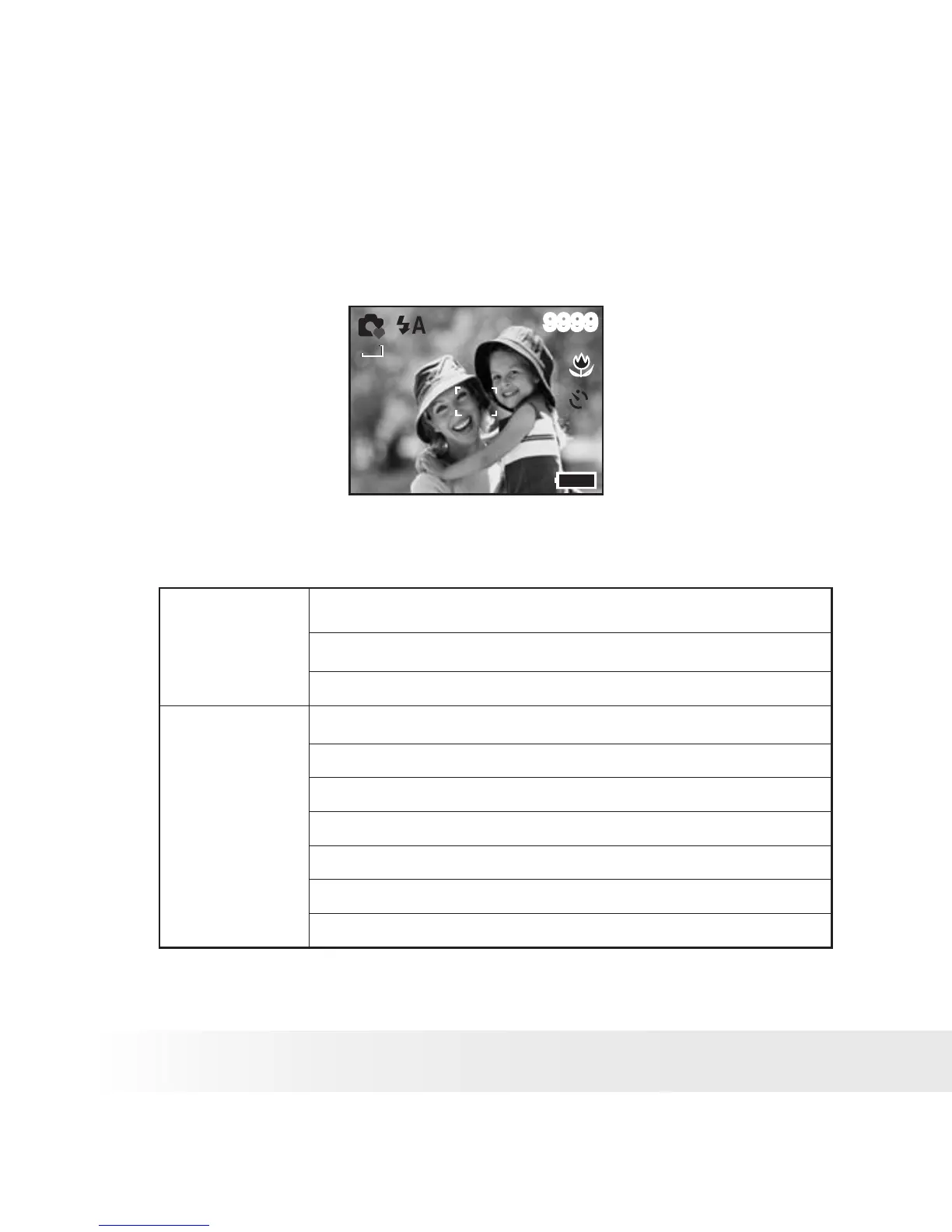38
Polaroid i631 Digital Camera User Guide
www.polaroid.com
• Using the Q Mode
The Q mode provides a simplified camera interface. Larger icons and
fewer controls make it easier to take pictures anytime, especially for the
beginners and first time digital camera users.
9999
6M6M
10
You can only use the following basic settings in the Q mode.
Button
Flash: Auto / Red eye / Always on / Slow sync / Force off
Macro: Off / On
SET/ DISP: OSD On / Guide Line / OSD Off
Menu
Resolution: 6M / 3:2 / 16:9 / 4M / 2M / VGA
Drive Mode: Off / 2 sec. / 10 sec. / Double / Burst
Camera Shake Stabilizer Feature: Off / On
Face Tracking: Off / On
Photo Frame: 10 frames can be selected
Beep: Off / On
Auto Review: Off / 3 sec. / 5 sec.
