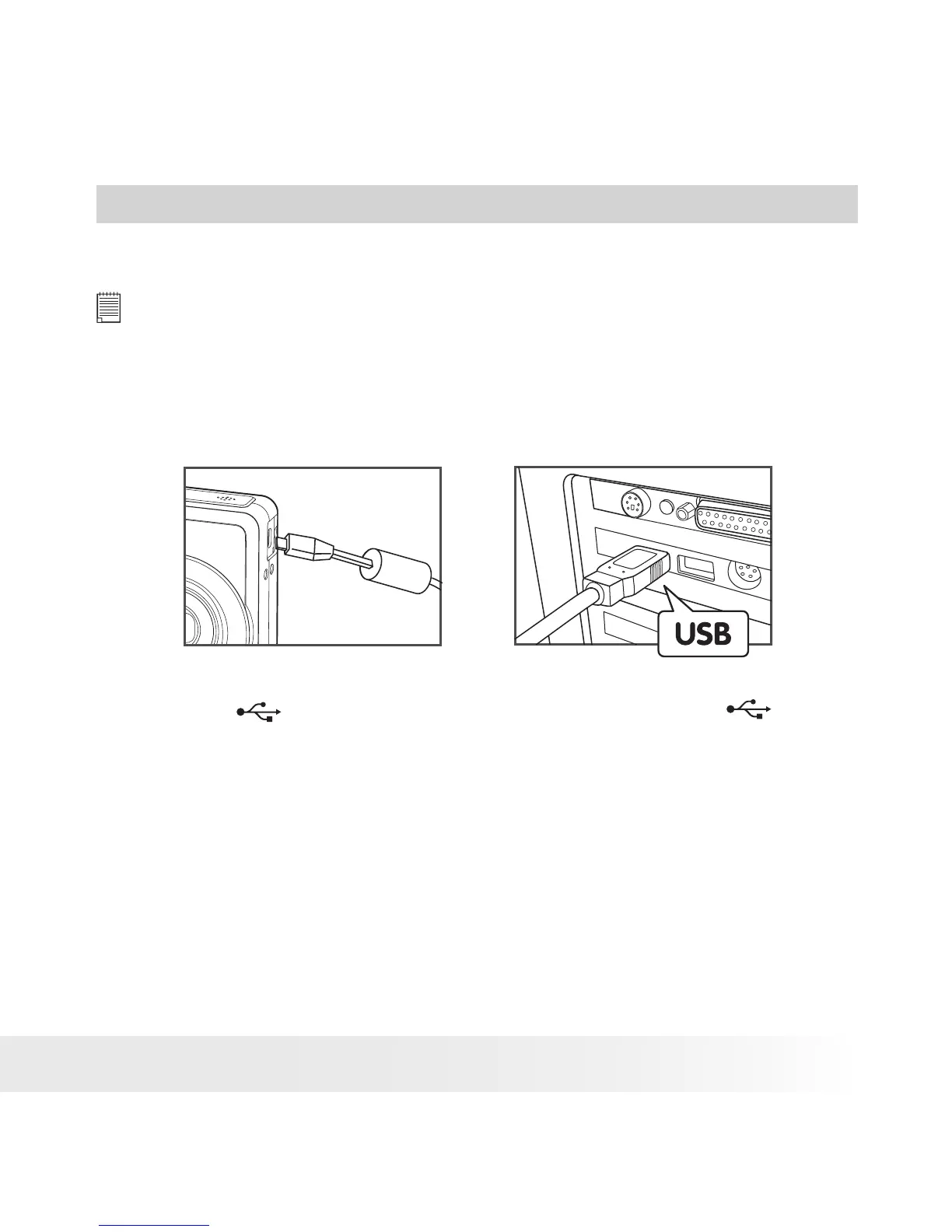93
Polaroid i631 Digital Camera User Guide
www.polaroid.com
10 Transferring Pictures and Video Clips to a Computer
• Before Transferring Files
IMPORTANT! - FOR PC USERS
BEFORE YOU CONNECT YOUR DIGITAL CAMERA TO THE COMPUTER, MAKE
SURE THAT YOU HAVE INSTALLED THE SOFTWARE FROM THE ENCLOSED
CD. PLEASE REFER TO “9 Installing the Software Onto a Computer”.
• Connecting to Your Computer
Connect the camera directly to your computer
1. Turn on the camera.
2. Plug the labelled end of the USB cable into the marked
socket on your computer.
3. Plug the other end of the USB cable into the port on your camera.
4. An interface “New Hardware Found” will show on the computer
desktop.
5. A removable disk drive will be installed onto your computer
automatically.
