
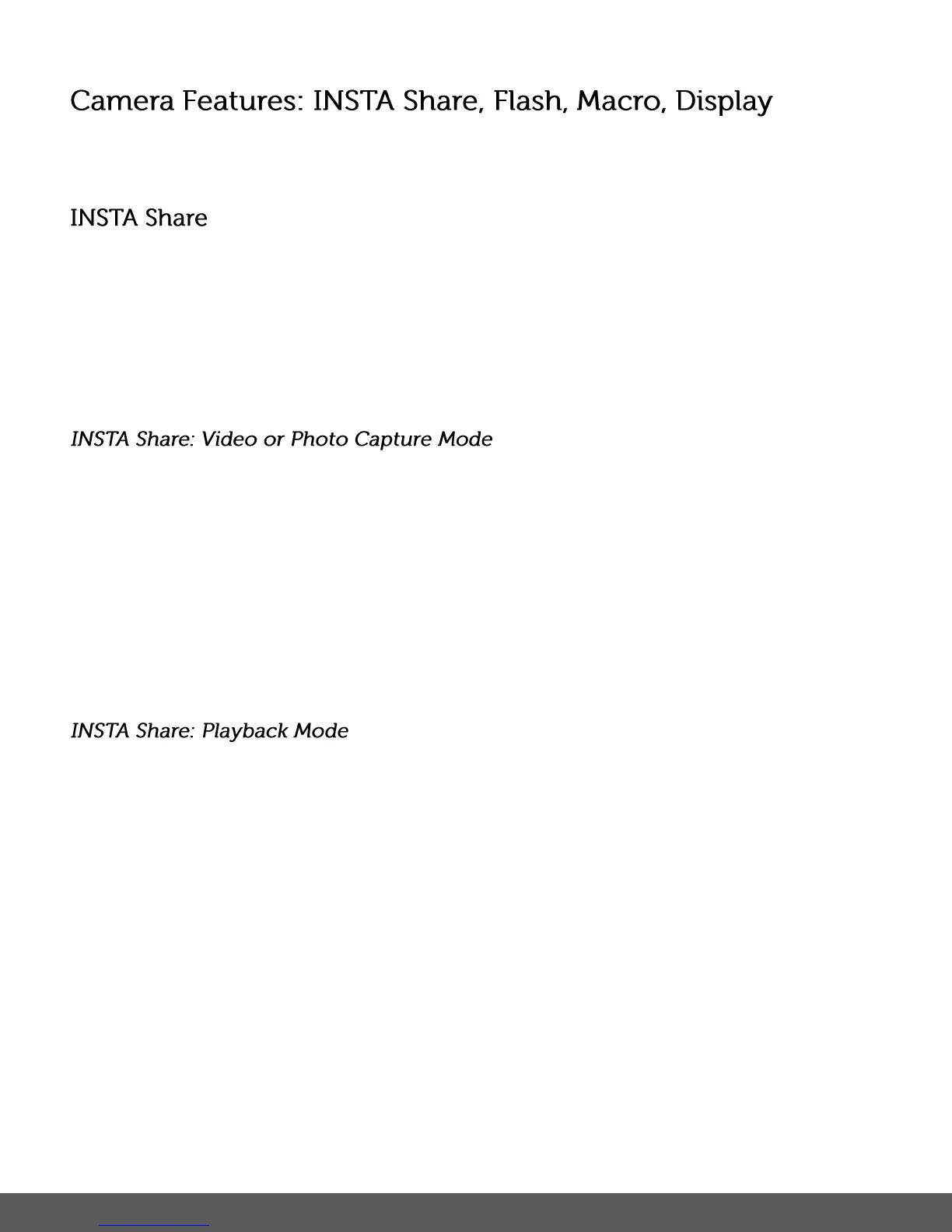
Do you have a question about the Polaroid is824 and is the answer not in the manual?
| Optical Zoom | Not available |
|---|---|
| Digital Zoom | 4x |
| Image Sensor Type | CCD |
| LCD Screen | 2.4 inches |
| Video Resolution | 720p |
| Storage | SD/SDHC |
| Megapixels | 8 MP |
| Resolution | 8 MP |
| LCD Screen Size | 2.4" |
| Storage Media | SD/SDHC |
| Battery Type | Li-ion rechargeable |
Welcome to the user manual.
List of camera package contents.
Labeled diagram of camera parts.
Steps for powering up and basic configuration.
Detailed guide for power and storage setup.
Setting language, date, time, and INSTA Share defaults.
Taking still images.
Recording video clips.
Reviewing captured media.
Detailed technical data of the camera.
System configurations for software compatibility.
Steps for device power states.
How to switch between operational modes.
Guide to using camera buttons and menus.
Uploading media to social networks.
Controlling the camera's flash.
Instructions for close-up shots.
Step-by-step instructions for capturing photos.
Shortcuts for common photo settings.
Adjusting shooting scenes, photo size, and quality.
Configuring delay, blur reduction, and close-ups.
Adjusting colors, filters, and image clarity.
Managing light, sensitivity, metering, and interface language.
Configuring clock, power, card, and defaults.
How to browse and view captured images.
Delete, Lock, Print, Slide Show operations.
Step-by-step guide for recording videos.
Explanation of video recording settings.
How to review recorded video clips.
Delete, Lock, INSTA Share for videos.
Guide for installing the Polaroid Instant Memories software.
Steps for USB connection and transferring files.
Manual methods for Windows, Mac, and iPad.
How to properly handle and care for the camera.
Details on product warranty coverage and claims.
Getting assistance and resolving issues.
Disposal and interference compliance notices.