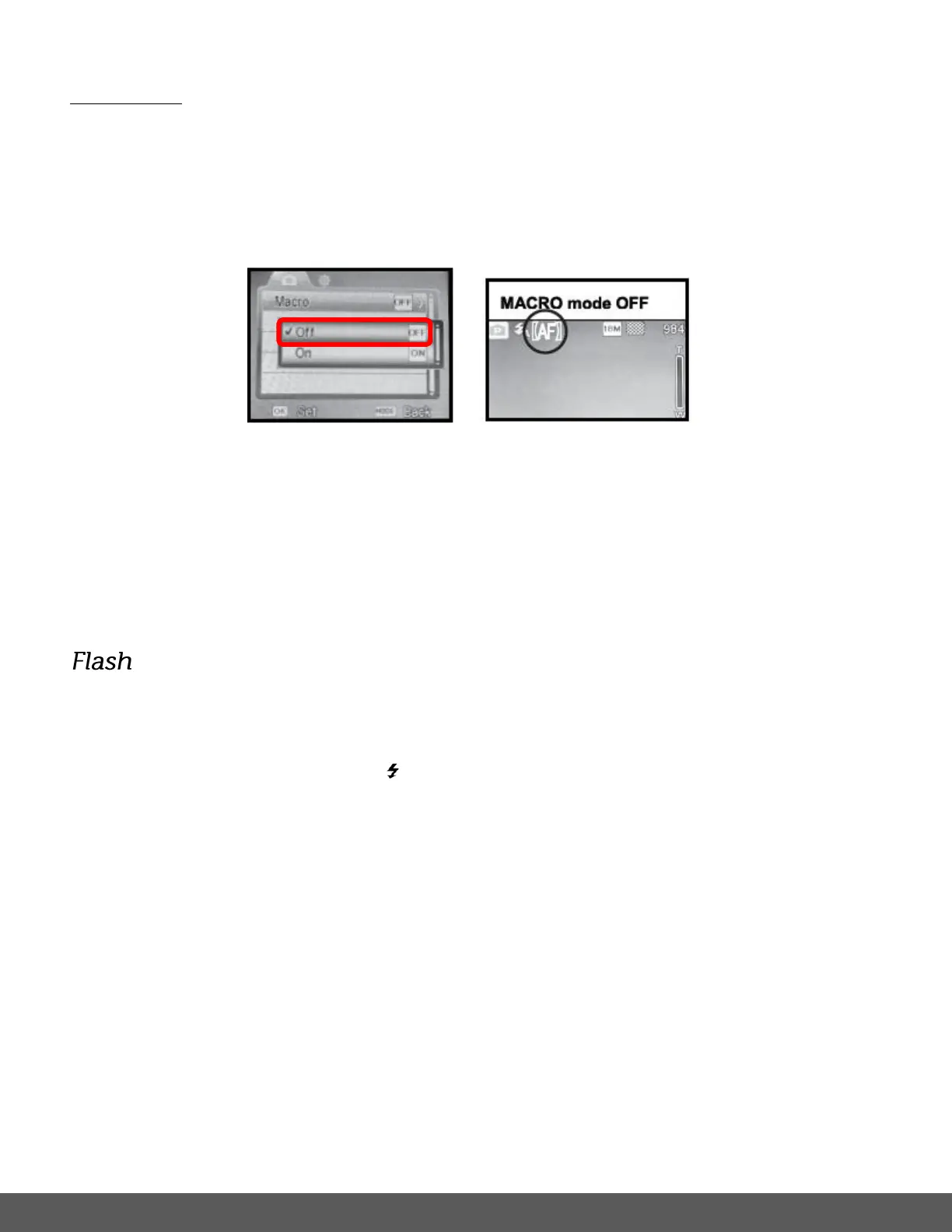MACRO OFF:
To turn the MACRO mode OFF for normal/standard photo and video capture -
Select ‘OFF’ from the Macro menu options.
The [AF] icon appears on the LCD display.
When MACRO mode is off, images can be captured from 1.5m - ∞ (infinity).
Note:
The MACRO mode must be turned OFF when you want to use the following feature of your
camera: Flash.
There are several Flash options available on your camera. The options appear on the Photo
Capture Mode LCD screen in sequence.
To change the Flash mode, press the UP Quick Function button until you arrive at the desired
setting.
Important:
When using Flash, stand between 8 to 10 feet away from the scene you would like to capture.
The MACRO mode must be turned OFF when you want to use the Flash.
To change the Macro setting: Press SET to open the menus and scroll to the ‘Macro’ menu.
Select ‘Off’. (See the section titled ‘Macro Menu’ for more details).
When Macro is OFF, the mountain icon appears on the LCD display.
Photo/Video Capture Mode Menu OFF Option LCD Screen Macro OFF Icon
